File commands save buffer – Dataman 848 User Manual
Page 25
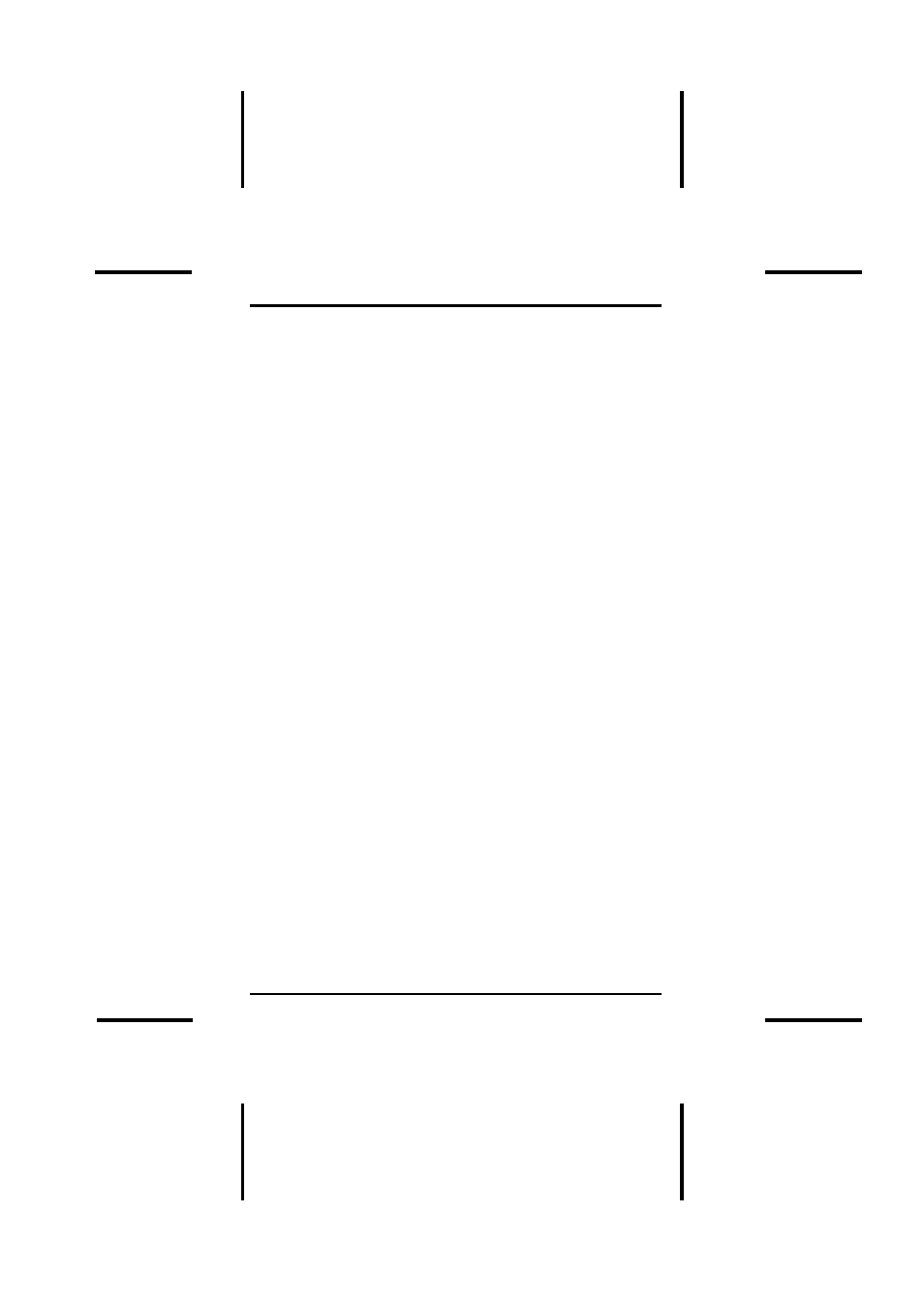
DATAMAN 848 MANUAL
Operation
25
File Commands
Save Buffer
Menu
File | Save Buffer
Hot-key
Alt-S
This option is used to save the memory buffer to a file on
the hard disk.
Select a file (to overwrite!) using the mouse, or type the file
name in the box provided. You can also type in a file spec.
(e.g. *.hex) at the Name prompt. This will display all the
files of the specified type, and you can then select the
required file to overwrite.
ViewText
Certain file types contain header information. Click on this
box to see this information. This will display information
similar to the following:
ABEL(tm) 3.00a FutureNet Div, Data I/O Corp. JEDEC file for:
P16V8R
Created on: 15-Sep-94 04:17 PM
PROM8908 pin configuration Ver 3.0
ADVANTECH CO. LTD. 4 NOV 1991*
QP20* QF2194*
L0000
01101111111111111111111111111111
00000000000000000000000000000000