Programming a device, Verifying a device – Dataman 848 User Manual
Page 35
Advertising
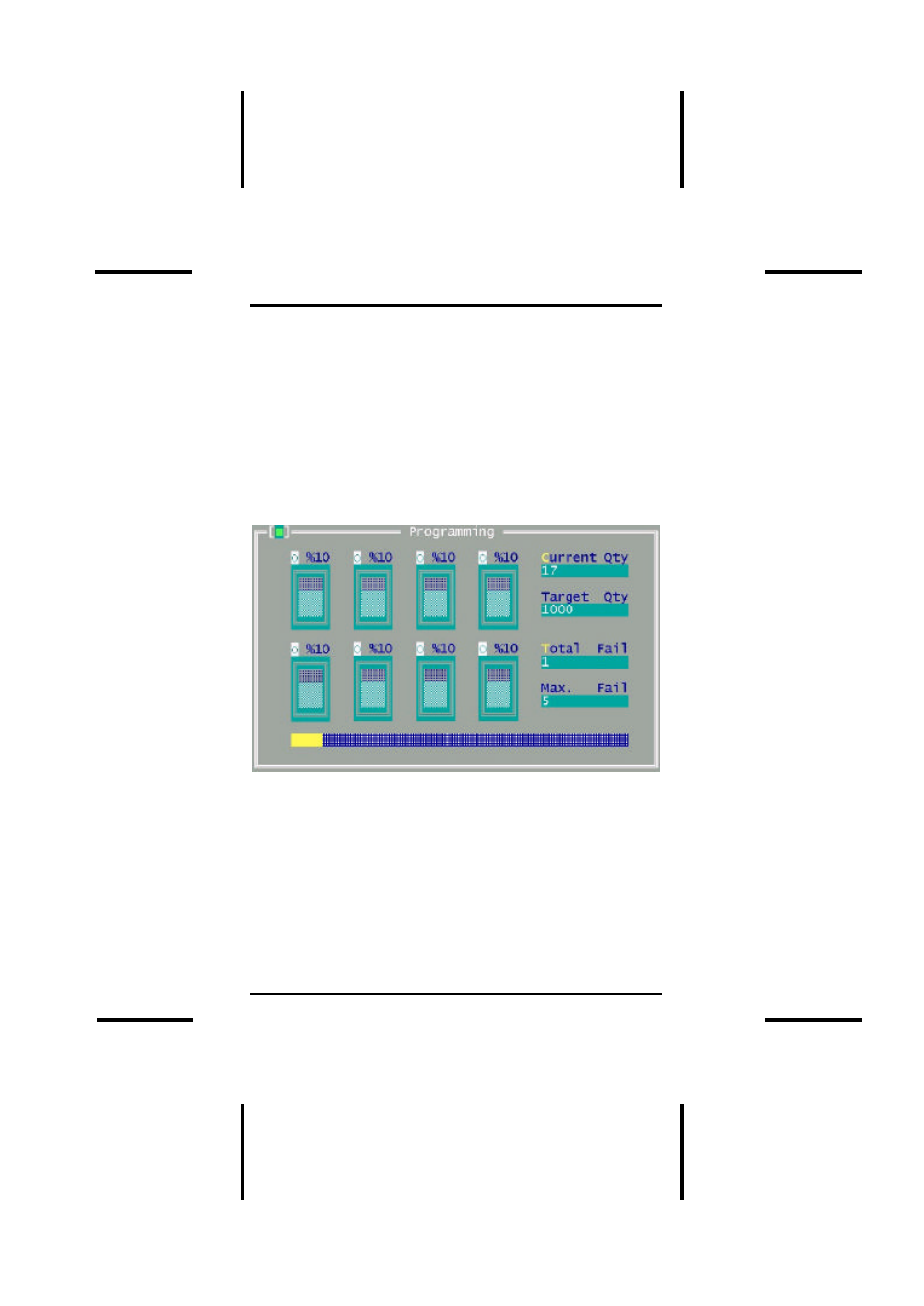
DATAMAN 848 MANUAL
Operation
35
Programming a device
Menu
Device | Program/Auto
Hot-key
Alt-P
This option programs the active device with the contents of
the memory buffer. When the programming is complete,
verification will take place. The type of verification depends
on the 'verification options' set in the Options|Operation
options menu.
Figure 4-4 Programming progress screen
Verifying a device
Menu
Device | Verify
Hot-key
Alt-V
This function compares the contents of the active device
with the contents of the memory buffer. It will display an
error message and the address if it finds an address where
Advertising
This manual is related to the following products: