Dataman 848 User Manual
Page 39
Advertising
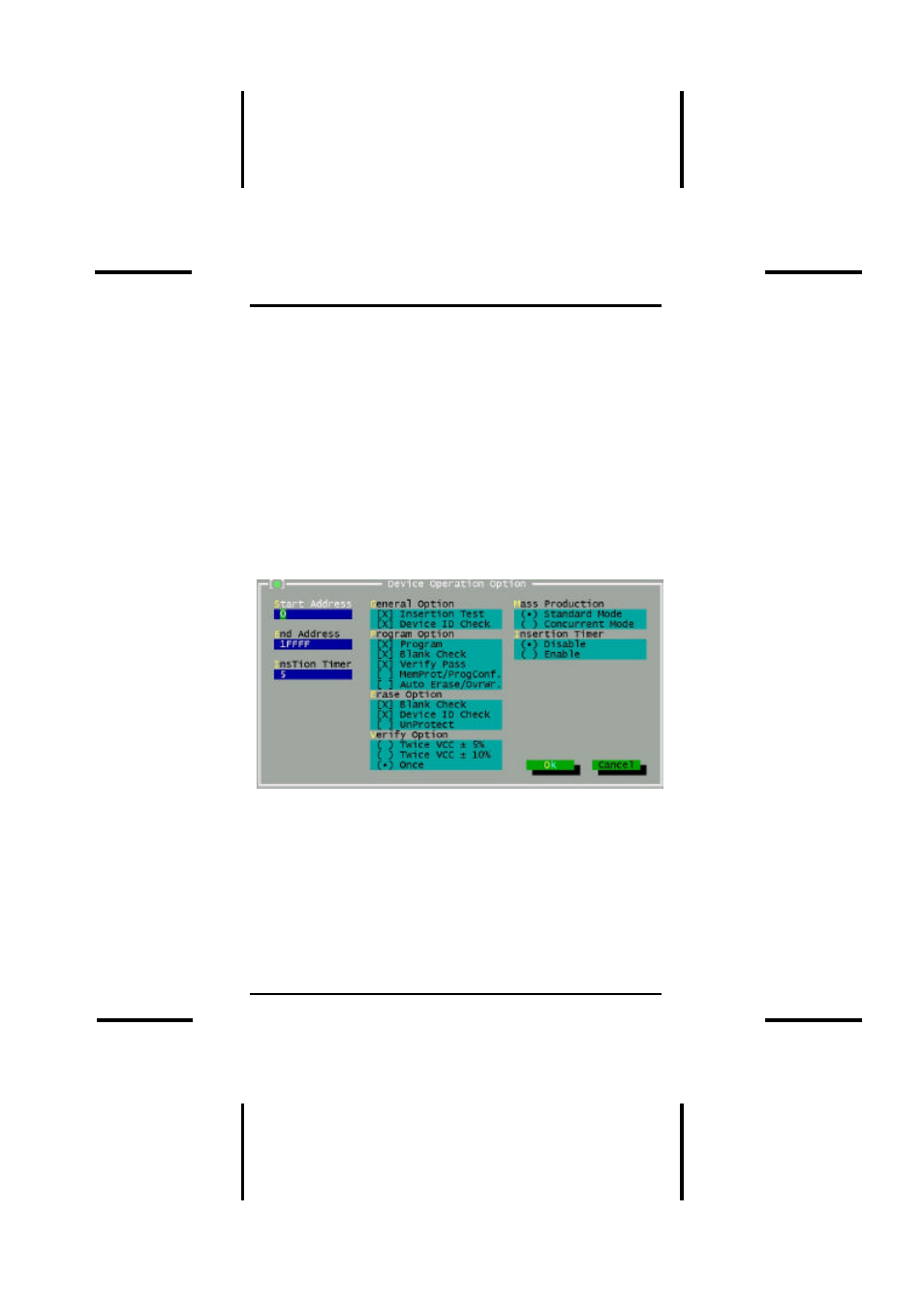
DATAMAN 848 MANUAL
Operation
39
2. Modify the device programming parameters.
3. Program the device.
As the programming parameters are for temporary use
only, they cannot be saved. After you select a new device
or exit the DATAMAN-848 software the original parameters
will automatically be restored.
Device operation options
Menu
Options | Operation options
Hot-key
F4
Figure 4-8 Example screen: Device-specific operation
options
The following options can be set:
Start address, End address
This is the start and the end address of the edit buffer. If
you want to program a certain area of a device, you can
change the start and end addresses accordingly.
Advertising
This manual is related to the following products: