Dataman 848 User Manual
Page 8
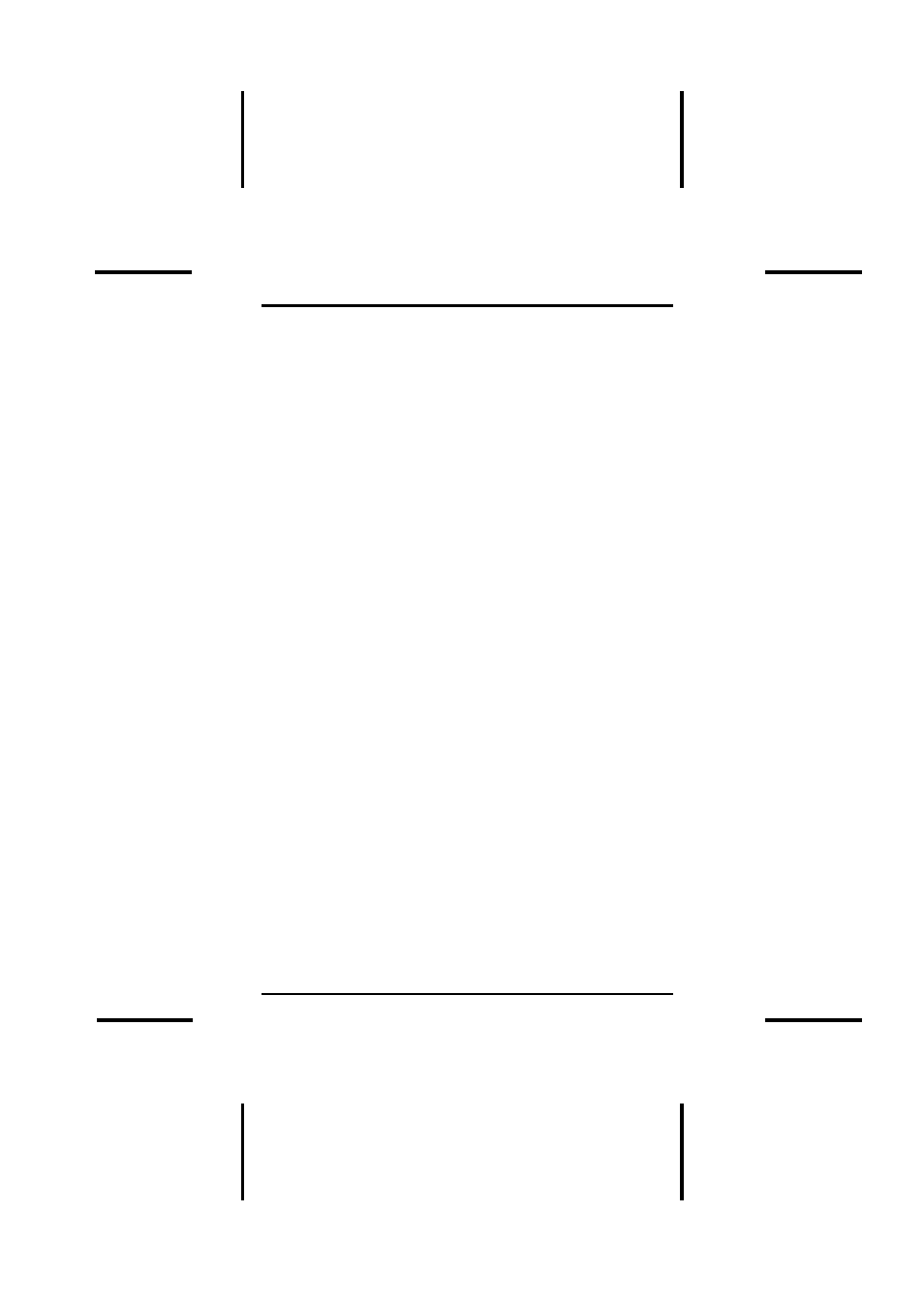
DATAMAN 848 MANUAL
8
Quick Start
1) Select the chip type to be programmed.
Use the Hot keys “ALT-C”, then type the complete part
number of the chips to be programmed; or use the
mouse to select the correct part number.
2) Load the design file into the buffer.
Use the Hot keys “ALT-L”, and then specify the file
name file, directory details and click on OK.
3) Alternatively, you can read a master chip into the buffer
instead of a design file.
The default master socket is socket 0. By putting a chip
into socket 0 and performing the Read operation (Hot
keys ALT-R), you can transfer the chip’s contents into
the buffer.
You can also select any other socket as the master
socket. Go to the main menu, select the module options
(Hot key F5), and then select the master socket. Insert
a master chip into the master socket, and carry out a
Read function.
4) Insert 8 chips of the same type into the 8 ZIF sockets,
set the device operation option (Hot key F4), and then
carry out Program function (Hot keys ALT-P). This will
now program the 8 chips simultaneously.
5) To increase throughput, a user can change the mode to
Mass production mode (Hot Keys Alt-M). After entering
this mode, the DATAMAN-848 will program chips
automatically after they are properly inserted into the
sockets. DATAMAN-848 has both a standard mass
production mode and a concurrent mass production
mode. Standard mode allows the DATAMAN-848 to
program 8 devices at the same time. Concurrent mode
divides the 8 sockets into two groups, group 1
comprised of sockets 0-3 and group 2 comprised of
sockets 4-7. The chips of group 1 will be programmed