Editing the buffer – Dataman 848 User Manual
Page 33
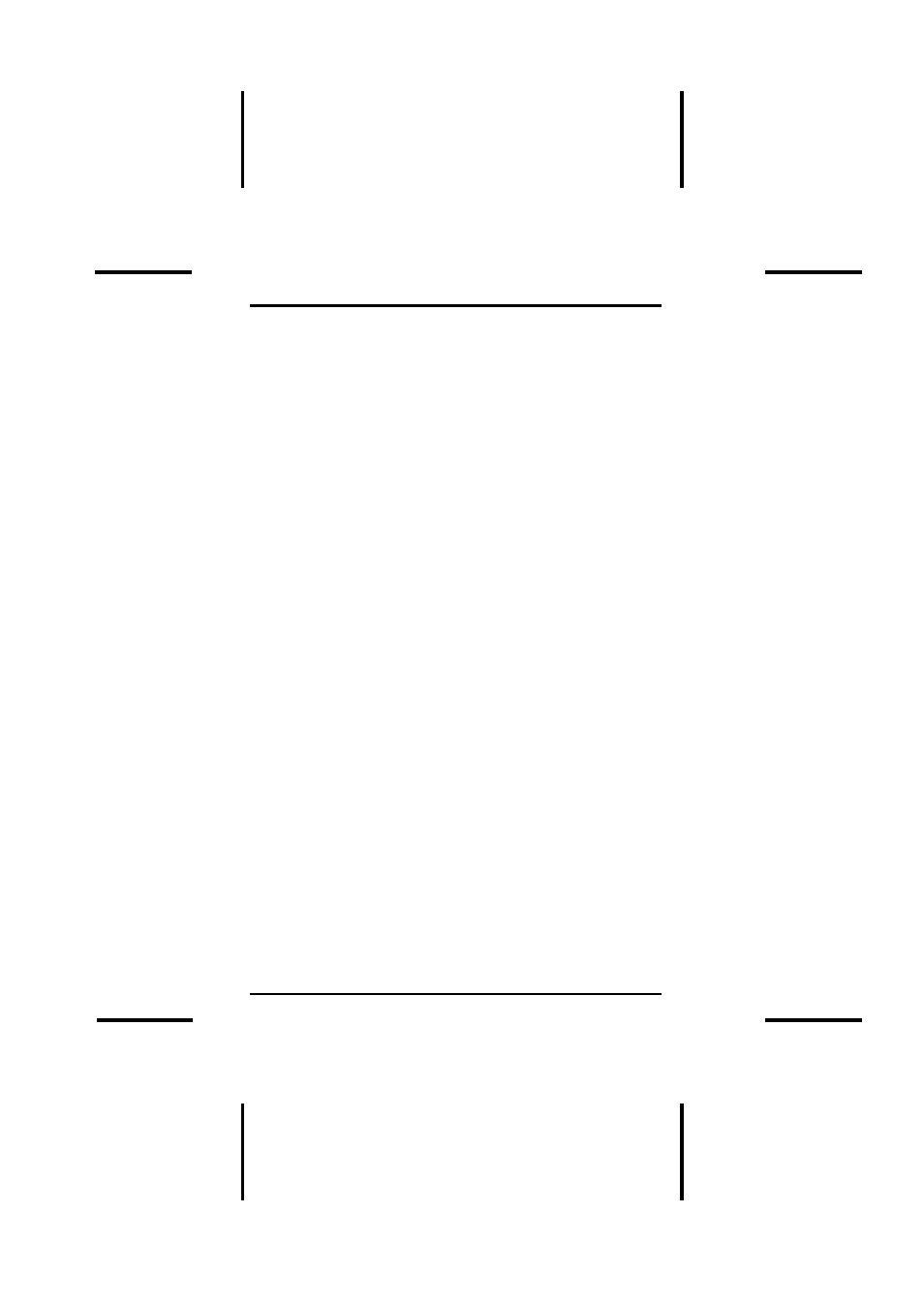
DATAMAN 848 MANUAL
Operation
33
An insertion timer is included for use with the insertion test.
When a chip fails an insertion test and the insertion timer is
disabled, the DATAMAN-848 will alert the operator to the
failure and require either that the problem be corrected or
that the operator acknowledge the failure before continuing
with programming. When a chip fails and the insertion
timer is enabled, the DATAMAN-848 waits the amount of
time set into the insertion timer. This is to give the
operator time to correct the error. If the error is not
corrected in time, the error socket shuts down and all the
devices in good sockets are programmed. The insertion
timer default time is 5 seconds.
Editing the Buffer
Menu
Device | Edit
Hot-key
Alt-E
This function is used to edit the memory buffer. The
memory buffer contains the last file downloaded from disk
into memory. If no file has been downloaded from disk into
memory since the DATAMAN-848 was switched on, the
memory buffer will contain "garbage".
The screen that is displayed is dependent on the type of
device that is currently active.
The purposes of the buttons displayed are as follows:
Radix
This button controls the display of the memory address in
Hex/decimal format. If the address is currently displayed in
decimal format, clicking this button will convert and display
the address in Hex.
Fill
This option is used to fill a block of memory with a
specified value. It needs the starting address, the ending
address and the value to be copied into this block of
memory.