Load file – Dataman 848 User Manual
Page 26
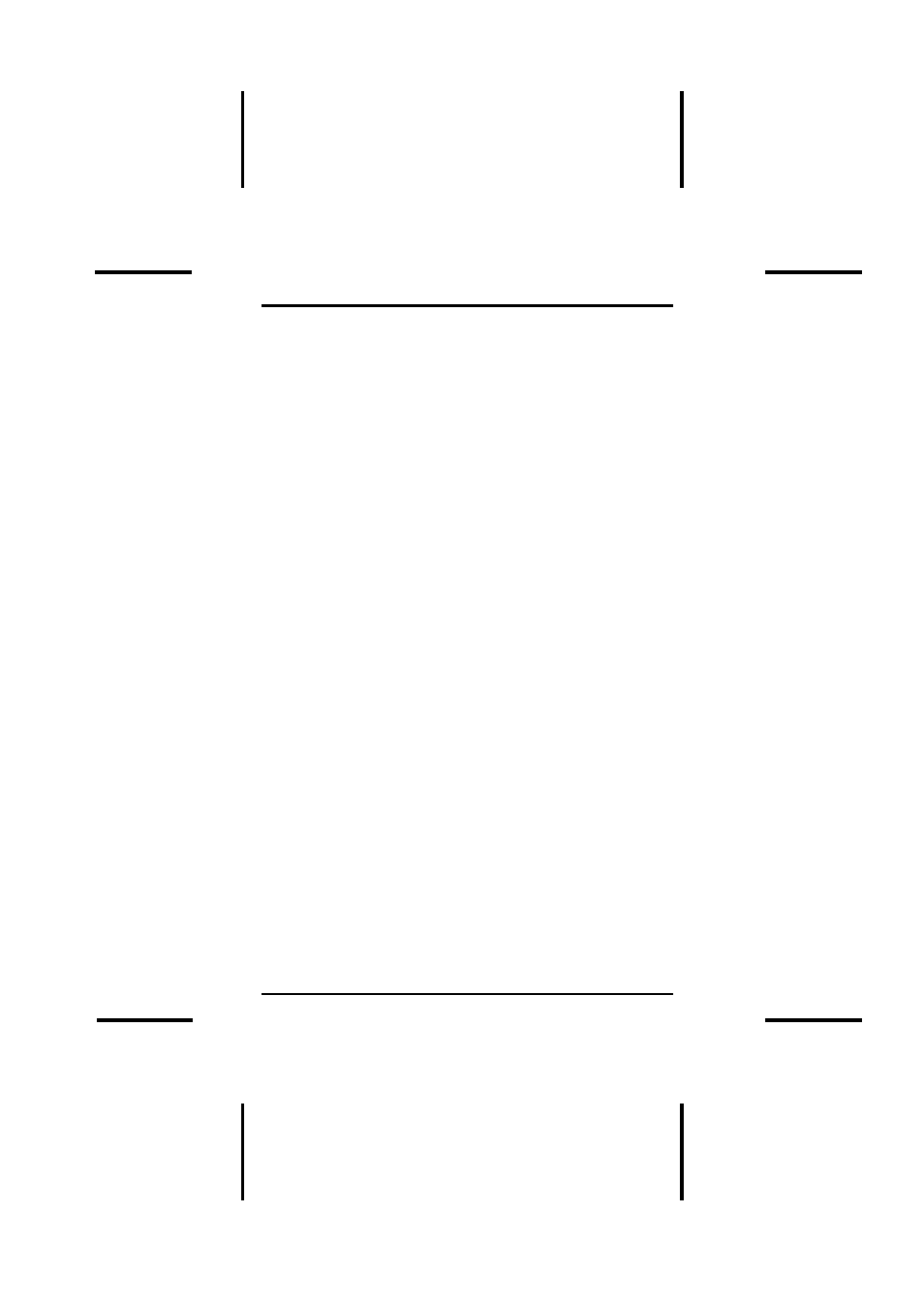
DATAMAN 848 MANUAL
26
Operation
Output File Format
Select the file format of the output file.
From Buffer Mode
This mode functions as follows:
Normal
Every byte is written to the output file.
File shuffling
Odd
Every Odd byte is written to the output file.
Even
Every Even byte is written to the output file.
The following four options are used to write the buffer into
four different files:
1st byte of 4
This writes the bytes 1, 5, 9, 13, ... into the output file.
2nd byte of 4
This writes the bytes 2, 6, 10, 14, ... into the output file.
3rd byte of 4
This writes the bytes 3, 7, 11, 15, ... into the output file.
4th byte of 4
This writes the bytes 4, 8, 12, 16, ... into the output file.
Load File
Menu
File | Load File
Hot-keys
Alt-L
This option loads a file from disk into the memory buffer.
The type of files that can be loaded for a device depends
on the device type.