Erasing a device – Dataman 848 User Manual
Page 36
Advertising
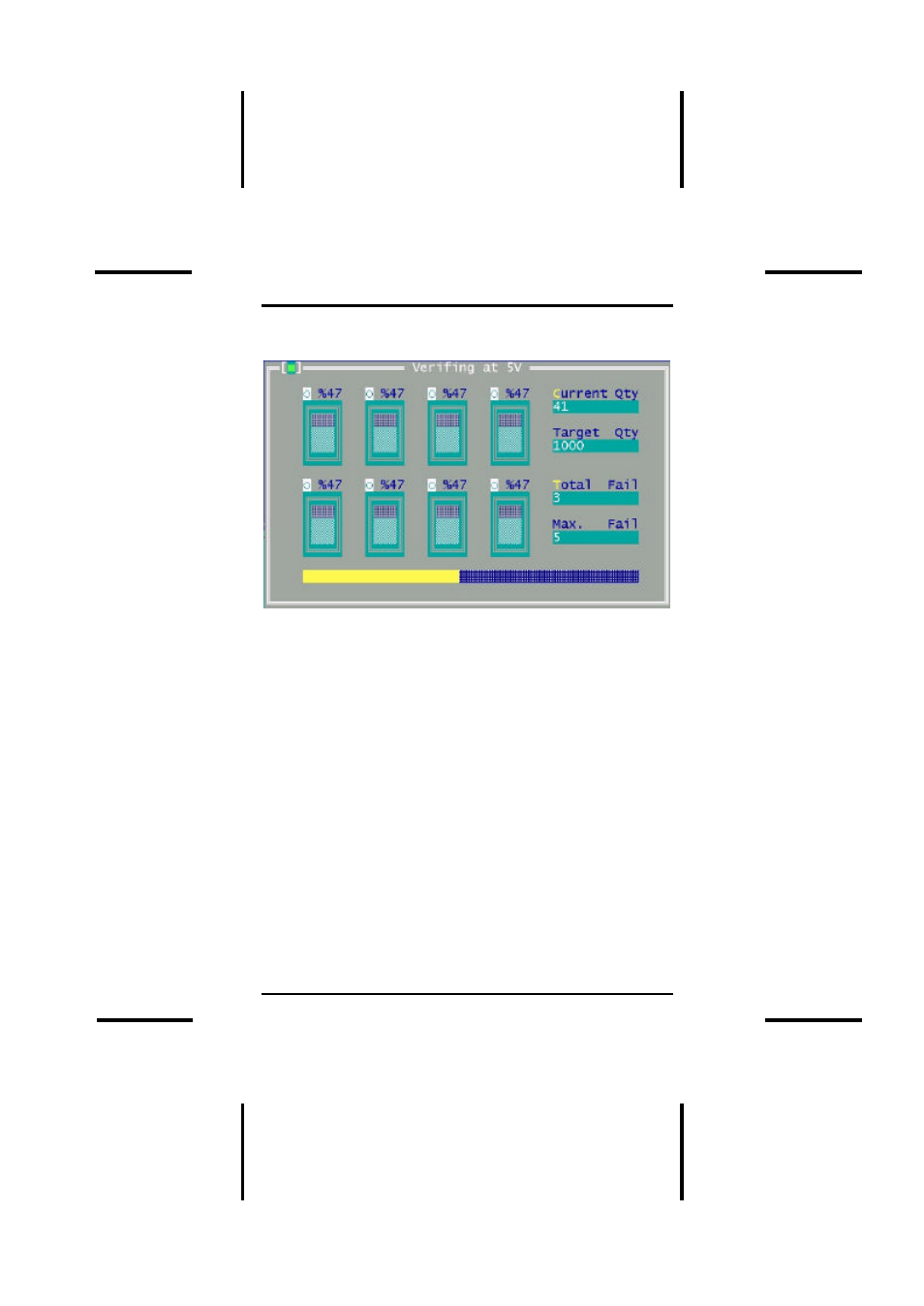
DATAMAN 848 MANUAL
36
Operation
the data differs. It will also abort the process when this
happens.
Figure 4-5 Device verification screen
Memory Protect
Menu
Device | Memory Protect
Hot-key
CTRL-P
This function is a device-specific command; it appears on
the main menu only after chips having this capability are
selected. The function must be configured before use.
When properly configured, it can be selected and will
automatically set memory protection on the chips
immediately after they have been programmed.
Erasing a device
Menu
Device | Erase
Hot-key
CTRL-E
This function is a device-specific command; it appears on
the main menu only after electronically erasable chips
Advertising
This manual is related to the following products: