Dataman 848 User Manual
Page 52
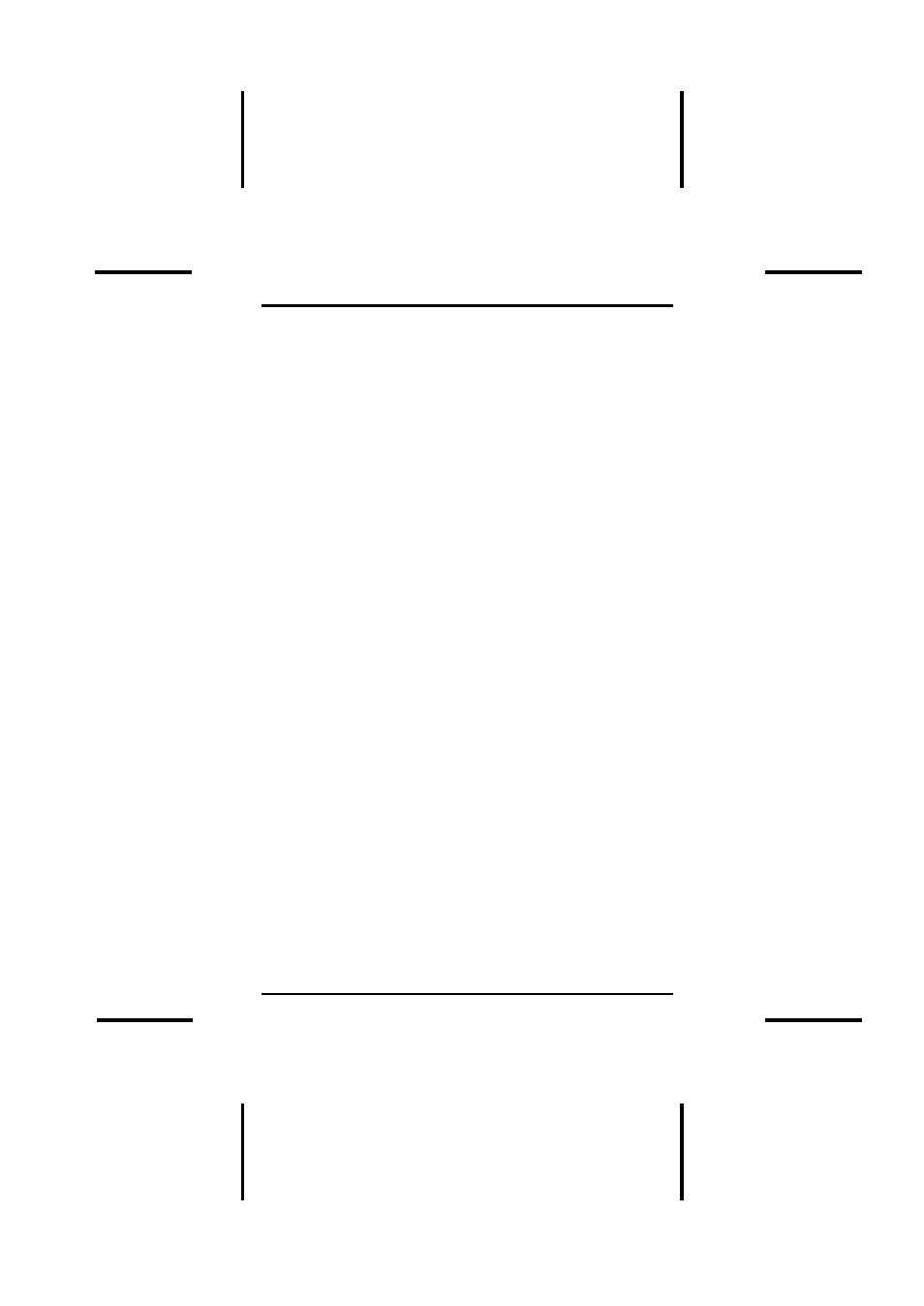
DATAMAN 848 MANUAL
52
Error Messages
Illegal file name or disk error has occurred.
The DATAMAN-848 detected an error when writing a file to
disk.
Check that there is enough space on the disk to hold the
file. Also check that the disk is not write-protected. This
might happen on a network if you are a user that does not
have rights to the directory you want to save the file to.
Use another directory or disk.
File read incomplete!
File format was unmatched or a disk error occurred during
file being read.
DATAMAN-848 not found, Do you want to retry?
The DATAMAN-848 software does not detect the
DATAMAN-848 on one of the parallel ports. Press enter to
retry. Press Esc to enter demo mode.
Make sure the power on the DATAMAN-848 is on. Also
check the parallel connection between the PC and the
DATAMAN-848. If the DATAMAN-848 shares the parallel
port with another device, remove the other device or move
the DATAMAN-848 to its own port.
DATAMAN-848 power off or disconnected from PC!