Dataman 848 User Manual
Page 19
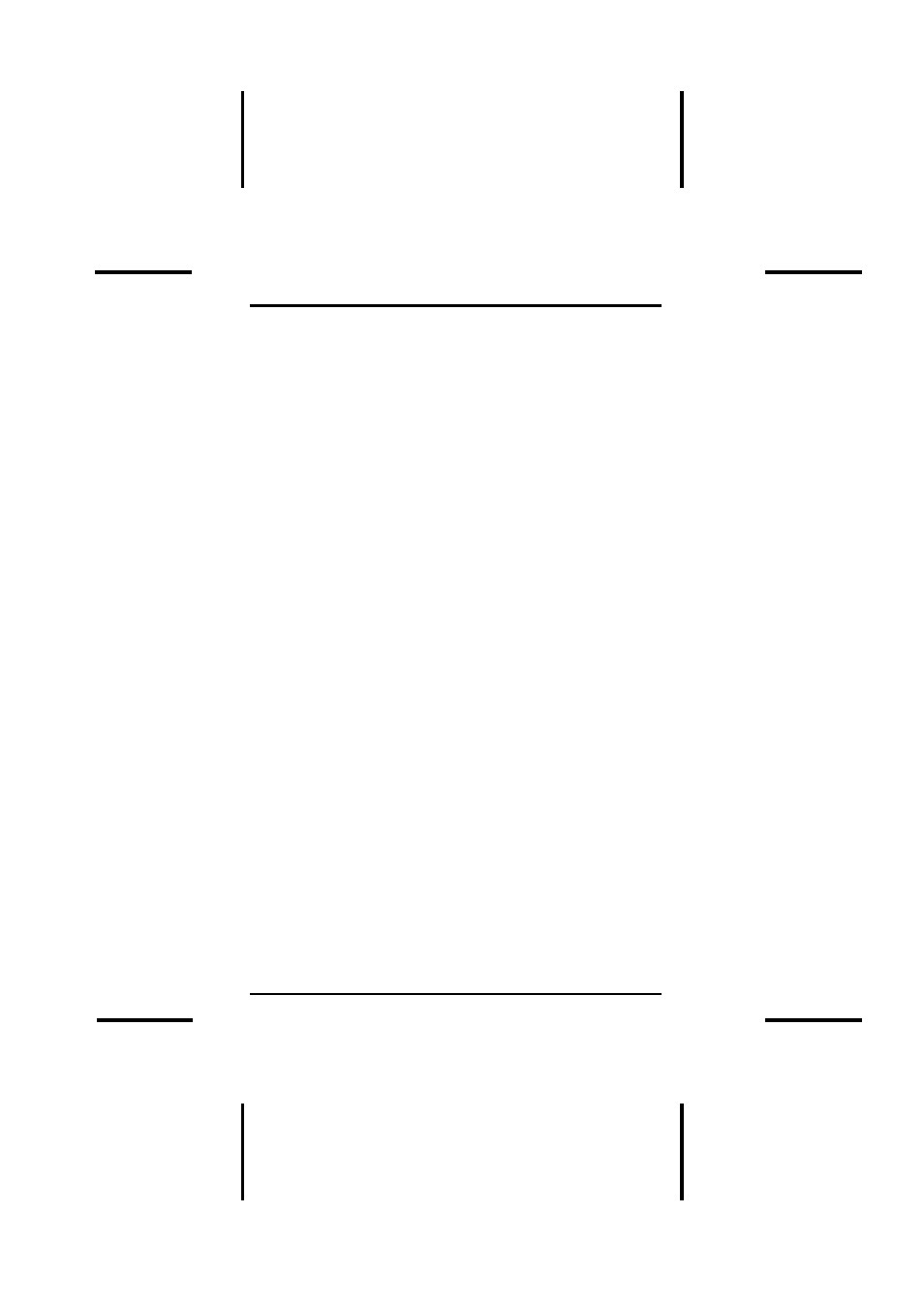
DATAMAN 848 MANUAL
Installation
19
We provide quarterly formal releases of the DATAMAN-
848 software on our website. Monthly temporary releases
are also available on our website. Please download
releases from our website at www.dataman.com.
Notes for Three Different OS Set-ups
MS-DOS
If the system has over 32 MB of main memory (not
including 32 MB) and the DATAMAN-848 software is to be
executed under MS-DOS 3.1 or higher versions, you must
remove the file EMM386.SYS found in the file
CONFIG.SYS.
WINDOWS 3.1 (DOS-prompt)
Please edit the pif files _default.pif and dosprmpt.pif using
the pif editor, which may be found in the WINDOWS main
group. Change the XMS setting to 8192 KB
(recommended), and set the display mode to FULL screen.
WINDOWS 95/98 (DOS-prompt)
Following successful installation, please edit the program
properties of the file DATA848.exe (in the WINDOWS
Explorer, highlight the file DATA848.exe and click the right
mouse key), enable the check box [x] close on exit, and set
the display mode to FULL screen.