Blank checking a device, Reading a device – Dataman 848 User Manual
Page 34
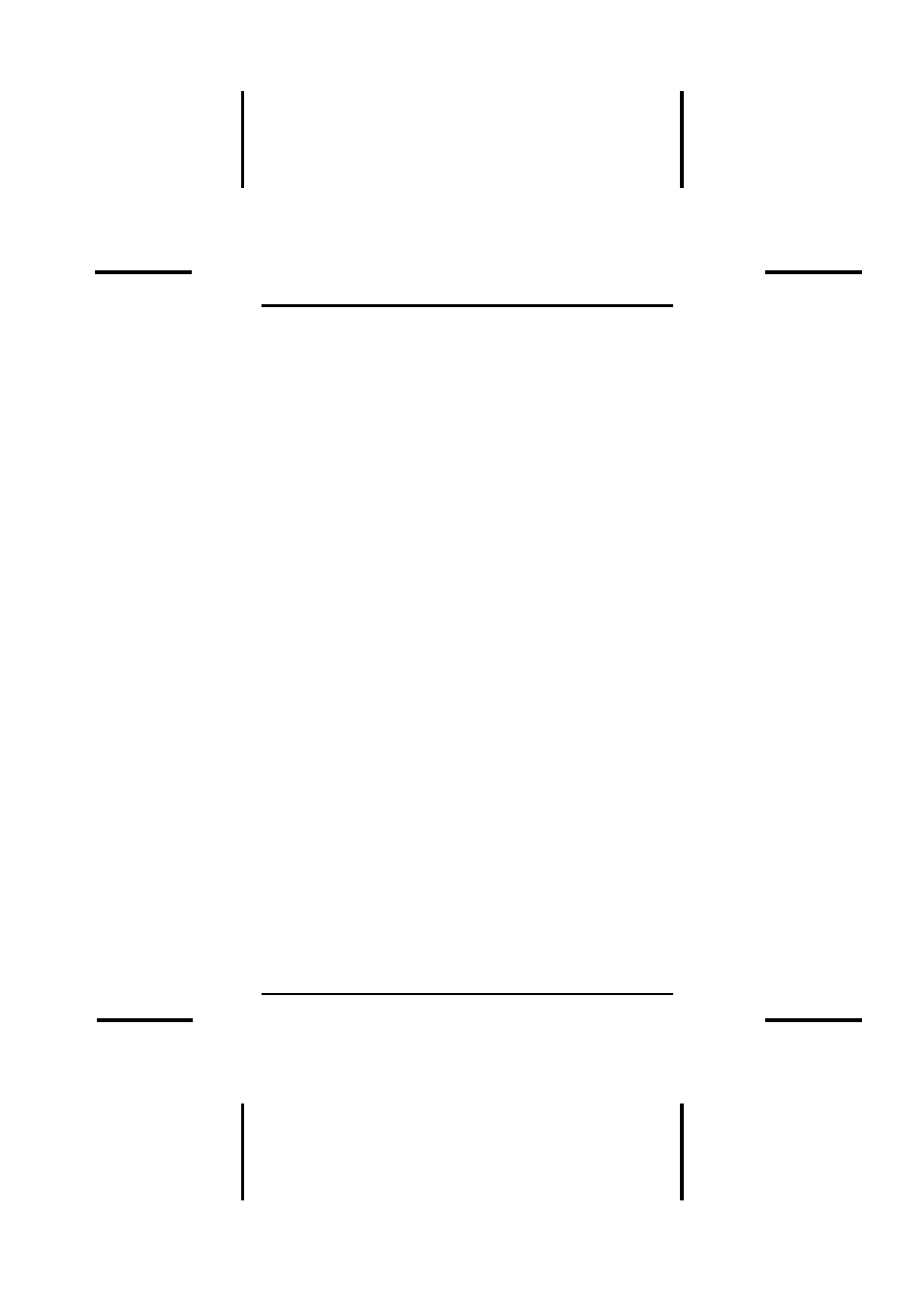
DATAMAN 848 MANUAL
34
Operation
Copy
This function copies a block in memory to a new address.
It requires the starting address, the ending address and the
address the block must be copied to.
Search
This function searches for a specified "search-string". It
requires input of the search-string to search for.
Undo
As you make changes to the memory buffer, the changes
on the current page are highlighted. If you choose this
option, it will reverse all changes made to the highlighted
areas.
As soon as the changed memory positions move off the
screen, or get deselected by another command, the Undo
command will not undo the changes.
Blank Checking a device
Menu
Device | Blank Check
Hot-key
Alt-B
This option checks if the active device is in its erase state.
It will return a message stating "Device not blank!" at the
first occurrence of data in the device. The address where
the data is found will also be displayed.
Reading a device
Menu
Device | Read
Hot-key
Alt-R
This option reads a master chip into the memory buffer for
duplication of the master chip. Prior to executing this
command, a master socket must be designated and the
master chip inserted into the master socket. The default
master socket is socket 0.