Dataman 848 User Manual
Page 30
Advertising
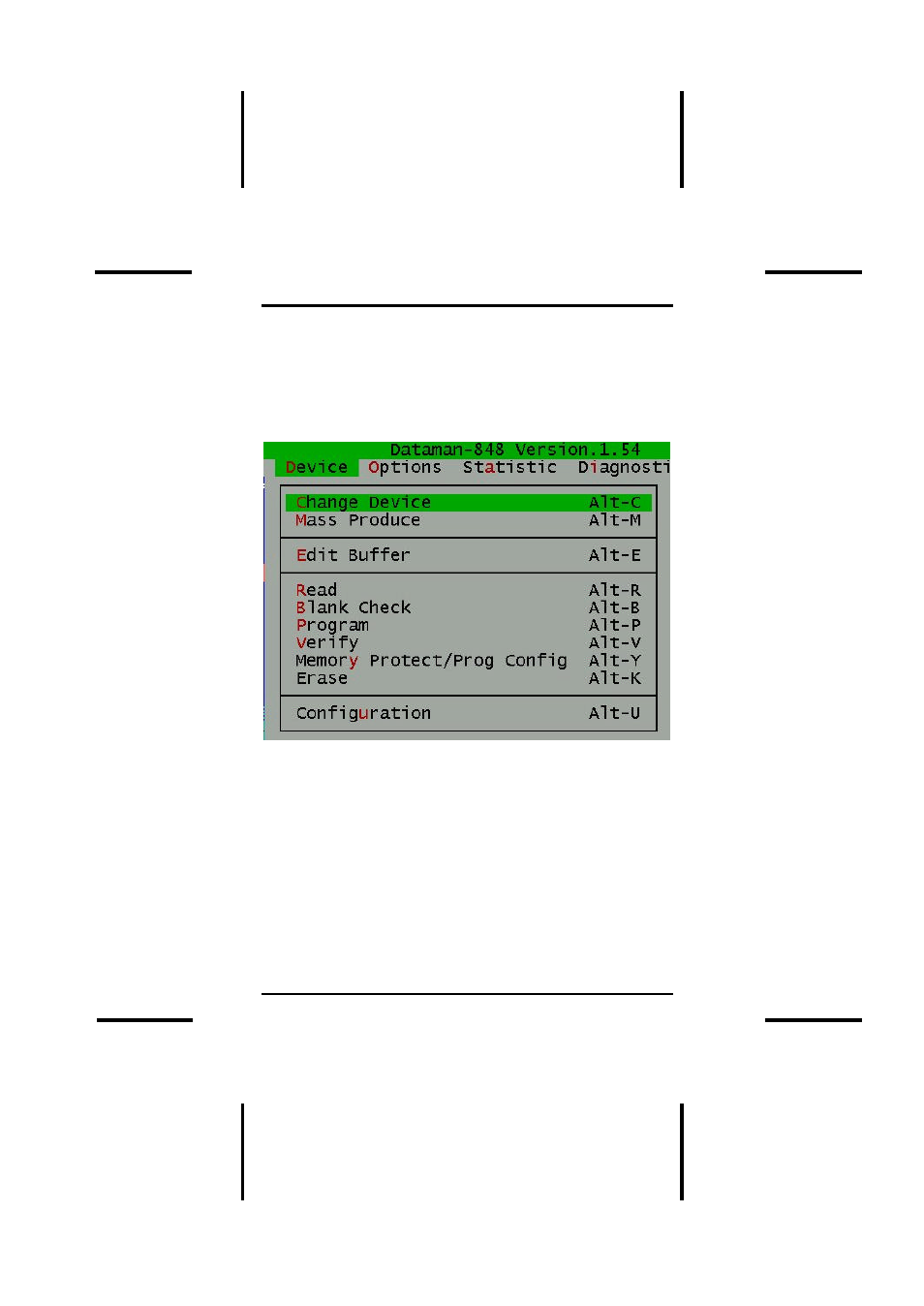
DATAMAN 848 MANUAL
30
Operation
Menu
Device | Change Device
Hot-key
Alt-C
This option is used to select a new device as the active
device. It is important to select the correct device, as the
algorithms used to program devices are device-specific.
The following screen will appear:
Figure 4.1 Screen for selecting Change Device
1. Select the type of device that will be the active device.
Mouse
Click on 'All', 'EPROM' or 'MPU'.
Keyboard
Press TAB until the cursor is flashing in the 'Type' box. Use
the up and down arrows to go to the appropriate type.
Press the space bar to select the type.
Advertising
This manual is related to the following products: