Dataman 848 User Manual
Page 31
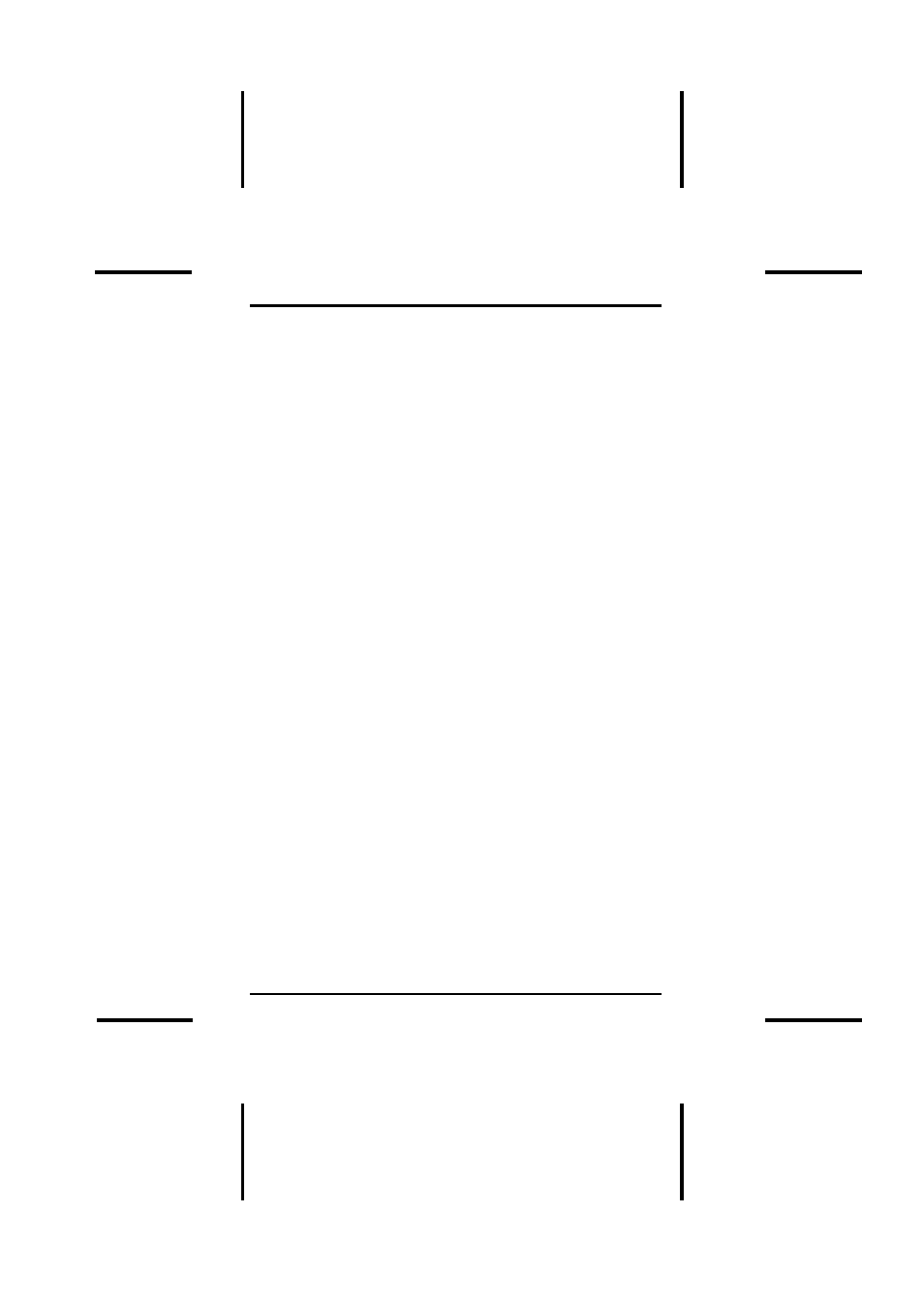
DATAMAN 848 MANUAL
Operation
31
2. Enter the part number, the manufacturer number, or
parts of both in the 'Search' box.
Mouse
Click on 'Search'. Type in the characters.
Keyboard
Press TAB until the cursor flashes in the 'Search' box.
Type in the known characters.
All the devices that satisfy this partial information will be
displayed.
Use the mouse to select a device, and click 'Ok'. If you are
not using a mouse, use the TAB key to skip between the
various screens, and use the arrow keys to move around in
each screen.
Mass-production Mode
Menu
Device | Mass Produce
Hot-key
Alt-M
The DATAMAN-848 is a mass-production programmer for
manufacturing. When placed in mass production mode, all
keyboard and mouse functions are disabled and the
operator needs only to insert the chips into the ZIF
sockets, wait until the green LED next to each socket lights
up, remove the programmed chips and insert new chips.
Anyone can do the job well without special training or
skills. Since all keyboard and mouse functions are
disabled, the possibility of errors being caused by pressing
the wrong keys or changing the buffer's contents are
eliminated.
In mass production mode, the DATAMAN-848 first
performs an insertion test and an ID check on newly
inserted chips. It then automatically programs the chip. In
mass production, the DATAMAN-848 can be set to either
of two modes: standard mode or concurrent mode. In