Led display on each socket, Led colour key – Dataman 848 User Manual
Page 24
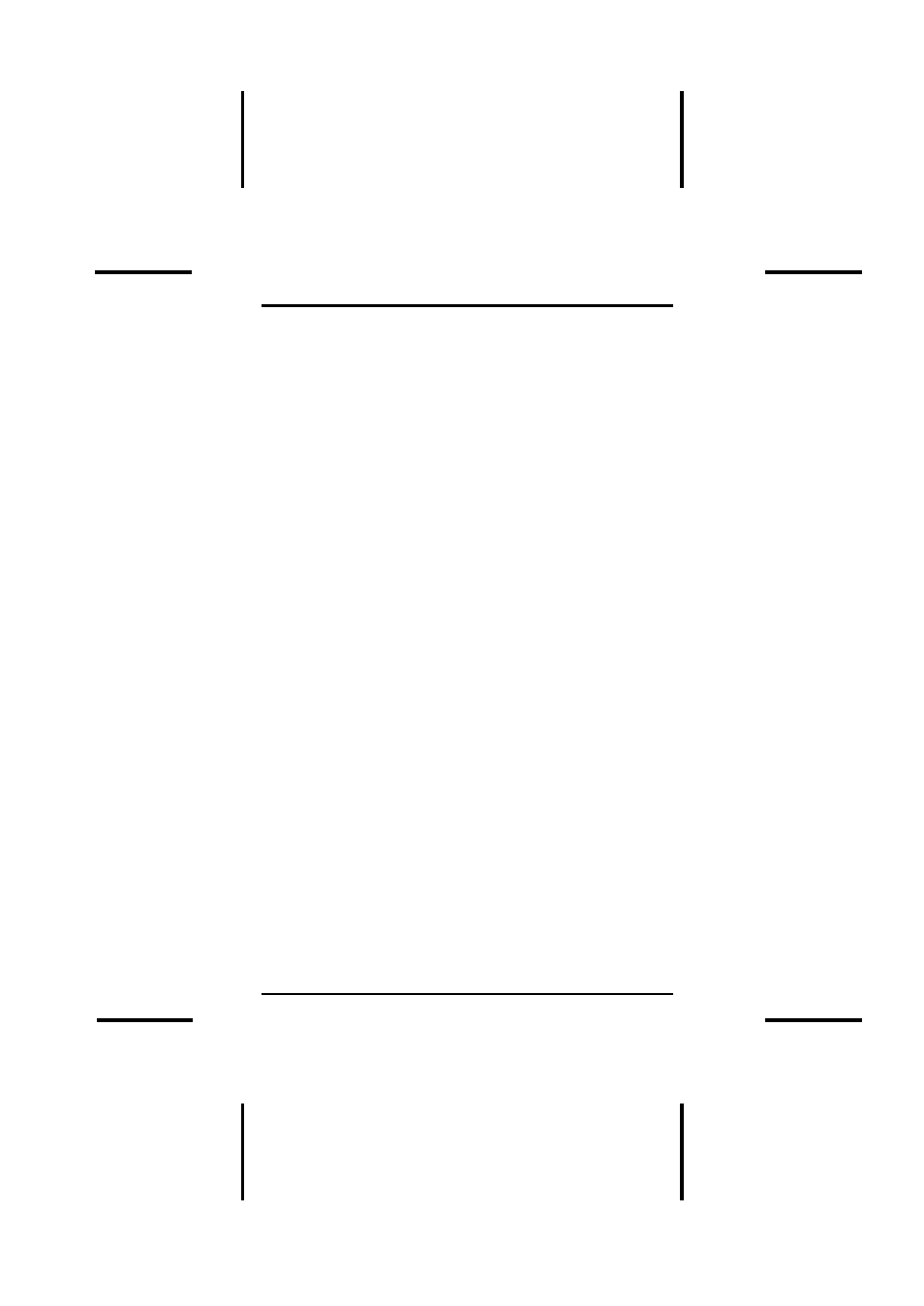
DATAMAN 848 MANUAL
24
Operation
LED Display on Each Socket
Each of the 8 sockets in the DATAMAN-848 has a three-
color LED display to indicate the status of the socket. Read
this section carefully to avoid damage to chips.
Warning:
Do not insert or remove a chip from a
socket while the socket LED is yellow!
LED colour key
Blank
the socket is not active.
Green
the socket is active or the last operation result
passed
Yellow
the socket is busy; don’t do anything until the
LED turns Green or Red.
Red
the last operation resulted in failure; the
socket is active and awaiting another operation.
Flashing LED, 5 Hz frequency. This mode only applies
to insertion and contact checks of the chips in the
socket.
Flashing Green
the chip passed the continuity check.
Flashing Yellow
the socket is active and waiting for a
chip to be inserted.
Flashing Red
the chip failed the insertion/continuity
check, due to poor contact, incorrect chip positioning, pin
count mismatch, chip upside-down, pin short-circuit, or
chip damage.