Dataman 848 User Manual
Page 45
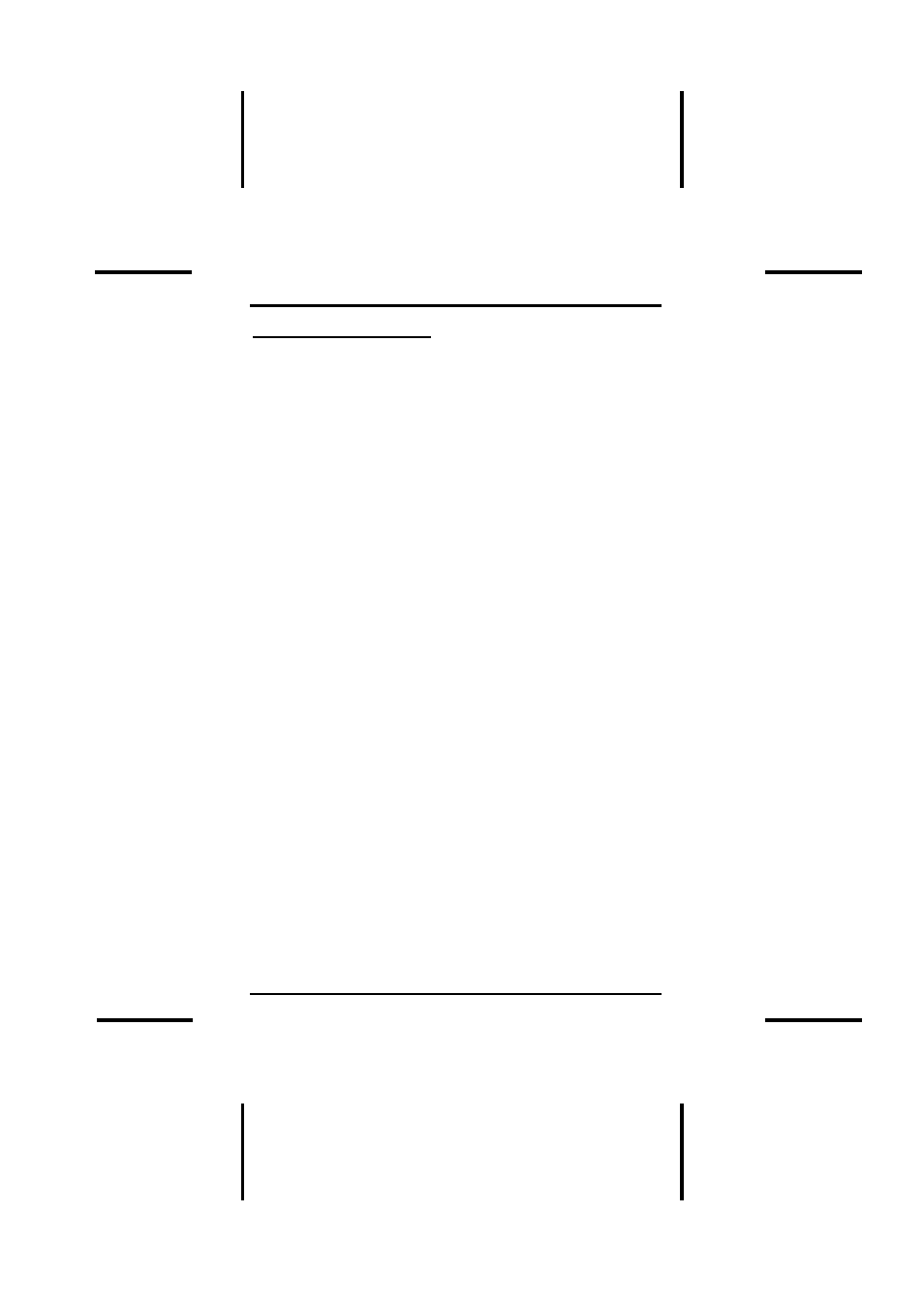
DATAMAN 848 MANUAL
Operation
45
Statistic Commands
DATAMAN-848 can keep track of chip-programming
failures. The lower right-hand corner of the Run Time
Viewer screen contains two entries: Current Quantity and
Total Fail. These quantities automatically increment for
every chip DATAMAN-848 attempts to program, and for
every programming failure. Failures counted include chips
that fail device ID check, blank check, verify pass, protect,
and unprotect. The user can input a target quantity of chips
to be programmed in a production run, and an allowable
number of failures. An alarm feature can be set so that
when the target quantity or the allowable failures is
reached, an alarm message is displayed on the screen to
alert the operator.
Statistic Option
Menu
Statistic |Statistic Option
Hot-key
Alt-T
This command controls the setting of the Statistic Option.
Select the command using the mouse or tab key, or the
hot-key Alt-T.