Ivie ie-33 & ie-35 manual, Real time analyzer controls, Rta controls – Ivie IE-35 RTA - Real Time Analysis User Manual
Page 13
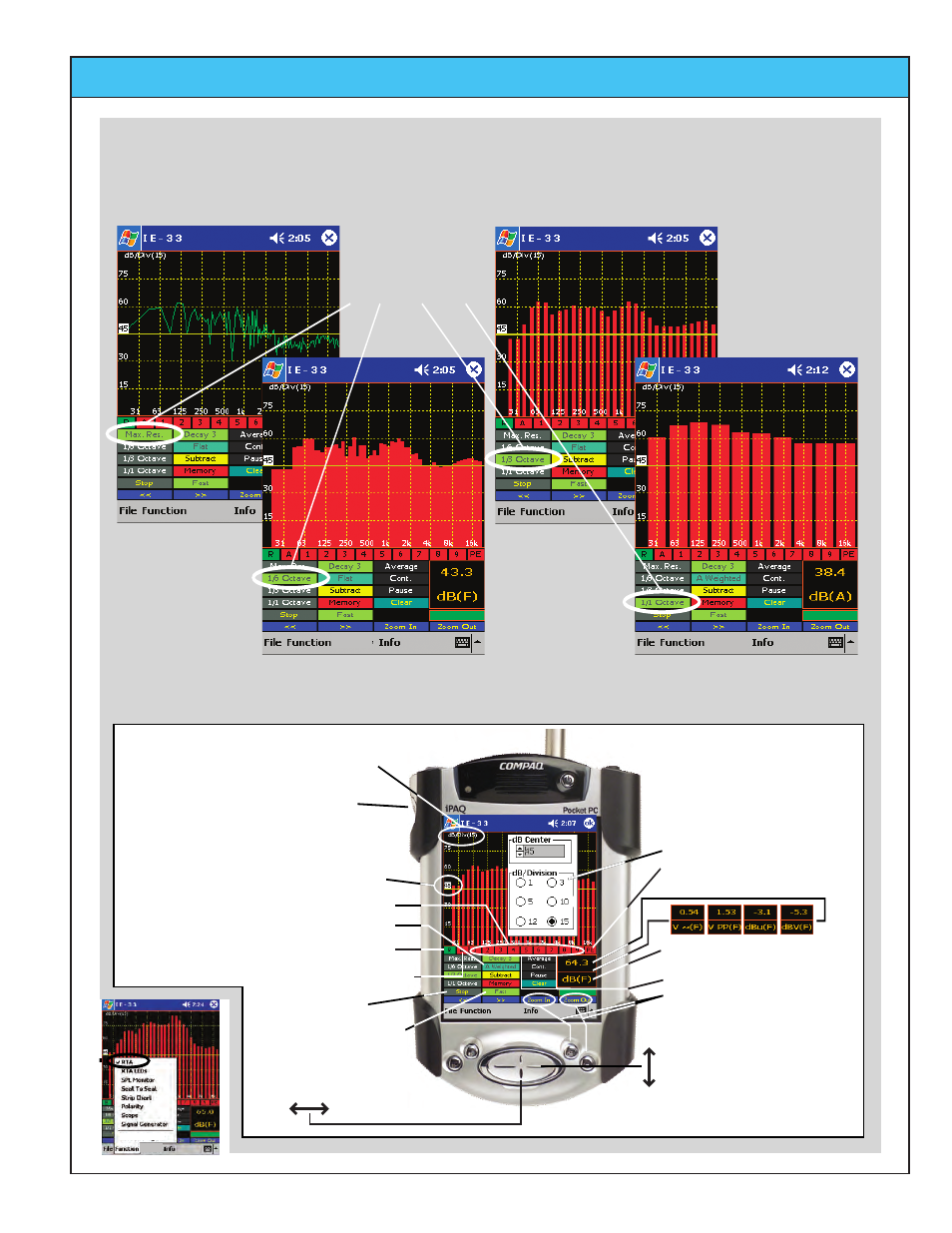
Ivie IE-33 & IE-35 Manual
page
13
The RTA can display four different resolutions. The RTA samples at a rate of 44 kHz and
collects 2048 data points over a 20 Hz to 20 kHz bandwidth with each frame. When data is
stored, ALL 2048 data points are stored. This allows a recalled memory to be displayed in
any resolution desired by the user.
RTA Controls
Frequency Select
dB/division display
Tap to select desired
Resolution display
dB/Center display
dB SPL display
Tap here to select dB
Averaging Controls
or Voltage readout
Tap on screen or use the
mechanical buttons to set
dB/division
Memory Snapshot /Average
Sample button (See"Averaging"
& Memory sections of the manual)
Tap the "Options"
menu and then
"Set dB Scale"
to bring up the
dB/Center, dB division
window
Weighting - A,C, Flat
RTA display On/Off
Average display On/Off
Store/Recall Memories
Start/Stop RTA
dB Center UP/Down
Max Resolution
240 points
60 - 1/6 Octave bands
30 - 1/3 Octave
bands
10 - 1 Octave bands
(I
n increments set by dB/Div)
(
Used in memory recall)
SPL Response - Fast,
Slow, Peak, Impulse
Preferred Curve Set/Display
Options
Options
Options
Options
Options
Options
Real Time Analyzer Controls