Ivie ie-33 & ie-35 manual – Ivie IE-35 RTA - Real Time Analysis User Manual
Page 19
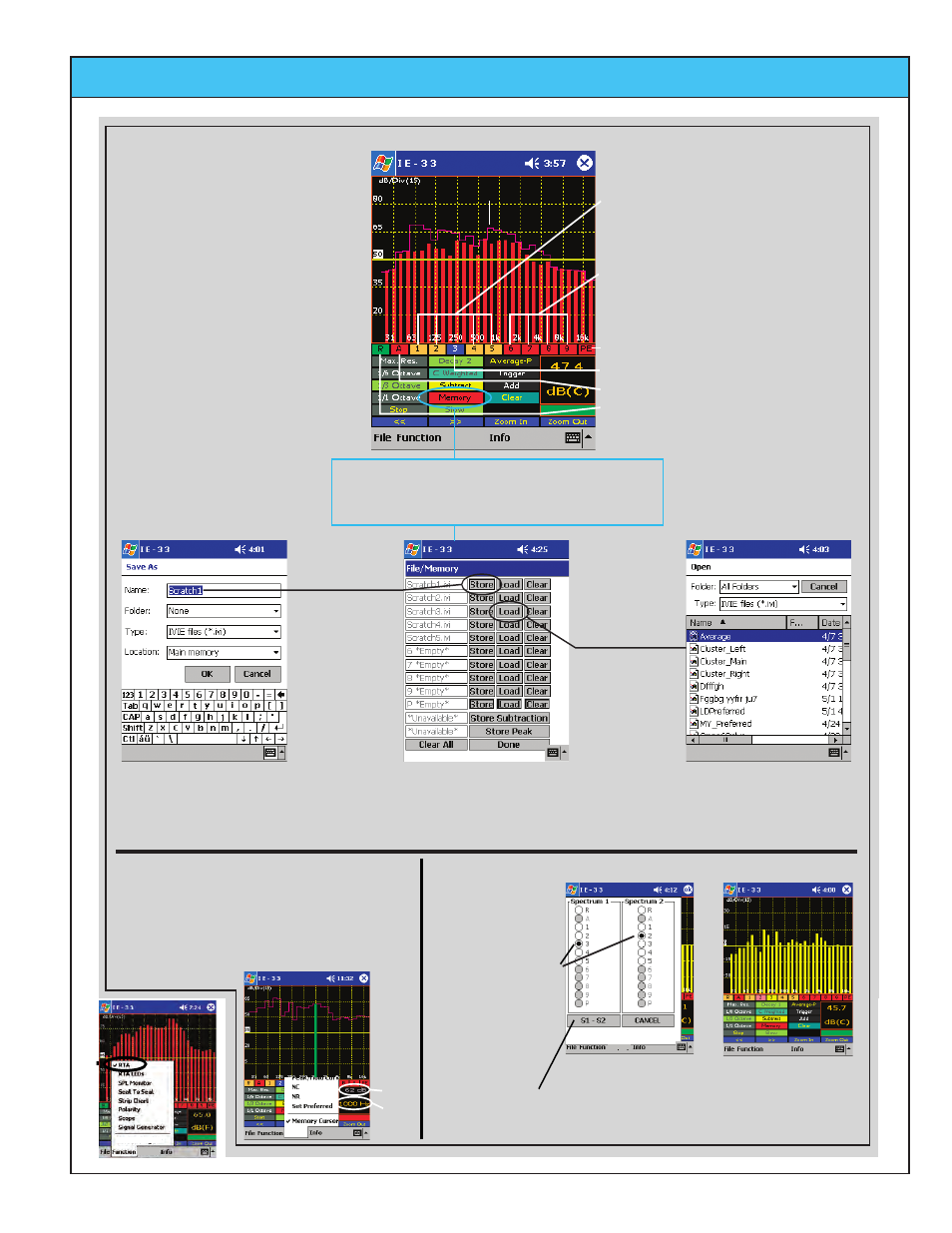
Ivie IE-33 & IE-35 Manual
page
19
Step 1 - Tap an empty Scratch
memory location 1 - 9 (colored in
Red). The curve will appear on the
screen and the Scratch memory
background color will turn Blue
indicating it is now filled and being
displayed.
Tap the Blue Scratch memory to
remove the stored curve from the
display. The background color will
turn to Buff indicating that the
memory is filled but not presently
displayed.
Store a curve to memory
Step 2 - To store a Scratch memory to the
main memory, tap on the "Memory" control to
bring up the memory management screen.
Blue = Scratch memory #3 displayed.
Red "A"= No Average curve is stored.
Green "R" = RTA curve is displayed.
From this screen you can "Store" a Scratch memory to
main memory or "Load" a memory from main back into
a Scratch memory. Preferred, Peak and Subtraction
memories can also be "Stored" and "Loaded."
Re-name a memory
from "Scratch" to a more
descriptive name and
tap on "OK."
Tap on a memory file to
move it into a Scratch
memory so it can
displayed.
Step 3 - The result will be displayed in
yellow on the screen. To exit this mode, tap
on "Subtract" and then "CANCEL."
Step 2 - Select two
sources or
spectrums for
comparison:
Scratch Memory,
Preferred Curve,
RTA Display or
Average and then
Tap "S1 - S2."
Step 1 - Tap
on the yellow
"Subtract"
control.
Step 1 - Tap on "Options" then "Memory
Cursor."
Step 2 - Tap on "Stop."
Step 3 - Turn RTA display On/Off as desired.
Step 4- Use Left/Right Cursor to select the
frequency.
Buff colored 1, 2, 4 & 5 = Curves are
stored in these memories but they are
not currently being displayed.
Red colored 6, 7, 8 & 9 = These
Scratch memories are empty and
available for curve storage.
Red "PE" Preferred curve not stored.
Memory #3 being displayed
Subtract / Display Two Memories
Memory Cursor
dB
Freq
Options
Options
Options
Options
Options
RTA: Memory Functions