Ivie ie-33 & ie-35 manual, Ie-33 quick start, Starting the ie-33 rta controls – Ivie IE-35 RTA - Real Time Analysis User Manual
Page 2
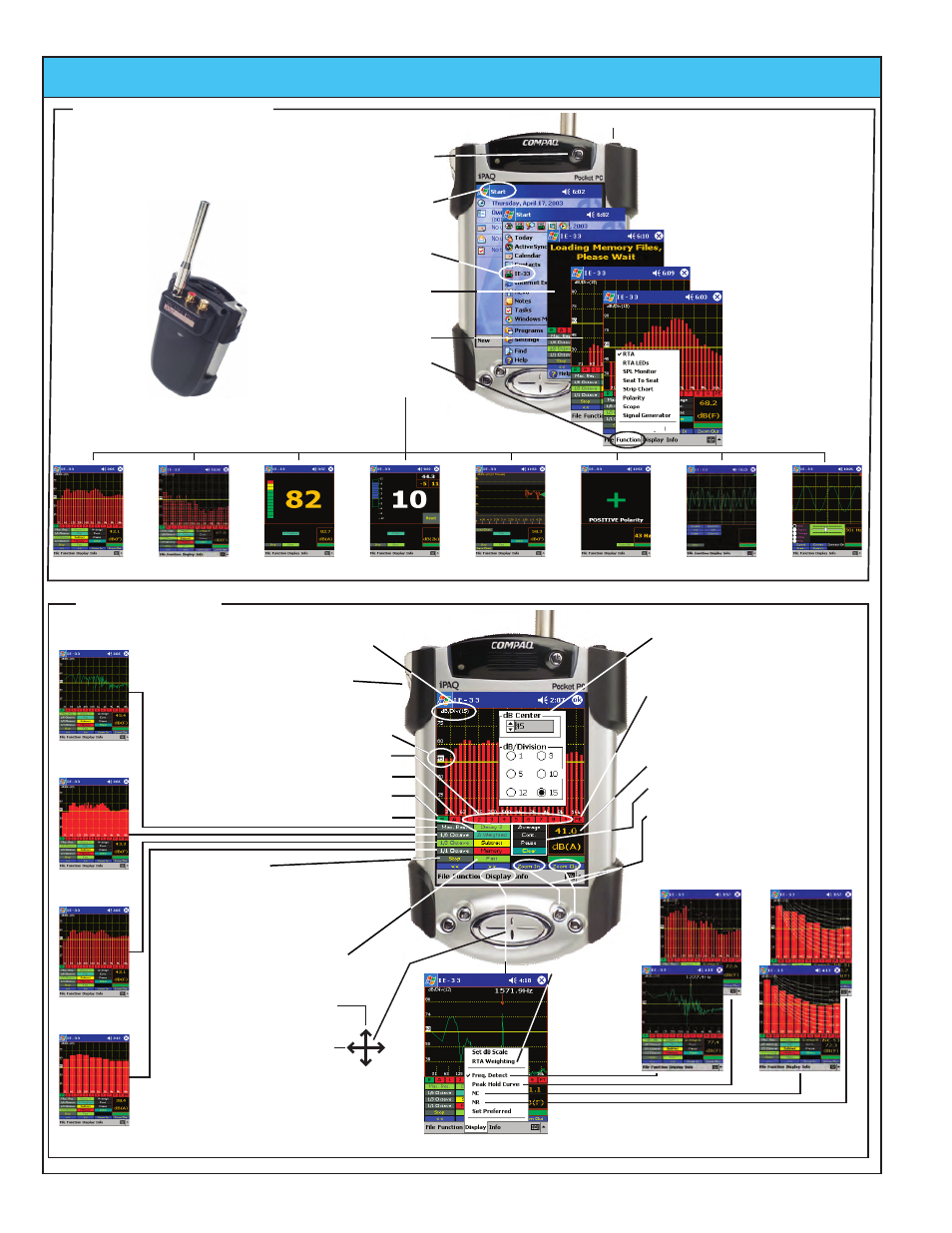
Ivie IE-33 & IE-35 Manual
page
2
IE-33 Quick Start
dB/division display
dB/Center display
dB SPL display
Averaging Controls
Tap on screen or use the
mechanical buttons to set
dB/division
Memory Snapshot /Average
Sample button (See"Averaging"
& Memory sections of the manual)
Tap the "Display" menu and then
"Set dB Scale" to bring up the
dB/Center, dB division window
Weighting - A,C, Flat
RTA display On/Off
Average display On/Off
Store/Recall Memories
Start/Stop RTA
Pushing the center of the
Joystick performs the same
function as Start/Stop RTA
Max Resolution
240 points
30 - 1/3 Octave
bands
60 - 1/6 Octave
bands
10 - 1 Octave
bands
dB Center UP/Down
(I
n increments set by dB/Div)
Tap to Enter or Display the
Preferred Curve. Use Joystick
to enter values: dB & Frequency
Peak Hold
NR
Freq Detect
Note: Freq Detect
is only
accessable from
the Max Res
screen.
Turns On/Off
Weighting applied
to the RTA screen.
Frequency Select
(
Used in memory recall)
SPL Response - Fast,
Slow, Peak, Impulse
Preferred Curve Set/Display
2. Press power button
to turn on IE-33
3. Using the stylus tap on
"Start"
Stylus - Press to release
1. Insert the iPAQ into the IE-33J
jacket and plug the IE-33M
microphone into the IE-33J
4. Using the stylus tap
on "IE-33"
6. The screen of the last
used function will
appear
7. Tap the "Function"
menu and choose the
desired function
RTA
RTA/LED
SPL Monitor
Seat to Seat
Strip Chart
Polarity
Oscilloscope
Signal Generator
5. Wait while the program
starts and memories are
loaded
Starting the IE-33
RTA Controls
Once the RTA display is stopped
use the Joystick to select and
read dB levels of individual
frequency bands.
Ivie Technologies, Inc Rev. November, 2005
NC