Ivie ie-33 & ie-35 manual, Sound pressure level: seat-to-seat – Ivie IE-35 RTA - Real Time Analysis User Manual
Page 31
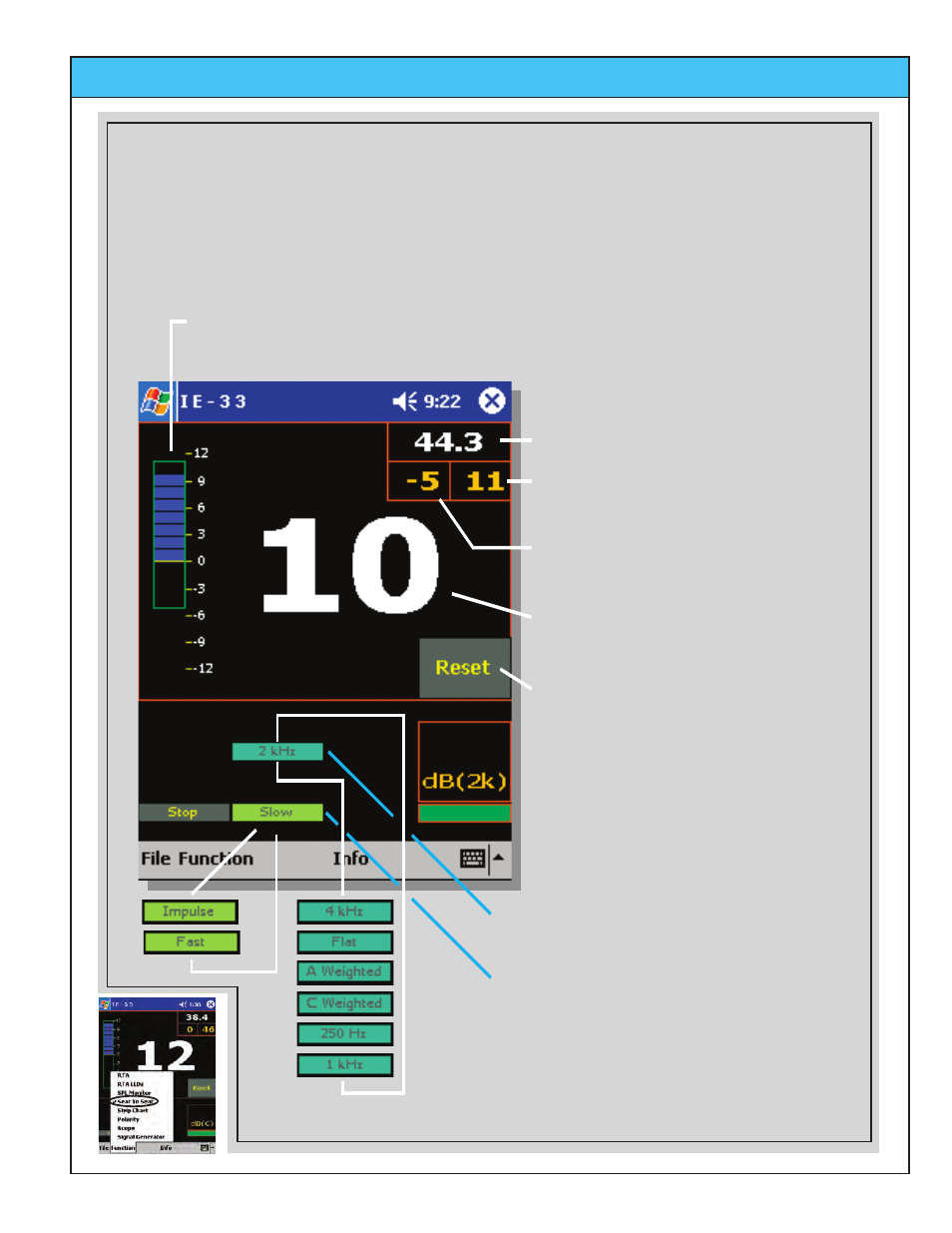
Ivie IE-33 & IE-35 Manual
page
31
Set the IE-33 for "Slow" response and "2 kHz" filter weighting.
Energize the sound system with pink noise with the SPL in the room at least 10 dB
above the ambient noise.
Go to the first measurement position and press the "Reset" button to zero the meter to
that position.
Walk from seat to seat over the first coverage area and then note the Maximum and
Minimum SPLs measured. This measures the Seat-to-Seat variation for that area.
Go to the next area, press "Reset" and make a new measurement.
Step 1 -
Step 2 -
Step 3 -
Step 4 -
Step 5 -
Real time, absolute value of SPL.
Maximum SPL (+) deviation from zero,
relative to the last time the "Reset" button
was pressed.
Minimum SPL (-) deviation from zero,
relative to the last time the "Reset" button
was pressed.
Current +/- SPL deviation from zero,
relative to the last time the "Reset" button
was pressed.
Tap to select different Weighting Filters to
be applied to the SPL Meter.
Tap to select different detector response
times for the SPL Meter.
Pressing the "Reset" button clears all
Min/Max and Current data and sets them
to Zero at the moment of the button press.
From that moment forward, the Minimum,
Maximum and Current displays show the
+/- SPL relative to when the meter was
"Zeroed Out" (Reset button pressed).
Graphic representaion of Min/Max and Current SPL deviation from zero. The
green box represents the Min/Max and the blue bars the Current deviation. This is
reset whenever the "Reset" button is pressed.
Options
Options
Sound Pressure Level: Seat-to-Seat