Ivie ie-33 & ie-35 manual, Polarity, Making a polarity measurement – Ivie IE-35 RTA - Real Time Analysis User Manual
Page 35
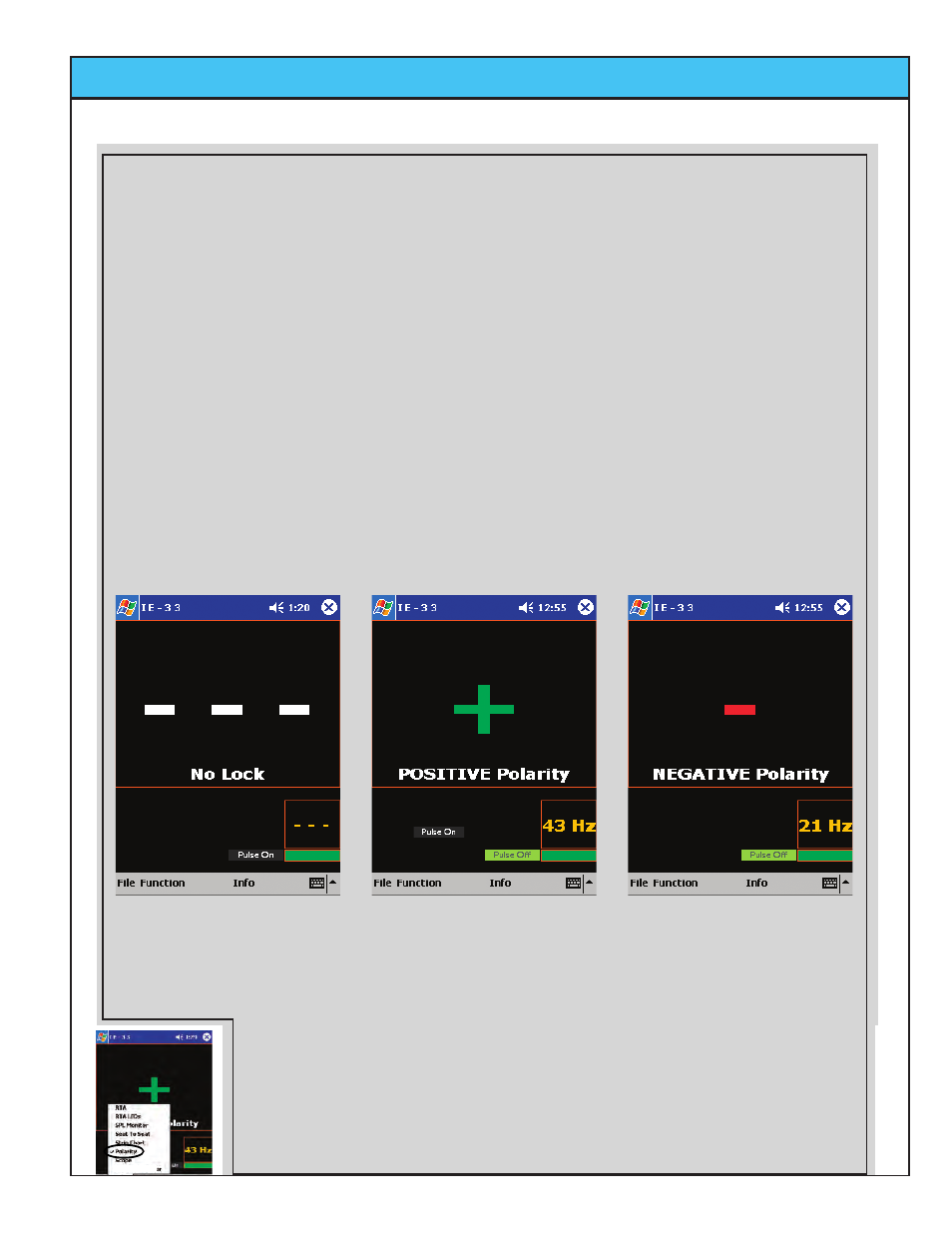
Ivie IE-33 & IE-35 Manual
page
35
Polarity
Step 1 - Connect the Polarity Pulse Generator output of the IE-33
(iPAQ headphone 3.5 mm stereo jack) to the line-level input of the
sound system. Note: The Neutrik Minirator MR1 generator provides
a compatible polarity generator signal.
Step 2 - Tap the "Pulse On" control to turn on the pulse generator
and set the output level of the speaker so that it is at least 10 dB
above the ambient noise.
Step 3 - Position the IE-33 microphone so that it is in close proximity
to the speaker under test. If you are too far away from the
loudspeaker the IE-33 may not be able to achieve a "lock" on the
polarity.
Step 4 - Read the polarity of the loudspeaker.
The IE-33 is unable to achieve
a "lock" on the signal. Make
sure the output level of the
speaker is at least 10 dB over
ambient. Move the microphone
closer to the speaker.
The IE-33 has identifed the
polarity of the speaker as
"Positive."
The IE-33 has identifed the
polarity of the speaker as
"Negative."
Options
Options
Options
Options
Making a Polarity Measurement