Ivie ie-33 & ie-35 manual, Rta: average mode – Ivie IE-35 RTA - Real Time Analysis User Manual
Page 23
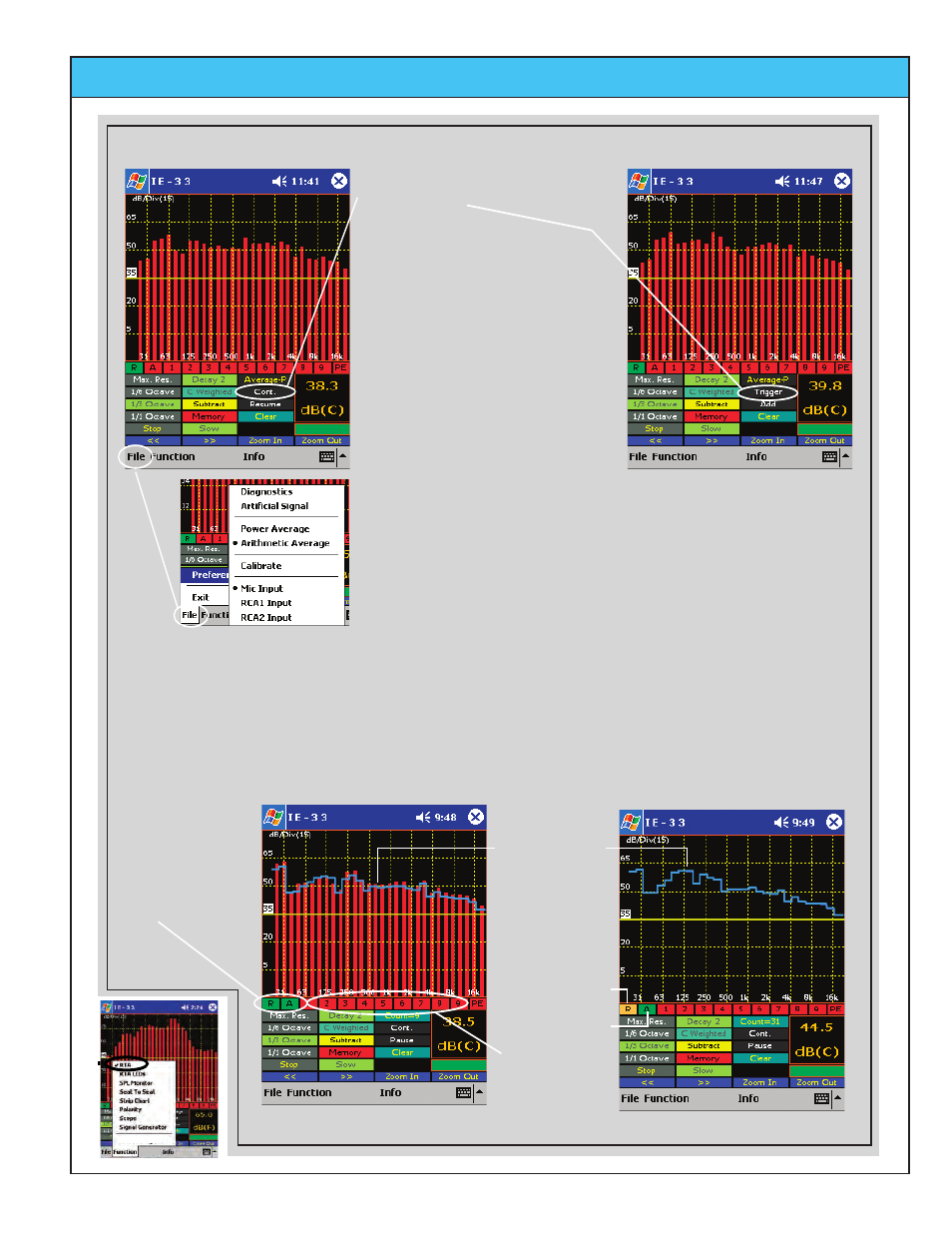
Ivie IE-33 & IE-35 Manual
page
23
Continuous Mode
Tigger Mode
Step 1 - Select either the Continuous
(Cont.) or Trigger mode for
Averaging.
The Continuous mode will
automatically take sample after
sample until the "Pause/Resume"
control is pressed.
The Trigger mode will take only one
sample each time the "Add" control is
pressed or the Thumb button on the
side of the IE-33 is pressed.
Green = Display On
Buff = Disp Off
Green = Disp On
To Select Averaging Method
1 - Tap "File."
2 - Tap "Preferences."
3 - Tap either "Power Average."
or "Arithmetic Average."
Real time "R" and Average
"A" displays turned on.
Real time "R" display Off
Average "A" display turned on.
Step 2 - Tap on the "Average-P"
control to enter into Average mode.
Step 3 - The "Average" display will be replaced with a "Count=X" display,
with X= the number of samples taken. In the Trigger mode the Count will
be incremented with each tap of the "Add" control. In the Continuous
mode the Count will be controlled by the "Pause/Resume" control.
Step 4 - Store the Average curve by selecting any un-used scratch
memory. If you wish to store the real-time curve instead of the Average
curve, turn off the Average curve display before pressing the Scratch
Memory Store control.
Tap "Clear" to Clear the Average curve and reset the Count to zero.
Tap "Count" to Exit the Average mode.
Average Curve
With Average
curve displayed,
press an empty
(red color) Scratch
Memory to store.
Options
Options
Options
Options
Options
RTA: Average Mode