Ivie ie-33 & ie-35 manual, Sound pressure level (spl) monitor – Ivie IE-35 RTA - Real Time Analysis User Manual
Page 29
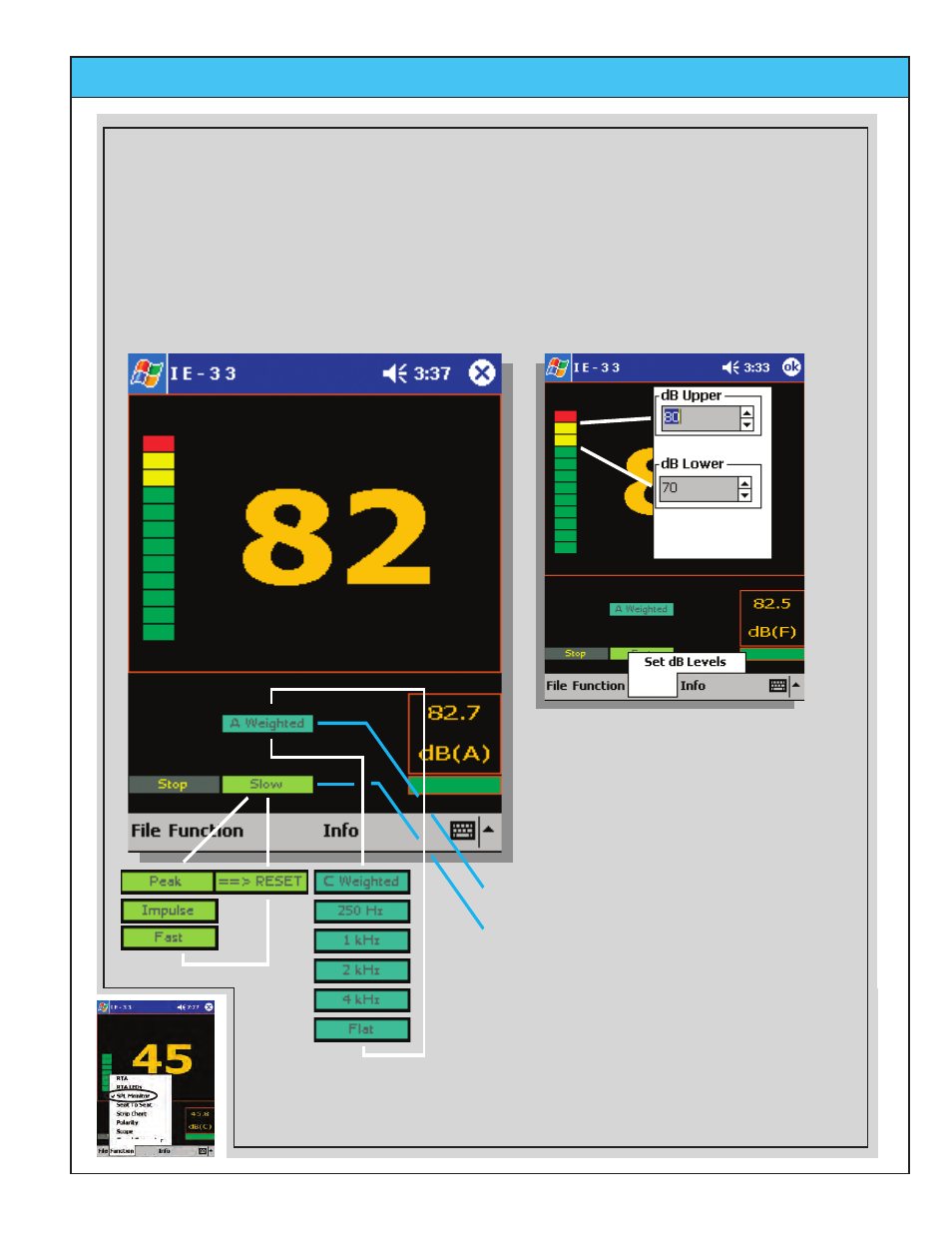
Ivie IE-33 & IE-35 Manual
page
29
The large SPL display combined with a bar graph that changes colors at
user defineable set points facilitates SPL Monitoring of "live sound" events.
Set the controls to "Slow" and "A-Weighted."
Entering the Set points
1 -Tap "Options" and then "Set dB
Levels."
2- Set dB Lower set point.
3- Set dB Upper set point.
4- Tap the "ok."
TIP! - The iPAQ charging cradle can hold the IE-33, jacket and all. When
placed on a mixing console or desk top, the cradle holds the IE-33 at a
convenient viewing angle and can power the IE-33 and charge its batteries
at the same time.
Tap to select different Weighting Filters to
be applied to the SPL Meter.
Tap to select different detector response
times for the SPL Meter.
Options
Options
Options
Sound Pressure Level (SPL) Monitor