Ivie ie-33 & ie-35 manual, Sound pressure level (spl) – Ivie IE-35 RTA - Real Time Analysis User Manual
Page 27
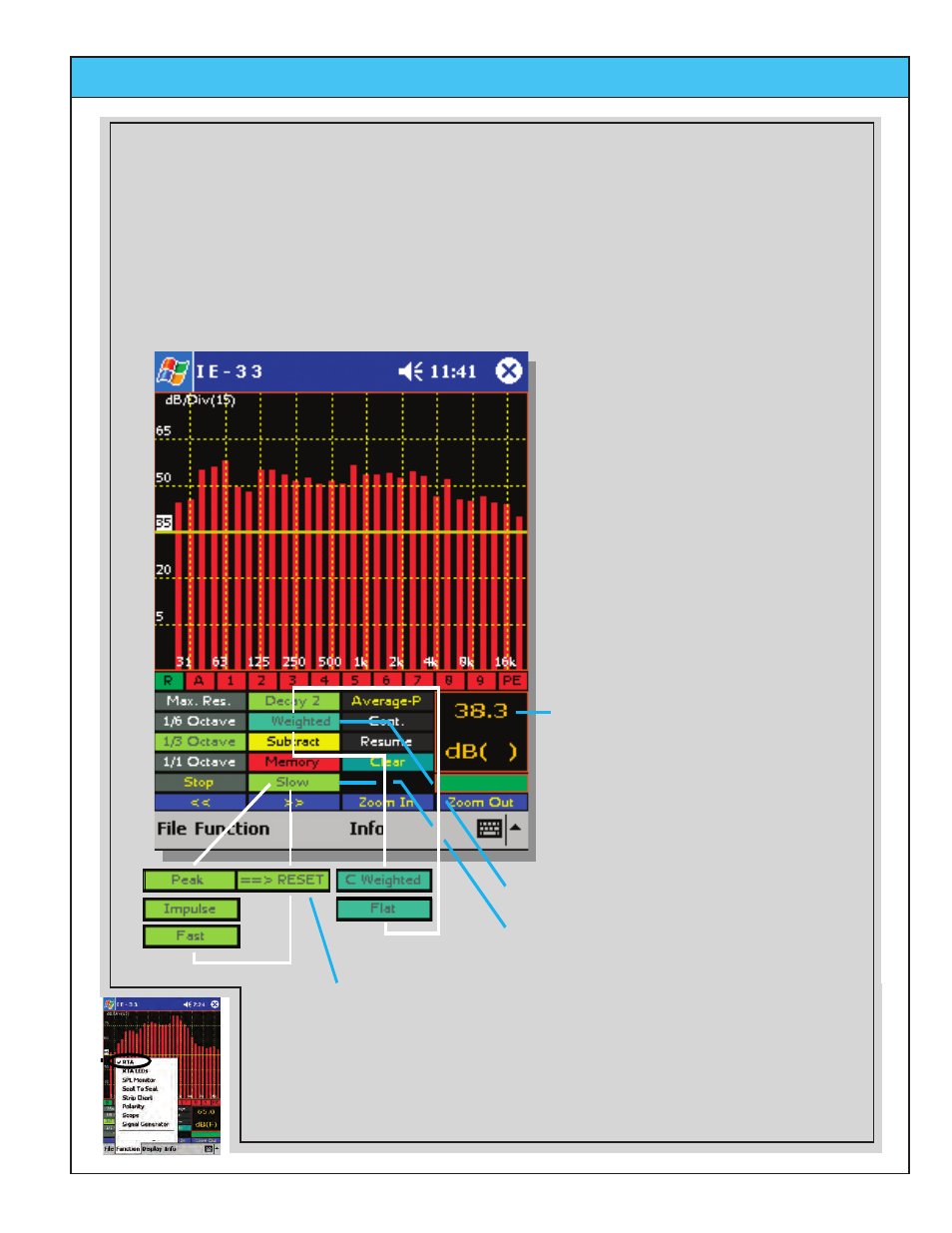
Ivie IE-33 & IE-35 Manual
page
27
Tap to select different Weighting Filters to
be applied to the SPL Meter.
Tap to select different detector response
times for the SPL Meter.
In the "Peak Hold" mode the SPL meter
will capture and hold the highest SPL
reading. The "RESET" control must be
tapped to clear and reset the SPL display
for subsequent readings.
A
A
Sound Pressure Level in
dB SPL with "A"
Weighting Filter Applied.
Set the IE-33 for "Slow" response.
Set the IE-33 for "A" Weighting.
Read the SPL dB(A) in the SPL window.
Step 1 -
Step 2 -
Step 3 -
Make an SPL Measurement
Typically "A" Weighting is used because it approximates how humans perceive sound .
The "Slow" Response is good for measuring sound levels of a continuous nature.
Options
Sound Pressure Level (SPL)