Ivie ie-33 & ie-35 manual – Ivie IE-35 RTA - Real Time Analysis User Manual
Page 18
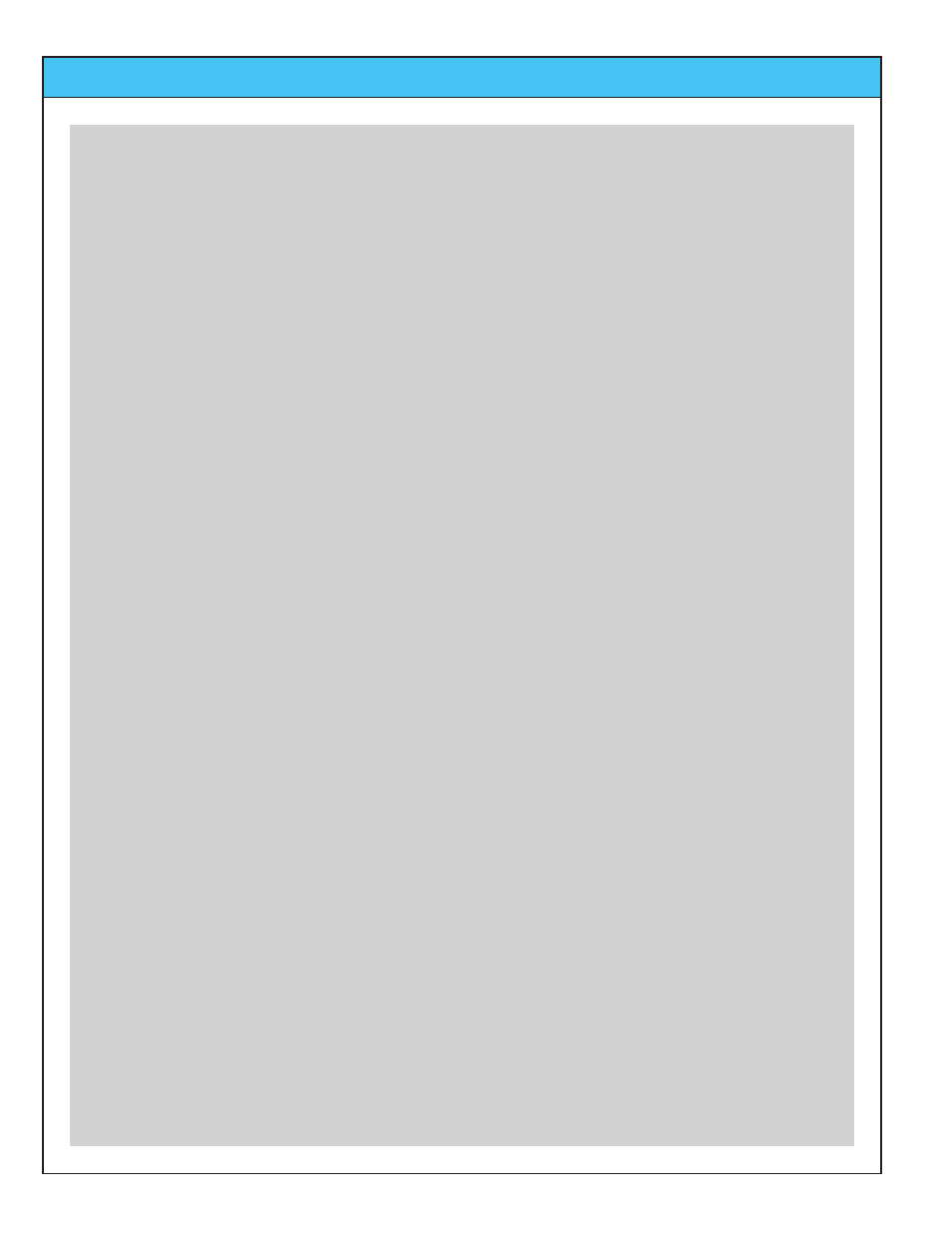
Ivie IE-33 & IE-35 Manual
page
18
RTA: Memory Functions
Memory Functions
The IE-33 and IE-35 memory systems provide all the tools necessary to save various types of files to memory,
rename files, load files from memory, examine memory data, and subtract one curve from another. Most memo-
ry system operations are performed using the memory stylus buttons and the memory management screen.
Memory Control Buttons: The memory stylus buttons are located immediately below the RTA display screen.
The row of twelve buttons allows both control of what is viewed on-screen, and the ability to store data in
"scratch memories." The far left "R" button toggles "on" or "off" the real time display. The "A" stylus button
controls the display of the Average curve. Stylus buttons 1 - 9 alternately store, remove from display, and
restore to display the contents of the nine Scratch memories. The "PE" stylus button controls "Preferred" or
"Target Curve" functions.
Stylus Button Colors: If a stylus button is red, there is nothing stored in the memory or display location asso-
ciated with the button. If the button is green, there is data present and it is being displayed. Blue is identical to
green, that is, there is data present and it is being displayed. However, blue also indicates that this is the last
memory location to be manipulated. This blue color is very useful in keeping memories straight, especially when
using the thumb-push button instead of the stylus buttons to store data. Finally, if a button is buff colored, there
is data stored in that memory location, but not displayed on-screen (tapping a buff stylus button will display the
data associated with that button and change the button color to blue).
Scratch Memories: Scratch memories are "scratch pad-type" storage memories where you can temporarily
store curve data until you decide to rename and store the data permanently. You can store the RTA data you
are observing to a scratch memory by tapping a scratch memory stylus button, or you can depress the "thumb
button" on the side of the iPAQ, or the Axim. Using the thumb button is convenient and provides automatic,
sequential storage of data in scratch memories 1 through 9.
Memory Management: Tap the "Memory" stylus button to access the memory management screen. The mem-
ory management screen allows you to store, load, and clear files from scratch memories, Preferred Curve mem-
ory, subtraction memory, and peak memory. Select a memory location you wish to store and tap the adjacent
"Store" button. You will be prompted to provide a more descriptive name for the file you are about to store. You
can also change the location to which the file will be stored, if you wish. Tap "OK" and the contents of the
scratch memory will be stored under the name and in the location of your choice. To clear a scratch memory
with or without storing it, tap the adjacent "Clear" button. A stored curve data file may be loaded into a scratch
memory location by tapping the "Load" button, selecting the file to be loaded, and tapping on the file name.
Stored Peak and Subtraction data files may also be loaded into scratch memories.
Subtract Feature: The IE-33 and IE-35 provide a powerful function which allows the user to subtract one curve
from another. A stored scratch memory curve can be subtracted from the real time display, or one scratch mem-
ory curve can be subtracted from another, or from an Average curve. Tap the "Subtract" stylus button to access
the subtract control screen. From here, choose which spectrum you wish to subtract from another. Upon tap-
ping "S1 - S2," the RTA display returns with a "0" center reference and yellow RTA bars. You are viewing the
one spectrum subtracted from the other. To return to normal RTA, tap the Subtract stylus button, then "Cancel."
Peak Storage: When displaying the "Peak Hold" curve in the RTA, you can open the Memory Manager and tap
"Store Peak" to store this peak information in the peak spectrum scratch area. From here you can rename it
and store it permanently. Stored peak curve data can be loaded into any of the nine scratch memories via the
Memory Manager. Just select a scratch memory and tap "Load." Next, select the peak memory to be loaded.
Memory File Format: Data stored in files can be moved to the PC using the standard Microsoft ActiveSync
software provided with the iPAQ or Axim. The analyzers always store data in full resolution of 2048 data points
across the spectrum. Using Ivie's supplied "IvieXLS" software and Microsoft Excel, you can display, manipulate,
and print data. The file format for stored data is a file header and four columns of ASCII text and number char-
acters. The 4 columns are: 1: Hz (label), 2: Datum frequency, 3: dB (dB label), 4: Amplitude at that frequency.