Ivie ie-33 & ie-35 manual, Nic and (f)stc measurements, How make an nic measurment – Ivie IE-35 RTA - Real Time Analysis User Manual
Page 21: Real time nic or sniffer mode
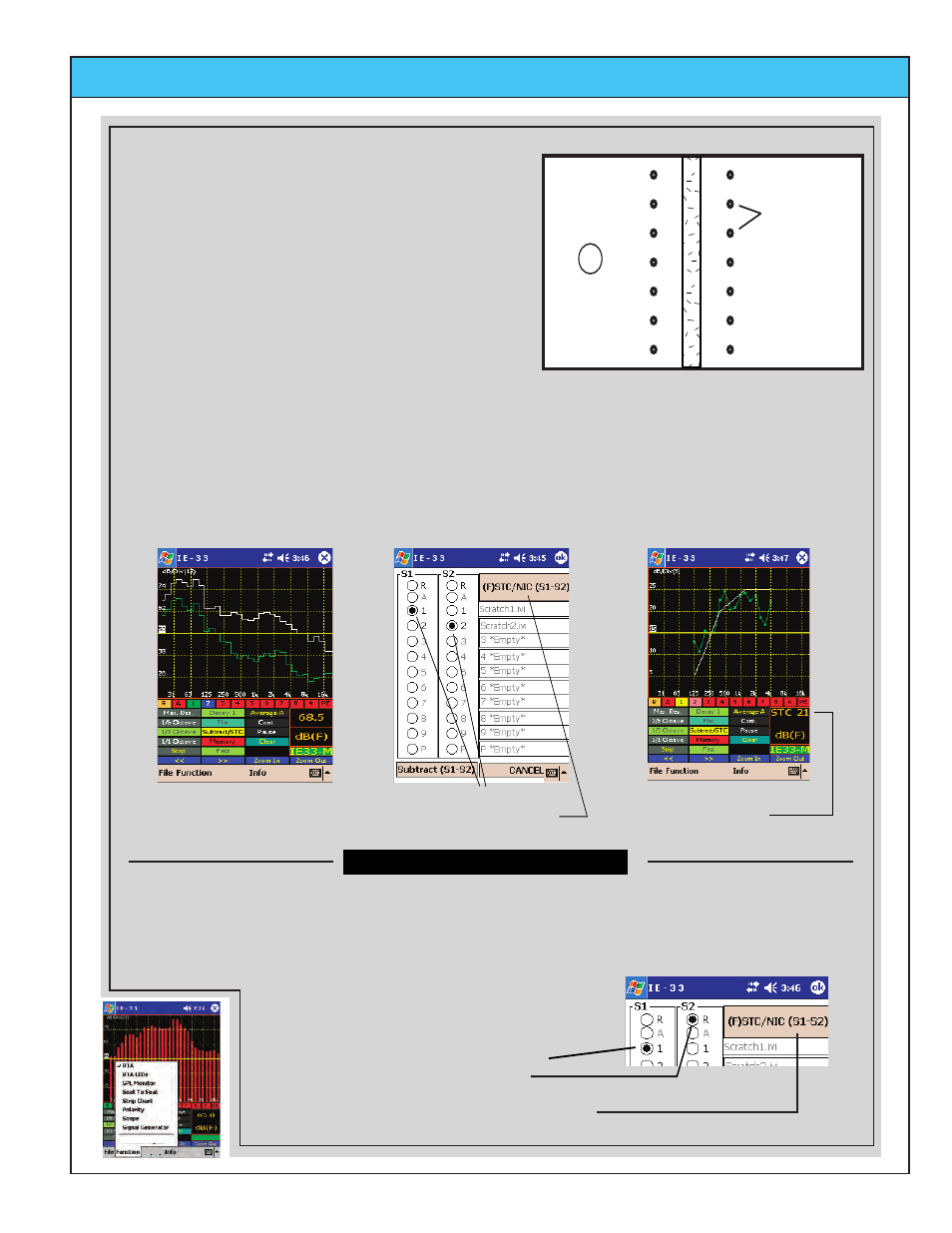
Ivie IE-33 & IE-35 Manual
page
21
Step 1- Under the "Function" menu select "RTA".
Step 1- Under the "Function" menu select "RTA"
Step 1- Store real time spectrum in
memory #1.
Step 2 - Press the "Subtract/STC"
button.
Step 3 - Select memory #1 in the "S1"
column and "R" in the "S2" column.
Step 4 - Press the (F)STC/NIC(S1-S2) button.
Step 2- Make certain the Average mode is set to "Average-P"
(File>Preferences>Power Average).
Source Room
Omnidirectional
Sound Source
Measurement
Points @1 Meter
from the wall
Receiving Room
Store RTA averaged
spectrum in Memory #1
Store RTA averaged
spectrum in Memory #2
Step 3- Turn on the sound source. In the Source room, go to a
position one meter away from the wall and press the "Average-P"
button. Move along the wall as samples are taken. Press the
"Pause" button when you reach the end of the wall.
Step 4- Store the Average to Memory #1 and then press the
"Count=" button to clear and reset the Average.
Step 6- Store the Average to Memory #2 and then press the "Count=" button to clear and reset the Average.
Step 7- Press the "Subtract/STC" button to bring up the Subtract/STC screen.
Step 8 - In the "S1" column select 1(which is memory #1) . In the "S2" column select 2 (which is memory #2).
Now press the (F)STC/NIC(S1-S2) button.
Step 9 - To return to the RTA screen press the "Subtract/STC" button and then the "Cancel" button.
Step 5- In the Receiving room, go to a position one meter away from the wall and press the "Average-P" button. Move
along the wall as samples are taken. Press the "Pause" button when you reach the end of the wall.
Store 2 Measurements and
press the "Subtract/STC button
Display the NIC Curve
and Value
Select the two memories
and press this button
The IE-33 can perfom "Real Time" NIC measurements. The real time spectrum measurement in the Receiver room is
subtracted from the spectrum of the Source room stored in memory #1. This mode is unique to Ivie. You can use it
as a "sniffer" to help locate leakage paths.
REAL TIME NIC or Sniffer Mode
How make an NIC measurment
Options
Options
Options
NIC and (F)STC Measurements