Ivie ie-33 & ie-35 manual, Appendix v: protecting software, Ie-33 software loss – Ivie IE-35 RTA - Real Time Analysis User Manual
Page 44
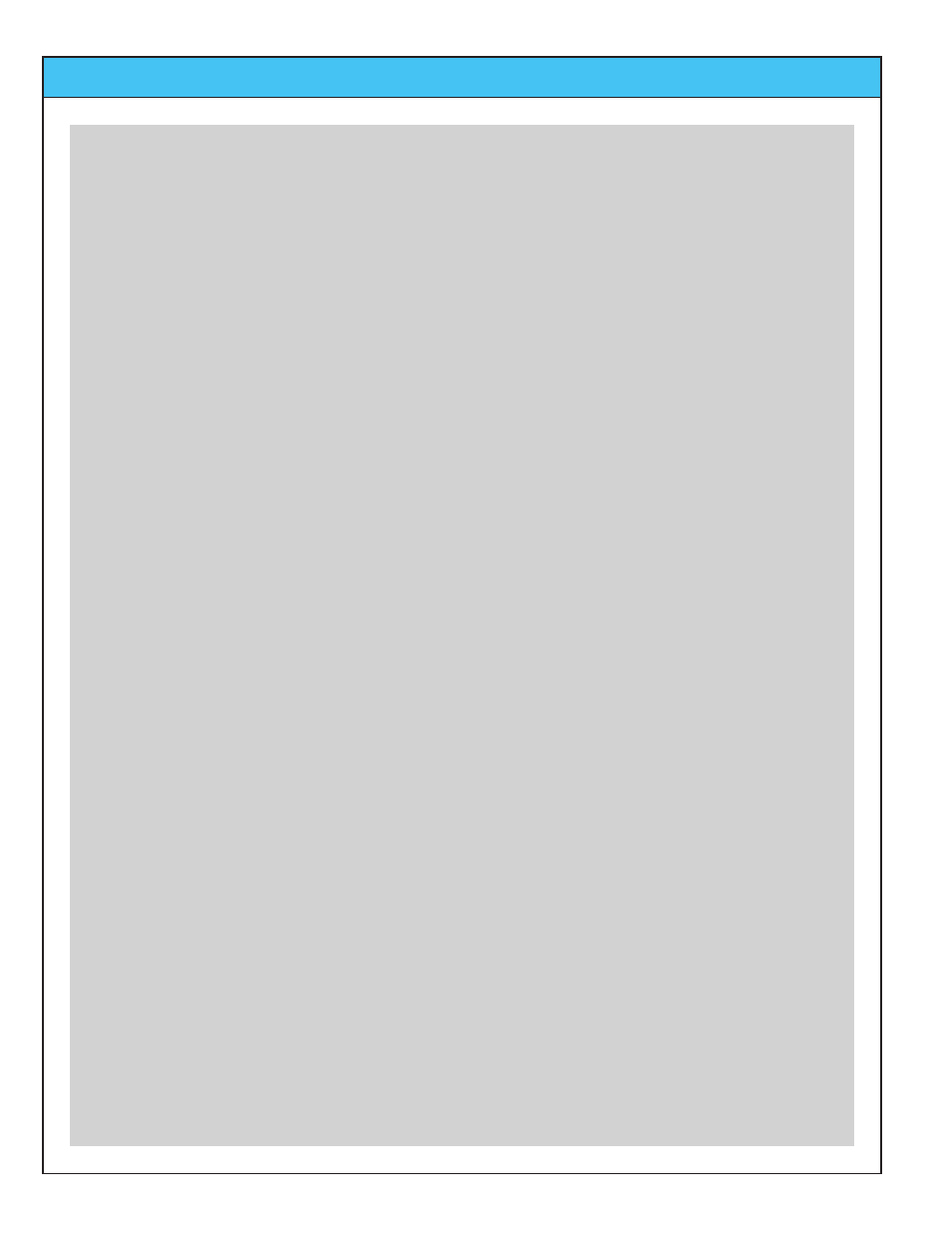
Ivie IE-33 & IE-35 Manual
page
44
Appendix V: Protecting Software
IE-33 Software Loss
As described in Appendix I, page 36, the IE-33 software and measurement data can be lost if the unit becomes
fully discharged. Since the iPAQ does have some non-volatile memory available for use, the IE-33 software can
be stored as a CAB File in the non-volatile memory for easy installation, should the software ever get lost.
The following instructions explain how this can be done:
IE-33 CAB File Installation and Use Instructions
In the past, when the IE-33 software became lost, it was possible to easily restore it using the "setup".exe file
through the ActiveSync utility on your PC. The latest IE-33 software has always been available for down load
from our web site,
www.ivie.com. While this process has been and continues to be available for use, there is
now a second way to restore your IE-33 software.
Beginning with version 5.8.2, when you run the IE-33 Setup.exe file, a file named "IE33-Setup-v5.8.2ARM.CAB"
will be created in file/directory on your PC from which you began the installation.
Via ActiveSync, you can copy this file to the "iPAQ File Store" folder on your IE-33 iPAQ. The iPAQ File Store
folder is a non-volatile folder. Even if your iPAQ batteries are run down completely "flat," anything in the iPAQ
File Store folder will remain in the iPAQ.
By going to the iPAQ File Store folder and "double tapping" on the "IE33-Setup-v5.8.2ARM.CAB" file, the IE-33
software will be installed from this non-volatile area into the folder from which the IE-33 application needs to
operate.
Thus, by keeping a copy of the "CAB" file in the non-volatile iPAQ File Store area of your iPAQ, you can have an
"emergency install" ready and in place, even if you find yourself in the field, away from a PC, when you have a
need to reinstall.
Special Note: The act of double tapping on the CAB file will cause the IE-33 application software to be
installed, but it will also erase the CAB file. If you want to have a permanent CAB file as an emergency install
backup at all times, do this:
Using the File Explorer in your iPAQ, or using File Explorer on your PC via ActiveSync, go the iPAQ File Store
folder. Create a sub folder titled "Backup". Put a copy of the IE-33 CAB file in the iPAQ File Store/Backup
folder. Now, if you ever need to do an emergency install, simply make a copy of the CAB file into the iPAQ File
Store folder, run it (double tap on it) from there. The CAB file you run will be erased as the install takes place,
but the copy in the iPAQ File Store/Backup folder will remain.