Ivie ie-33 & ie-35 manual, Rta: noise criteria & noise rating – Ivie IE-35 RTA - Real Time Analysis User Manual
Page 24
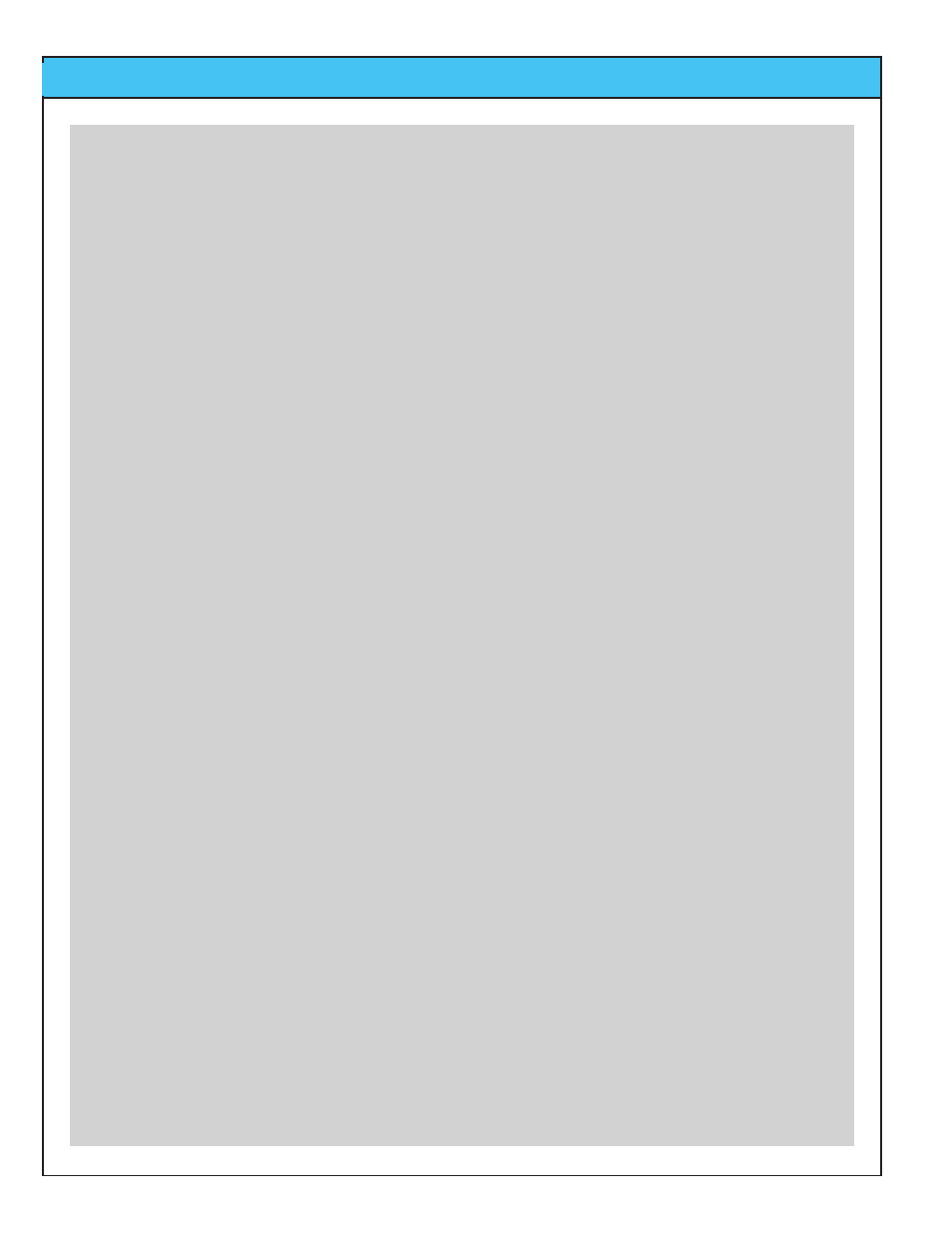
Ivie IE-33 & IE-35 Manual
page
24
RTA: Noise Criteria & Noise Rating
Noise Criteria (NC) and Noise Rating (NR) Measurements
The IE-33 and IE-35 are equipped to make quick, accurate Noise Criteria (NC) and Noise Rating (NR) measure-
ments. NC and NR are measurement protocols which allow the consultant or contractor to quantify the ambient,
or quiescent noise level of the room being measured. Many rooms that are designed by consultants are
designed to an NC or an NR specification, and NC/NR measurements are designed to confirm or certify that the
acoustic and mechanical design meet the required “level of quiet.”
Making an NC measurement with the IE-33, or IE-35, is very simple. From the RTA screen, tap on the “Options”
pop-up menu at the bottom of the screen. Then tap on “NC” to activate the NC measurement screen. The RTA
screen then automatically configures for NC measurements. You will note that the IE-33 and IE-35 switch to the
one-octave display and the RTA/SPL weighting revert to “Flat.” Both of these settings are required for NC meas-
urements. You will also notice that the “NC Overlay Contours” are shown on the screen. These lines represent
the spectral contours that denote the various NC levels.
The NC contours can be “manually read” to determine the NC level. Making certain that there are no extrane-
ous noise sources in the room (the room should be as quiet as it can be), activate the NC screen. Determine
the NC line that is closest to, but not touched by, the octave RTA display bars. This line represents the NC level
of the noise in the room or space being measured.
Note: NC levels are read in 5 dB increments. For example, there is technically no such thing as an NC 47.
Only NC 45 or NC 50. Many individuals, as a matter of practice, refer to NC numbers between the 5 dB levels,
and this can be useful, but it is not technically correct.
The IE-33 and IE-35 make the job easier. Instead of interpreting the movement of the octave bars, you can
observe the NC number which your unit calculates and displays in the lower-right SPL window. This number will
show the NC in dB increments, though the “official” measurements are in 5 dB increments. To make a “correct”
NC measurement using the NC numbers calculated by the IE-33, or IE-35, one need only round up to the near-
est 5 dB increment.
Another Note: The maximum NC number in the NC protocol is NC 65. Any level above that does not fit in
the range of NC measurement. If the noise level of the space being measured is above NC 65, the calculated
NC number will display “NC++”.
NR Measurements are made in exactly the same way NC measurements are made, but the NR Overlay
Contours are slightly different. Neither NC nor NR is better than the other; they are just slightly differing stan-
dards. In various regions and countries, one is favored over the other. The consultant or contractor needs to be
able to measure to both standards in order to meet the needs of both specifications.
To activate the NR measurement screen, go to the “Options” pop-up menu and select “NR.” From that point, the
instructions for NC and NR are pretty much interchangeable.
NC & NR Averaging: It may be useful to use an averaged octave spectrum for making NC or NR measure-
ments. To do this, activate the NC or NR screen, then tap the Average button. Activate the Continuous Average
button (see instructions for Averaging). The average function will begin taking samples and create a blue aver-
age spectrum line. When the Continuous Average function is active, NC and NR measurements are being cal-
culated from the relationship of the average octave display (blue line) to the NC or NR Overlay Contours.
If you switch off averaging, the calculated NC or NR number will revert to making its calculations from the real-
time octave bars.