Ivie ie-33 & ie-35 manual, Volt meter, Caution – Ivie IE-35 RTA - Real Time Analysis User Manual
Page 39: Ch.1
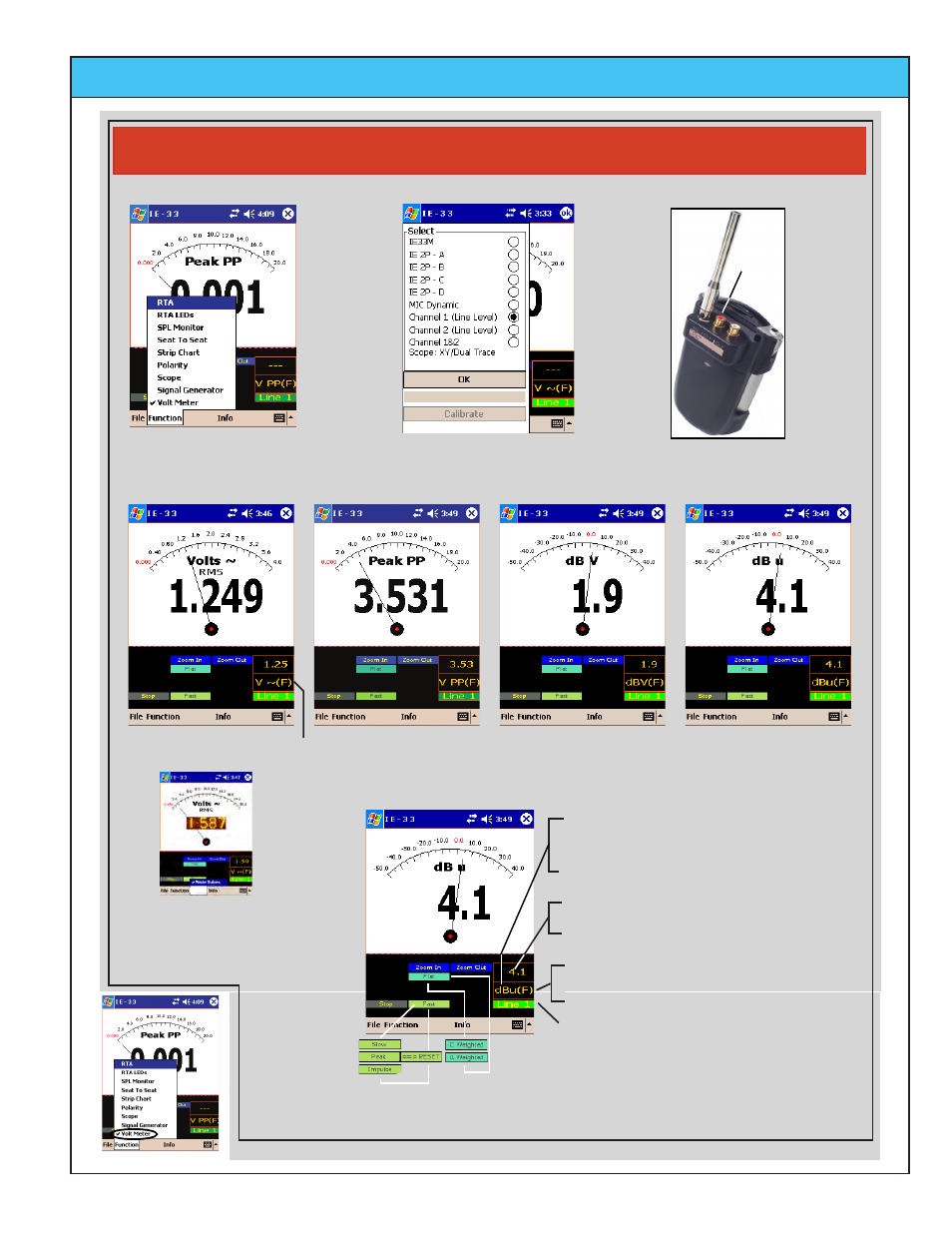
Ivie IE-33 & IE-35 Manual
page
39
CAUTION-
Do NOT exceed input voltage of 7.5 Volts RMS AC (19 dBu)
Step 3- Connect to Ch.1
Line Input RCA connector
Step 2- Under the "File" menu select
"Input Select", then "Channel 1
(Line Level), then press "OK."
Step 1- Under the "Function"
menu select "Volt Meter"
Step 4- Tap here to select desired display: Vrms, V peak to peak, dBV, or dBu.
A more nostalgic Nixie tube
readout may be selected via
the "Options" menu.
Ch.1
Indicates Ch.1/Line 1 input is selected
Voltage or dB value
+++ = signal is overange
--- = signal is underange
(F) = No weighting applied
(A) = "A" weighting applied to measurement
(C) = "C" weighting applied to measurement
V~ = AC volts RMS
V PP = AC Volts Peak-to-Peak
dBV = dB relative to 1 volt
dBu = dB relative to .775 volt
Options
Options
Options
Options
Options
Options
Options
Options
Volt Meter