Xtramus NuTAP-S61 V1.2 User Manual
Page 12
Advertising
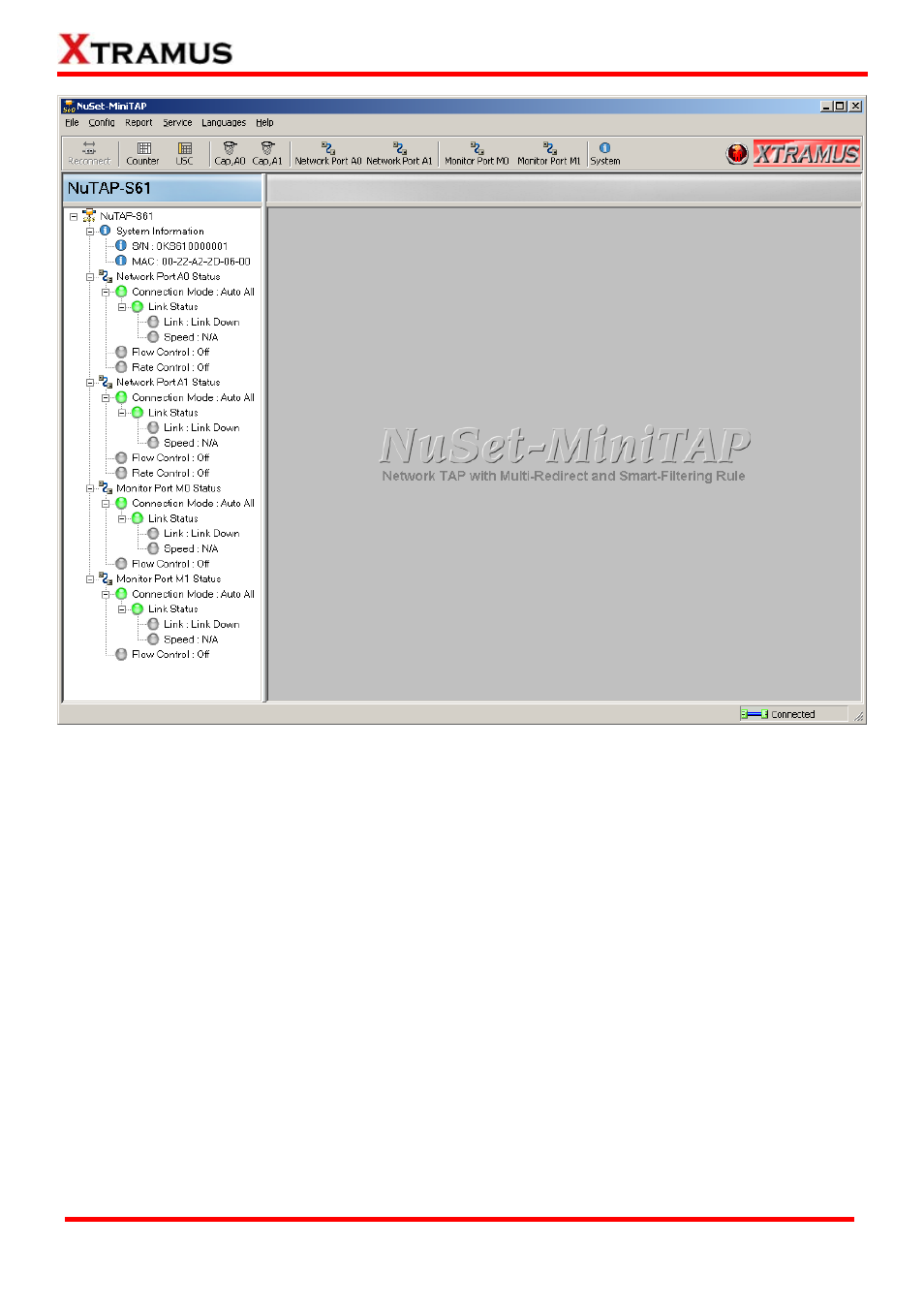
12
When NuTAP-S61 is connected with PC via its RJ45-to-USB cable, you can set test criteria, save/view
testing logs, and upgrade NuTAP-S61’s firmware/FPGA with NuSet-MiniTAP.
However, before using NuSet-MiniTAP’s features and functions, you have to install it on your PC first.
NuTAP-S61’s driver is contained in NuTAP-S61’s utility software. Both NuTAP-S61’s driver and utility
software will be installed at the same time. Please note that DO NOT connect your NuTAP-S61 to the PC
via RJ45-to-USB cable before the installation.
For more detailed descriptions about installing NuSet-MiniTAP and its functions, please refer to
NuSet-MiniTAP User’s Manual on page 35.
E-mail: [email protected]
Website: www.Xtramus.com
XTRAMUS TECHNOLOGIES
®
Advertising
This manual is related to the following products: