Xtramus NuTAP-S61 V1.2 User Manual
Page 44
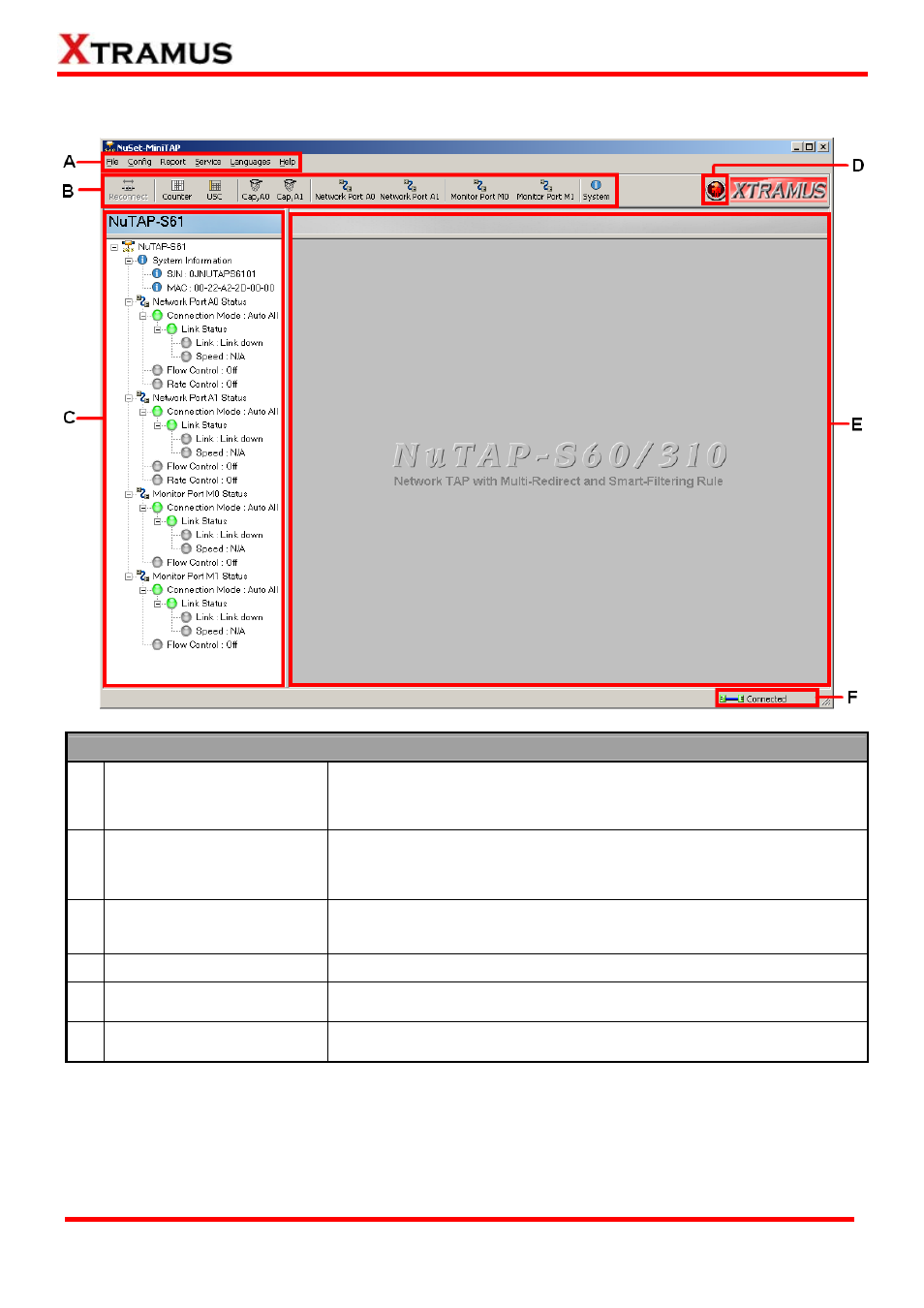
44
XTRAMUS TECHNOLOGIES
®
2.2. NuSet-MiniTAP
Main Window Overview
NuTAP-S60_310 Utility Functions Overview
A Menu
Bar
view/save test log, chan
/FPGA.
The Menu Bar allows you to make settings about test criteria,
ge language displayed, and update firmware
B
Quick Launch Buttons
The Quick Launch Buttons
NuTAP-S60_310 Utility
Display Screen
allow you to reconnect your PC to
, open/save test logs, and switching Main
display mode.
C
System Status Overview
Status of Network Port
NuTAP-S61/NuTAP
A0/A1, Monitor Port M0/M1, and
-311 system overview.
D
Test Running Status Icon This icon shows th
uSet-MiniTAP.
e test running status of N
E
Main Display Screen
You can make detail configurations and view real-time testing diagrams
on the Main Display Screen.
F
USB Connection Status
This icon shows the connection status between your PC and
NuTAP-S61/NuTAP-311
.
E-mail: [email protected]
Website: www.Xtramus.com