E. nutap-s61 hyperterminal command – ip, F. nutap-s61 hyperterminal command – cls, G. nutap-s61 hyperterminal command – logout – Xtramus NuTAP-S61 V1.2 User Manual
Page 34
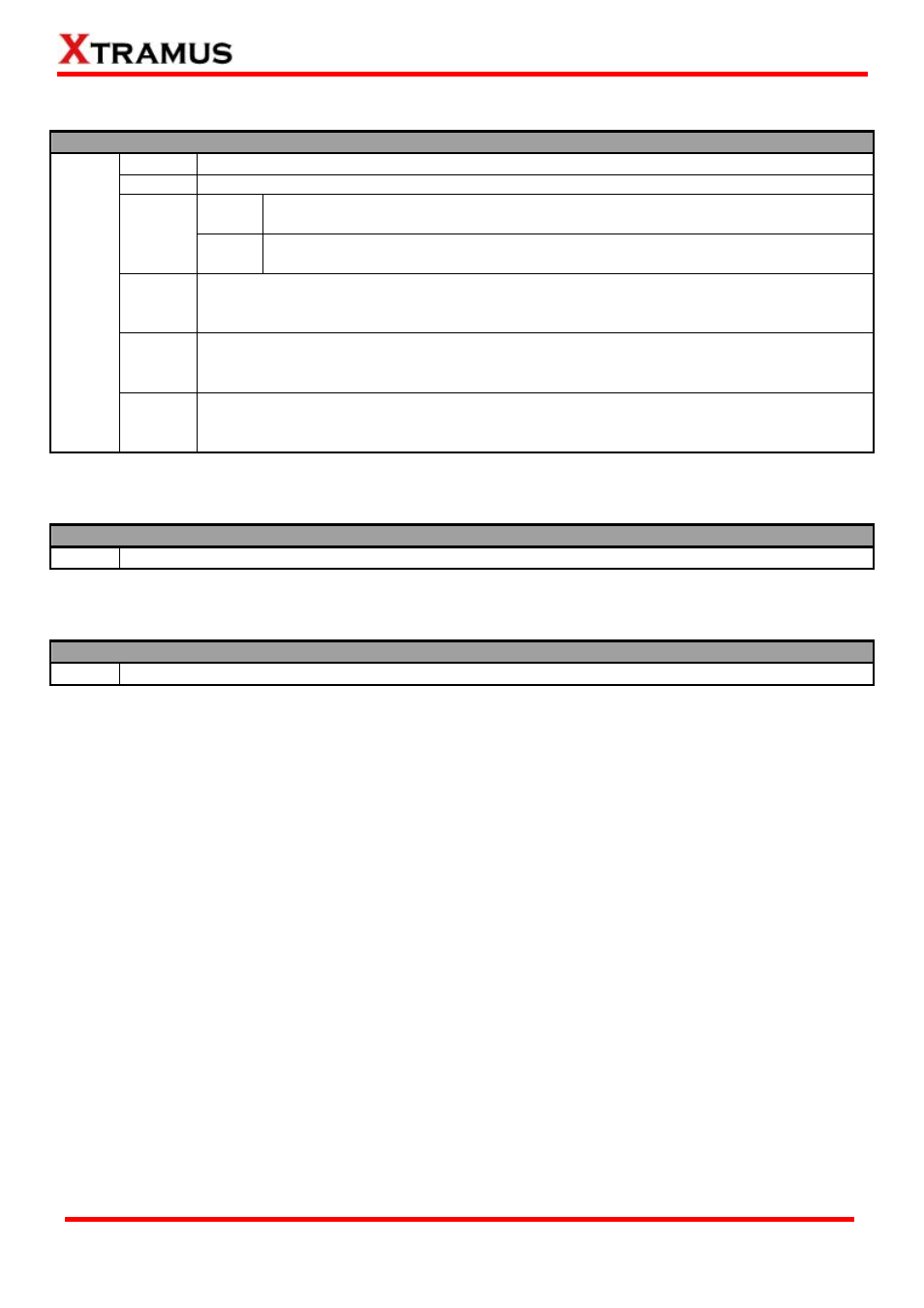
34
XTRAMUS TECHNOLOGIES
®
E. NuTAP-S61 HyperTerminal Command – ip
Command Descriptions – ip
show The ip show command allows you to view information of NuTAP-S61’s IP configuration.
status The ip status command allows you to view information of NuTAP-S61’s IP status.
dhcp
Th
to
IP automatically from DHCP server.
e ip mode dhcp command allows you to set NuTAP-S61’s IP acquiring mode
DHCP, allowing NuTAP-S61 to acquire
mode
static
Th
g mode
to
e ip mode static command allows you to set NuTAP-S61’s IP acquirin
Static, allowing you to set IP/Subnet Mask/Gateway IP manually.
address
T
1’s IP address. For
example, t
and “ip
address 1
he ip address <IP Address> command allows you to set NuTAP-S6
o set NuTAP-S61’s IP address to 192.168.1.20, please input the comm
92.168.1.20”.
mask
The ip ma
t
mask addr
5.255.0,
please inp
sk <Subnet Mask Address> command allows you to set NuTAP-S61’s subne
ess. For example, to set NuTAP-S61’s subnet mask address to 255.25
ut the command “ip mask 255.255.255.0”.
ip
gateway
The ip gat
address. F
please inp
4”.
eway <Gateway Address> command allows you to set NuTAP-S61’s gateway
or example, to set NuTAP-S61’s subnet gateway address to 192.168.1.254,
ut the command “ip gateway 192.168.1.25
F. NuTAP-S61 HyperTerminal Command – cls
Command Descriptio
l
ns – c s
cls
The cls command allows you to clear HyperTerminal screen.
G. NuTAP-S61 HyperTerminal Command – logout
Command Descriptions – logout
logout The
ut comman
logo
d allows you to log out of NuTAP-S61’s HyperTerminal configuration session.
E-mail: [email protected]
Website: www.Xtramus.com