Xtramus NuTAP-S61 V1.2 User Manual
Page 27
Advertising
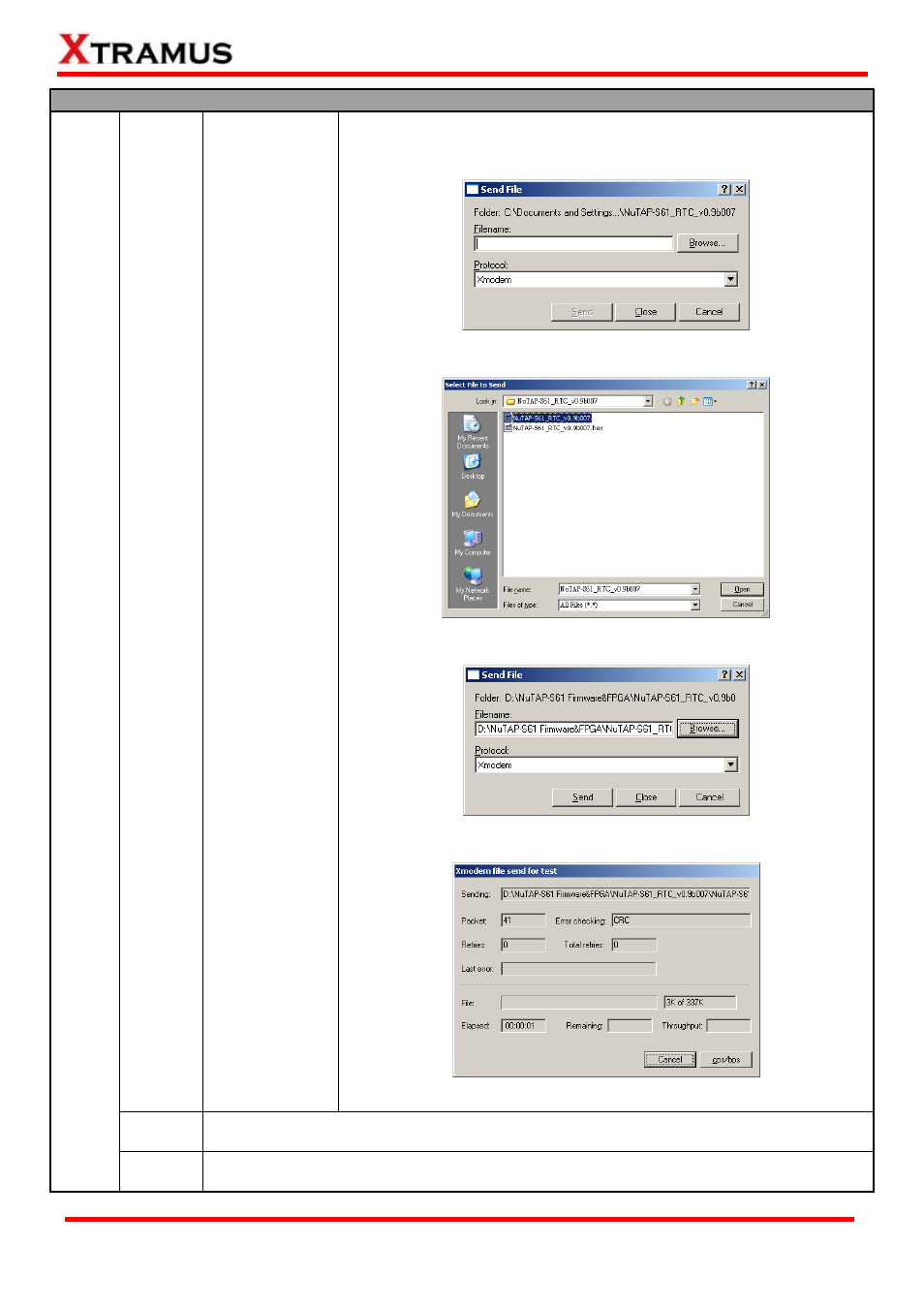
27
Command Descriptions – system
update
(Contd.)
firmware/FPGA
(Contd.)
3. A
Send File window will pop up. Please set the Protocol to
Xmodem, and click the Browse button.
4. Choose the firmware you would like to upgrade to and click Open.
5. Click
the
Send button to start sending firmware.
6. System is sending firmware to NuTAP-S61.
7. NuTAP-S61 will reboot when finishing upgrading its firmware.
reset
The system reset command allows you to reset all NuTAP-S61’s settings back to the
default values.
system
(Contd.)
reboot
The system reboot command allows you to reboot NuTAP-S61. Please note that all
unsaved settings will be lost after rebooting.
E-mail: [email protected]
Website: www.Xtramus.com
XTRAMUS TECHNOLOGIES
®
Advertising
This manual is related to the following products: