Xtramus NuTAP-S61 V1.2 User Manual
Page 67
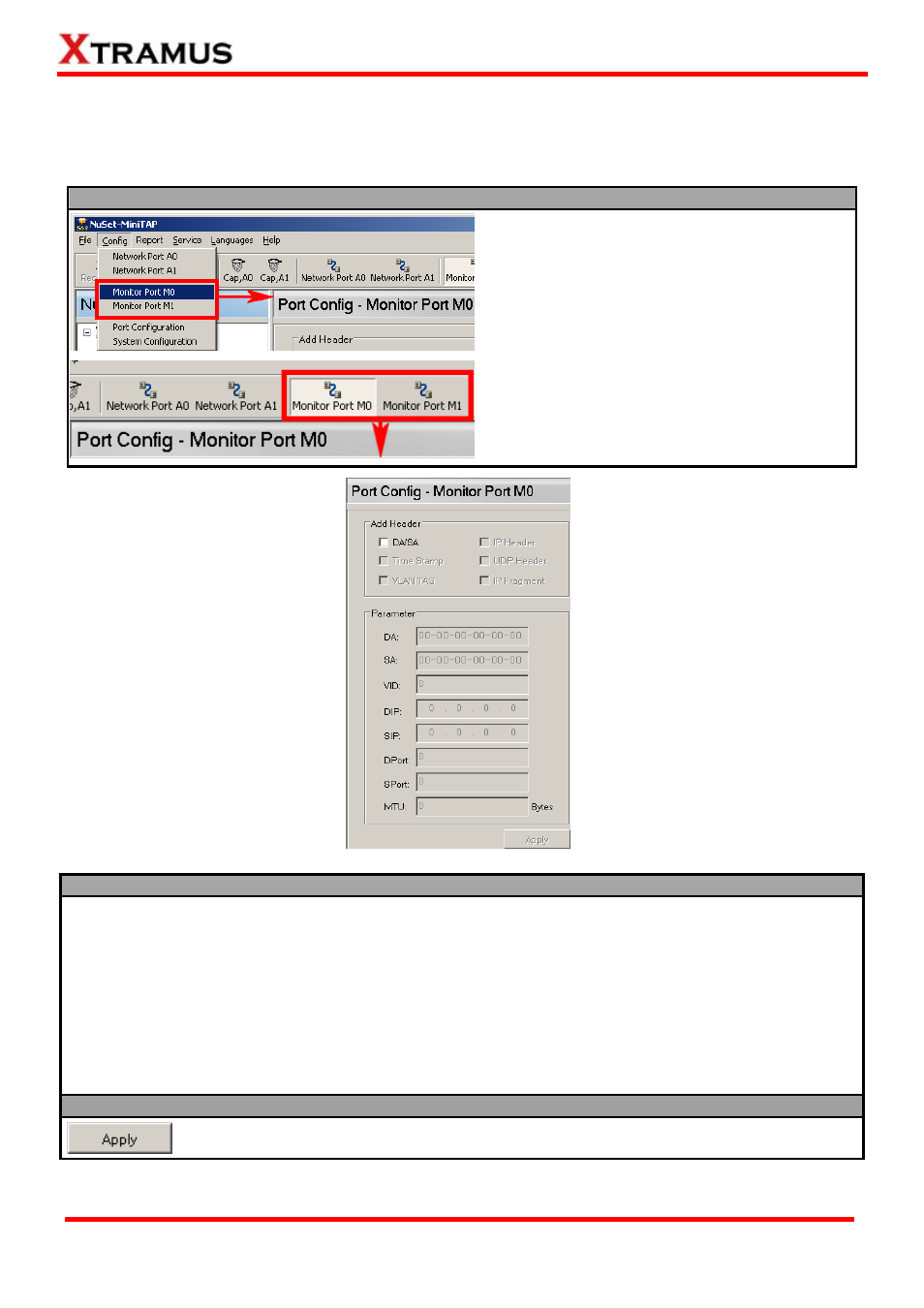
67
XTRAMUS TECHNOLOGIES
®
3
You can configure filterin
the Port Config –
Monitor Port screen.
.6. Monitor Port Setting
g/capture criteria and pattern check for Monitor Port M0/M1 in
There are two ways to access Port Config – Monitor Port:
Accessing Port Config – Monitor Port
•
Click Monitor Port M0/M1
in the Menu Bar.
located on Config
•
Click the Monitor Port M0/M1
on Quick Launch Buttons
button located
.
Port Config – Monitor Port M0/M1
The Monitor Port
to set the hea
would like to add to packets
P s
Stamp,
VLAN TAG, IP Header, UDP Header, and IP Fragment
s are corresponding with the value
e
setting page allows you
ders that you
transmitted from Monitor Port M0/M1. NuSet-MiniTA
upports headers including DA/SA, Time
. These header
inputting field down below the Monitor Port setting pag as show in the table here:
¾ DA/SA: Destination/Source MAC Address.
amp
nd
SIP (Source IP Address).
Fragment: MTU (Maximum Transmission
¾ Time Stamp: N/A. However, a timest
header will be added to the packets.
¾ VLAN TAG: VID (VLAN ID).
¾ UDP Header: DPort (Destination Port) and
SPort (Source Port).
¾ IP
¾ IP Header: DIP (Destination IP Address) a
Unit)
Button
Apply
on this page, you must click the Apply button or all changes will be lost.
: Apply and save the changes you’ve made on this page. After making any settings
E-mail: [email protected]
Website: www.Xtramus.com