Nutap-s61 hyperterminal commands – Xtramus NuTAP-S61 V1.2 User Manual
Page 25
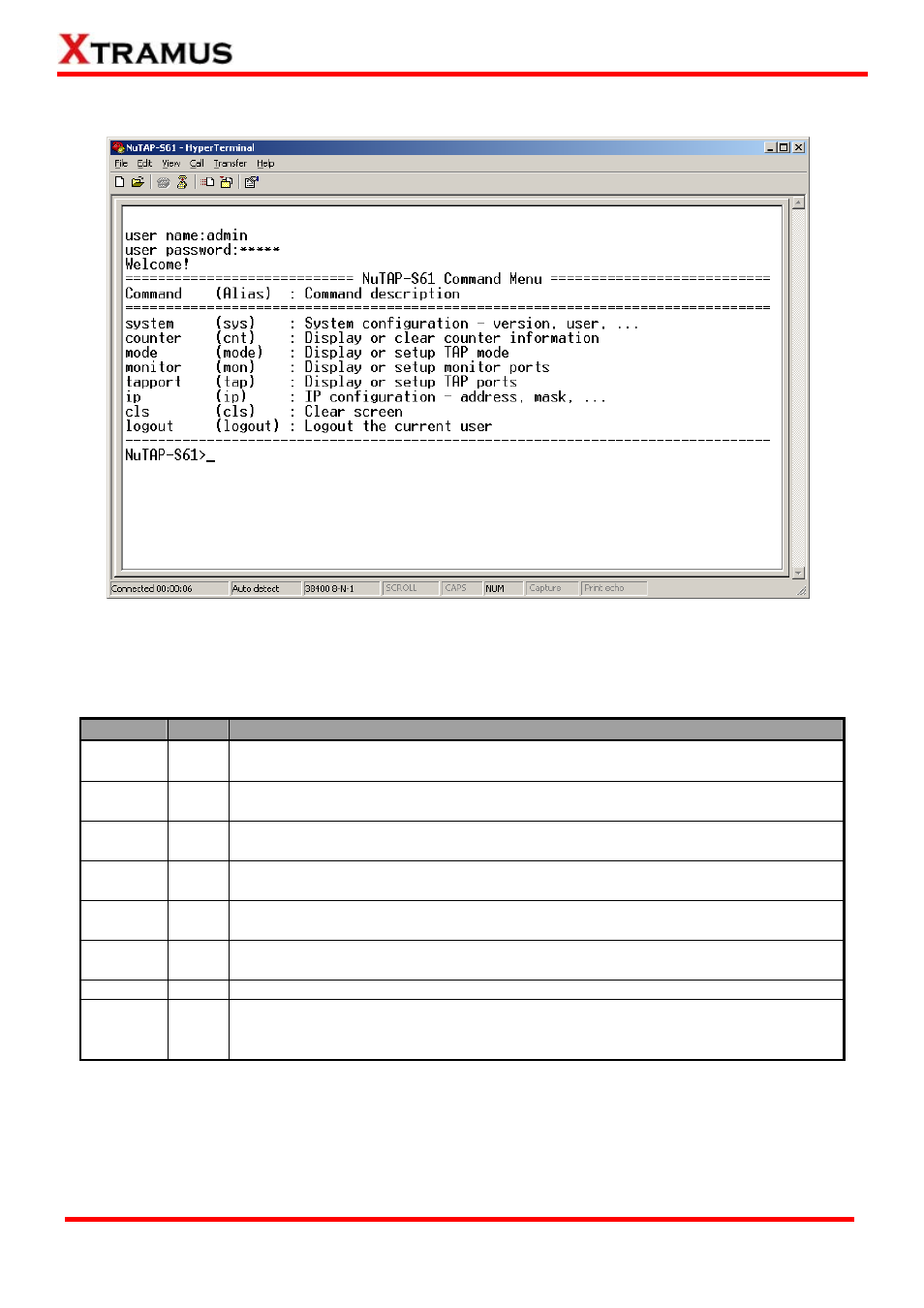
25
3.3.2. NuTAP-S61 HyperTerminal Commands
After logging in NuTAP-S61 via HyperTerminal, a NuTAP-S61 Command Menu will be displayed,
showing NuTAP-S61’s HyperTerminal commands. Please see the table down below for brief
descriptions of NuTAP-S61 commands:
Command Alias
Command Description
system sys
The system command allows you to view NuTAP-S61’s system information,
make system configurations, and upgrade NuTAP-S61’s firmware/FPGA.
counter cnt
The counter command allows you to view NuTAP-S61’s counter information and
set USC (Universal Stream Counter).
mode mode
The mode command allows you to view NuTAP-S61’s current running mode or
change NuTAP-S61’s running mode (aggregate/segregate/multi-mirror).
monitor mon
The monitor command allows you to view NuTAP-S61’s Monitor Port (M0/M1)
status or configure Monitor Port’s settings.
tapport tap
The tapport command allows you to view NuTAP-S61’s Network Port (A0/A1)
status or configure Network Port’s settings.
ip ip
The ip command allows you to view NuTAP-S61’s current IP settings or configure
these settings.
cls cls
The cls command allows you to clear HyperTerminal screen.
logout logout
The logout command allows you to log out. For security issues, it is
recommended that you should log out if you’re not using the HyperTerminal
anymore.
Please see the sections down below for detailed information about each command.
E-mail: [email protected]
Website: www.Xtramus.com
XTRAMUS TECHNOLOGIES
®