Managing nutap-s61 with pc’s web browser – Xtramus NuTAP-S61 V1.2 User Manual
Page 13
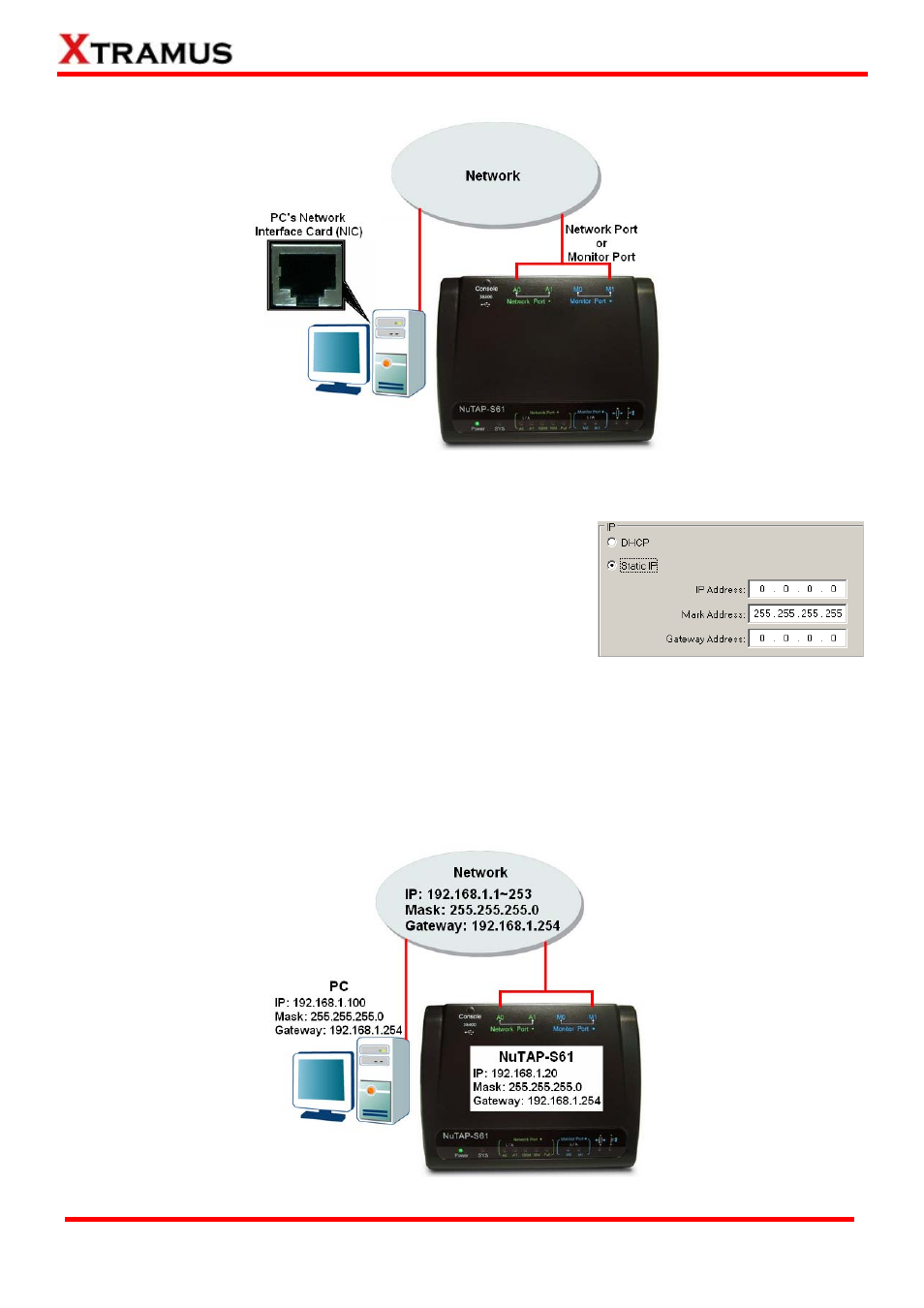
13
3.2. Managing NuTAP-S61 with PC’s Web Browser
NuTAP-S61 is embedded with a configuration webpage, and can be accessed by connecting one of
NuTAP-S61 Network Port (A0/A1) or Monitor Port (M0/M1) to the network which your PC is connected
to, as shown in the figure above.
Before accessing to NuTAP-S61’s configuration webpage with your
PC’s web browser, please set NuTAP-S61’s IP, subnet mask, and
gateway addresses with NuTAP-S60_310 Utility according to the
network that NuTAP-S61 is connected to. For more information
regarding to set NuTAP-S61’s IP/subnet mask/gateway addresses, please refer to “4. NuTAP-S60_310
Utility”.
The figure down below is an example for setting NuTAP-S61’s IP, subnet mask, and gateway addresses
base on network/PC settings. The settings in the figure down below will be used as configuration example
in the following sections of this manual as well. However, please note that the settings demonstrated
here might not work with your network environment.
E-mail: [email protected]
Website: www.Xtramus.com
XTRAMUS TECHNOLOGIES
®