Xtramus NuTAP-S61 V1.2 User Manual
Page 20
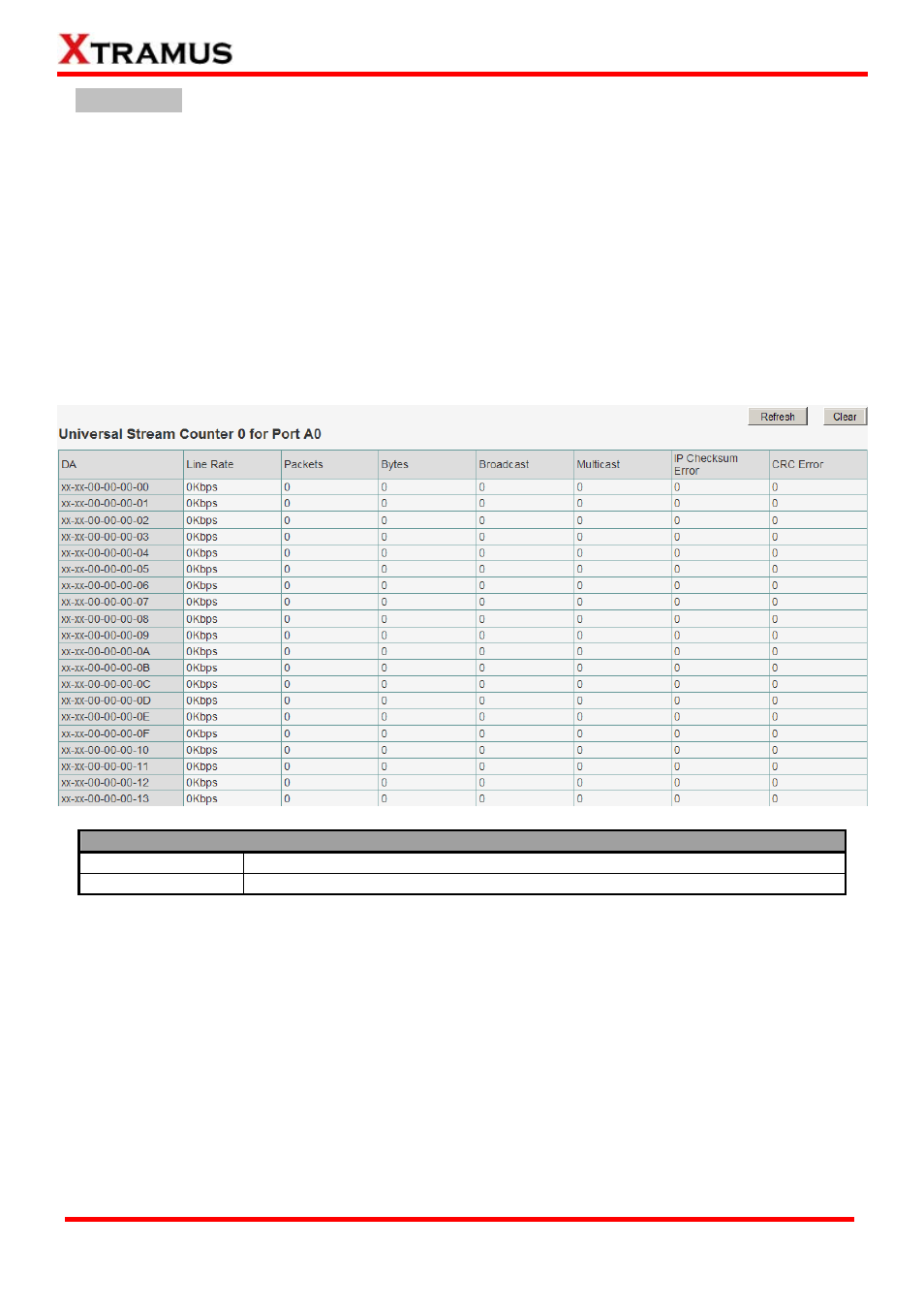
20
USC Counter
When monitoring data flows in a network environment with Network TAP devices, it is common to use
packet analyzers (or sniffers) for capturing and analyzing packet frames. However, information acquired
this way may be too vast and complicated for pinpointing the possible cause of network/product
problems.
Unlike these common packet analyzers or sniffers mentioned above, Universal Stream Counter (USC)
offers real-time statistics of network events during packet monitoring and capturing.
Each of NuTAP-S61’s Network Port contains two sets of Universal Stream Counters (USC 0/1), and
statistics about Line Rate, Packets, Bytes, Broadcast, Multi-cast, IP Check sum Error, and CRC
Error of all DA (Destination Address) can be viewed here in this page.
USC Counter
Refresh
Refresh the configuration webpage and update the latest statistics.
Clear
Clear all statistics displayed in the table.
E-mail: [email protected]
Website: www.Xtramus.com
XTRAMUS TECHNOLOGIES
®