ChamSys MagicQ User Manual User Manual
Page 243
Advertising
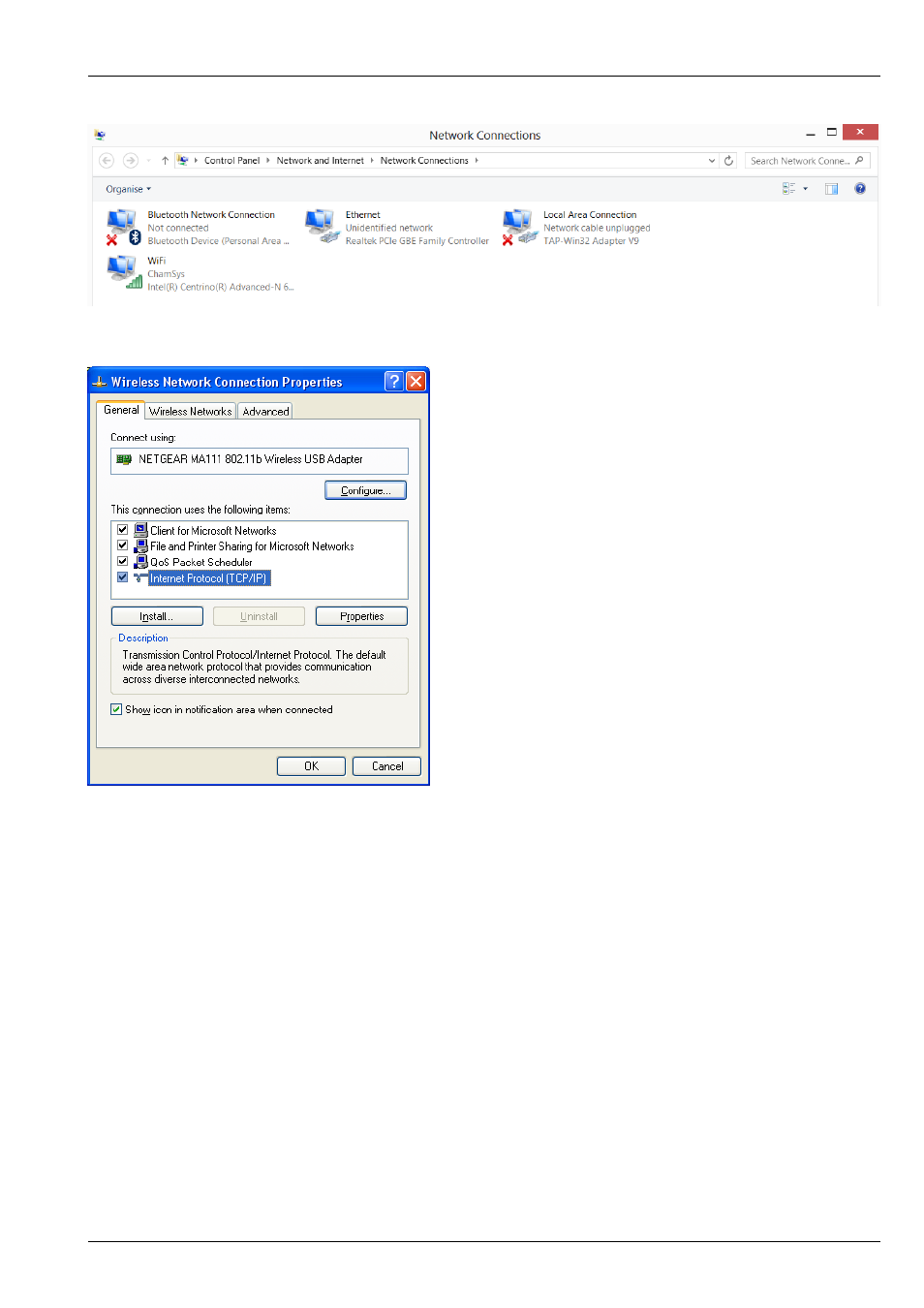
MagicQ User Manual
214 / 355
This should show a list of network ports including any fixed network ports and wireless ports. Right click the required network
connection and select Properties. Choose Internet Protocol (TCP/IP).
A dialog box should appear with the title Internet Protocol (TCP/IP) properties.
Advertising
This manual is related to the following products: