Timecode decode, Timecode generation, Midi in type – ChamSys MagicQ User Manual User Manual
Page 340: Midi in channel, Midi out type, Midi out channel, Midi show control type, Multiple console settings, Enable remote access, 4 timecode decode
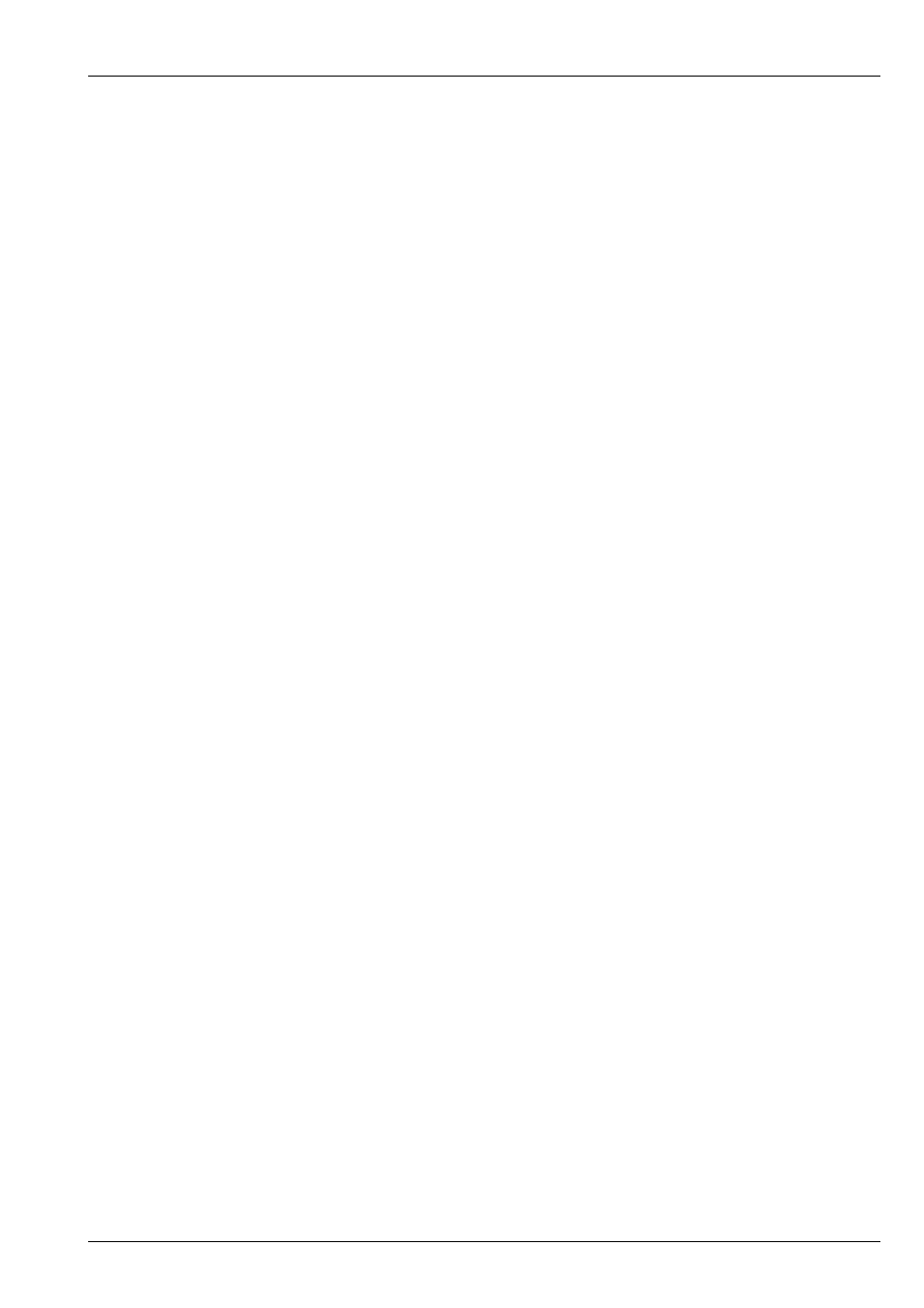
MagicQ User Manual
311 / 355
42.16.4
Timecode decode
The options are None, LTC, MIDI, Art-Net and Winamp.
When this option is set, then timecode generation should be set to None.
42.16.5
Timecode generation
The options are None, LTC, MIDI and Art-Net (retransmit).
Art-Net (retransmit) causes any LTC or MIDI timecode received from the ChamSys MIDI/SMPTE interface to be retransmitted
on the network as Art-Net timecode.
When this option is set to LTC or MIDI, then timecode in type should be set to None.
42.16.6
MIDI In Type
The options are None, Any Channel or Requested Channel. When set to Any Channel MagicQ will process MIDI notes received
on any MIDI channel. When set to Requested Channel then MagicQ will only process MIDI notes received on the MIDI In
Channel that is set.
This option can be used at the same time as timecode in / timecode generation.
42.16.7
MIDI In Channel
The MIDI Channel that MagicQ will listen to. When set to 0 it accepts MIDI commands on any MIDI channel.
42.16.8
MIDI Out Type
The options are None, Any Channel or Requested Channel. When set to Any Channel MagicQ will send MIDI notes on the
channel specified in the macro field in the Cue Stack. When set to Requested Channel then MagicQ will always send the MIDI
notes on the MIDI Out Channel that is set regardless of the channel specified in the macro field in the Cue Stack.
This option can be used at the same time as timecode in / timecode generation.
42.16.9
Midi Out Channel
The MIDI channel that MagicQ will send out on. When set to 0 it outputs on the MIDI channel specified in the Cue Stack macro
field. When set to non zero it overrides the MIDI channel.
42.16.10
MIDI Show Control Type
The options are Normal, Cue Stack 1, Playback 1. This determines which Cue Stack is triggered when MIDI Show Control
(MSC) commands are received.
In normal mode, MSC commands with two parameters (Q number, Q list) will trigger Cue Stacks in the Cue Stack Store. MSC
commands with one parameter (Q number) will trigger Cues in the Cue Store.
42.17
Multiple Console Settings
42.17.1
Enable remote access
Enables other MagicQ consoles to access files on this MagicQ system – for example when grabbing show files from other
consoles or synchronising show data.
This option should be enabled when using Network Sessions, Show Sync or operating a MagicQ console with the stand alone
MagicVis application.