ChamSys MagicQ User Manual User Manual
Page 67
Advertising
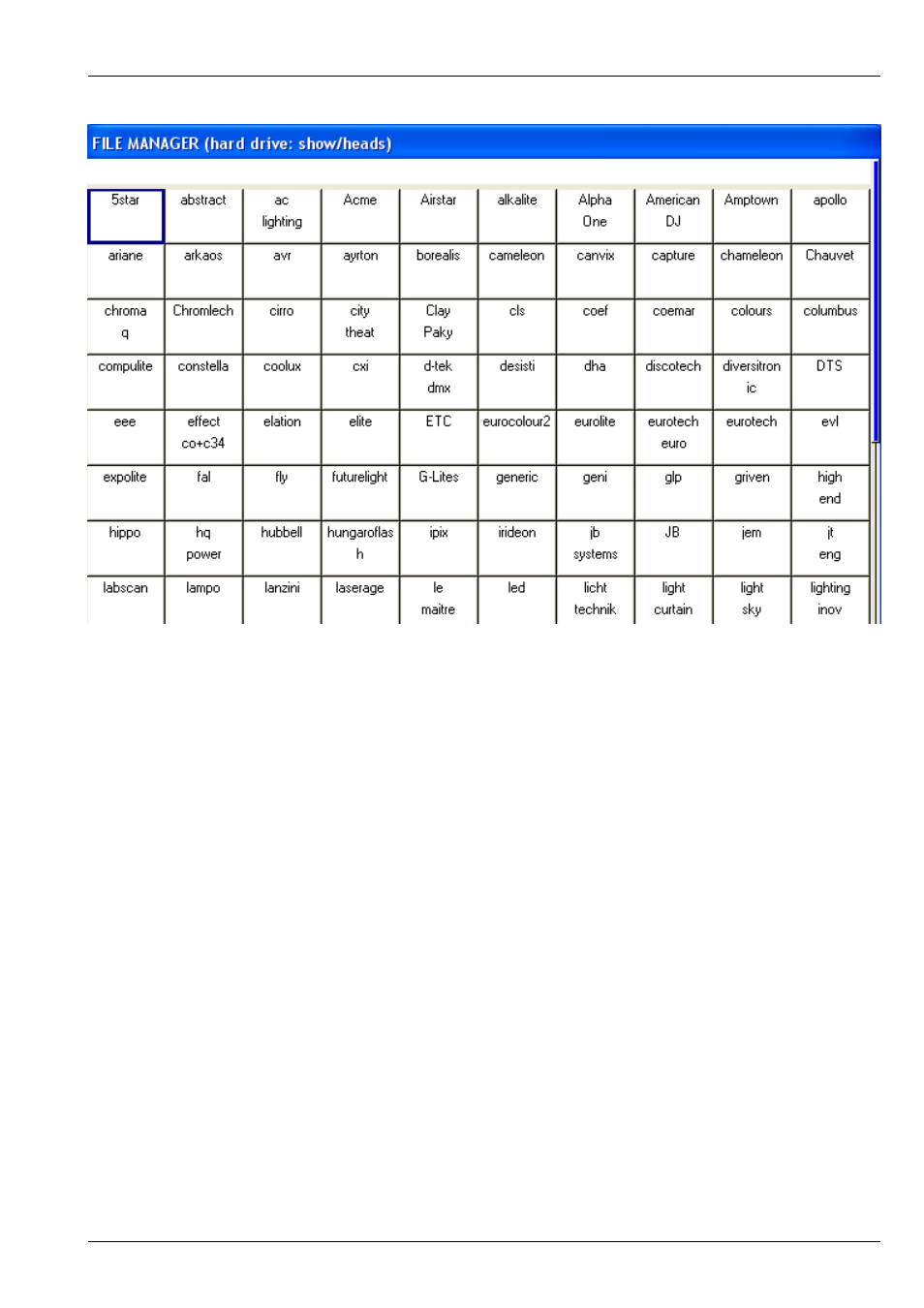
MagicQ User Manual
38 / 355
Once you have chosen a head you will be returned to the Patch Window. Press the PATCH IT soft button to patch the head. You
will be prompted for the number you wish to prompt and the address where you wish to patch the heads. Use @ to patch at a
specific address.
Advertising
This manual is related to the following products: