Paper path selection, Esc [ p1; pn p – Compuprint 10200 Programmer Manual User Manual
Page 140
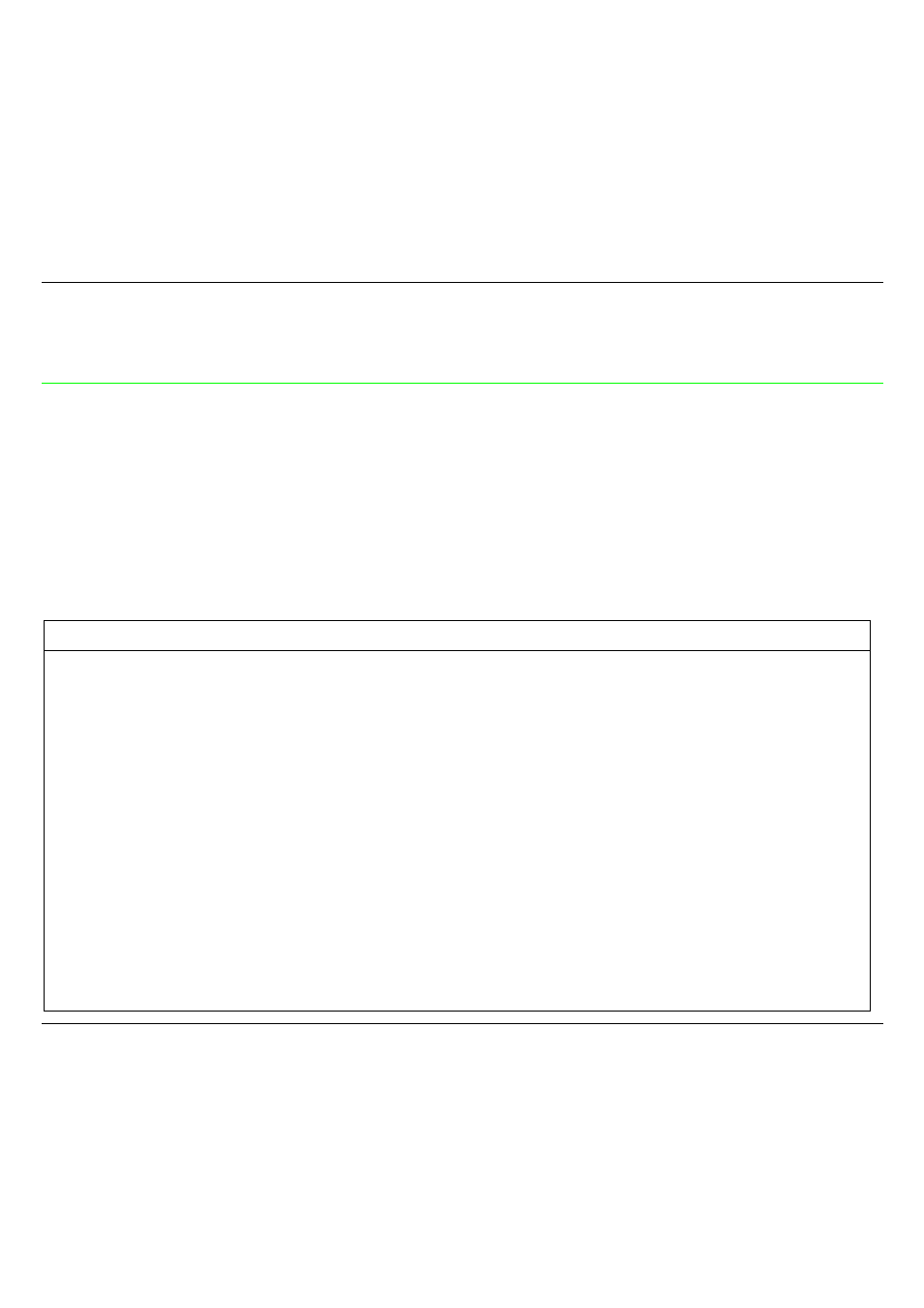
Commands
136
P
P
a
a
p
p
e
e
r
r
P
P
a
a
t
t
h
h
S
S
e
e
l
l
e
e
c
c
t
t
i
i
o
o
n
n
ESC [ p
1
; p
n
p
Assign source for forms (ASF).
ASCII Code
ESC [ p
1
; p
n
p
Hexadecimal Value
1B 5B p
1
3B p
n
70
Decimal Value
27 91 p
1
59 p
n
112
This command controls the modes of paths for parking, loading paper. The p parameter is an
ASCII value.
See the following table:
p
PAPER PATH CONTROL
0 Reserved
1
Load from ASF bin 1 at the next form boundary.
2
Load from ASF bin 2 at the next form boundary.
3
Load from ASF bin 3 at the next form boundary.
4
Eject current sheet without a new paper loading. The printer is ONLINE and a new
sheet will be loaded when data is received.
5 – 7
Reserved
8
Park paper in the current path. Fanfold can be moved backwards for two form lengths. This
creates a "Paper Out" fault condition that exists until paper is loaded from the control panel.
9
Load paper from the selected paper path.
10
Select and load paper from the Front2 (if the optional Front2 Push tractor assembly is
installed). The current paper will be parked or ejected.
11
Select and load paper from the Front1. The current paper will be parked or ejected.