Compuprint 10200 Programmer Manual User Manual
Page 26
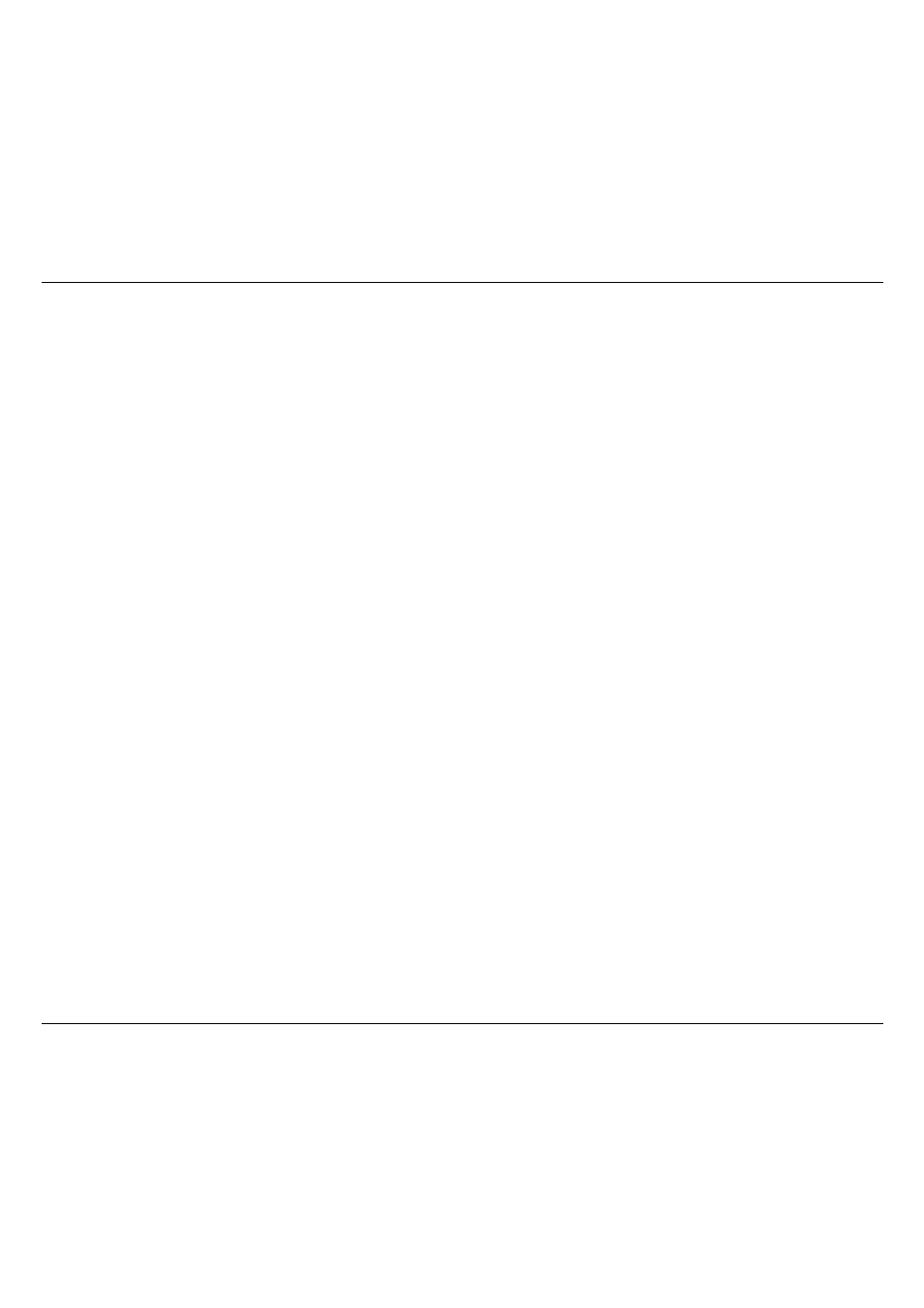
Commands
22
The skipover perforation is the sum of top and bottom margins values at the selected vertical
spacing. The n parameter must be less than the current form length. The skipover is memorized
as physical position on the page. It is cancelled by ESC O or changing the form length.
The skipover value, when accepted, will set the top and bottom margins according to the
operator panel setting (see User Manual in this CD-ROM):
If the top margin set via operator panel is greater than the skipover value, then the following
value of the margins will be set:
Top margin = skipover value
Bottom margin = 0
If the top margin set via operator panel is less or equal to the skipover value, then the following
value of the margins will be set:
Top margin = operator panel value
Bottom margin = the difference between skipover value and top margin value
If the sum of the top and bottom margins values set via operator panel is less than the skipover
value, the following values for the margins will be set:
Top margin = operator panel value
Bottom margin = the difference between skipover value and top margin value
Changing the vertical spacing does not affect the skipover distance. This can be changed by a
further ESC N command or can be reset by the ESC O command, which resets the skipover
value to 0. The skipover perforation will be executed when the end of the page is reached with a
LF, VT or FF code and not with the ESC J or ESC C command, the skipover perforation is
cancelled and must therefore be set again.