Format control – Compuprint 10200 Programmer Manual User Manual
Page 15
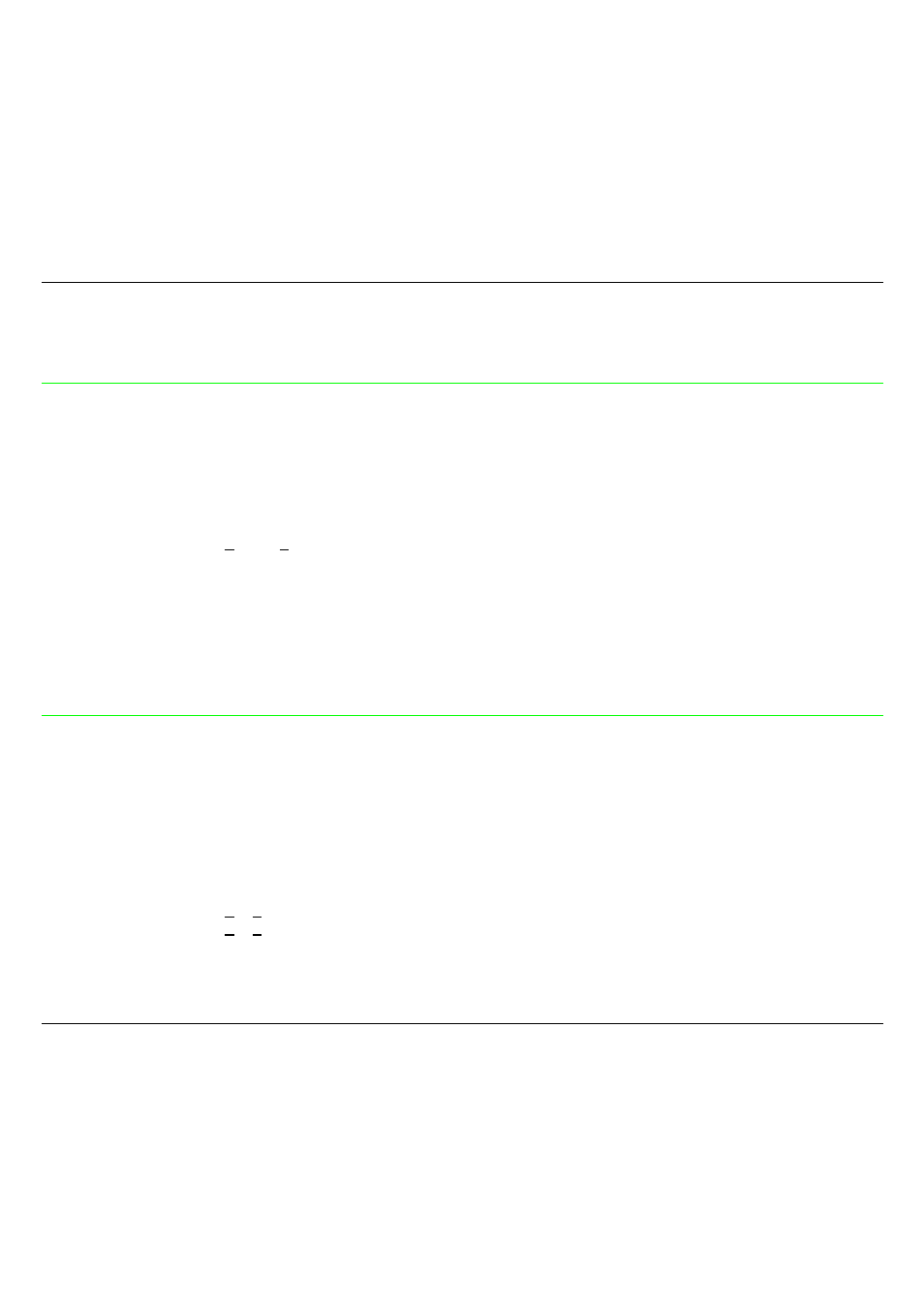
Commands
11
F
F
o
o
r
r
m
m
a
a
t
t
C
C
o
o
n
n
t
t
r
r
o
o
l
l
ESC $
Sets the absolute printing position. (EPSON)
ASCII Code
ESC &
n
1
n
2
Hexadecimal Value
1B 24
n
1
n
2
Decimal Value
27 36
n
1
n
2
Range
0 <
n
1
, n
2
< 255
This command specifies the distance from the left margin where you want to print subsequent
characters. The distance is in number of dots and must be calculated using the following
formula:
Margin distance = n
1
+ (n
2
x 256)
where n
2
is the integer result of the number of dots divided by 256 and the n
1
is the remainder. 1 dot =
1/60 inch. If the selected position is outside the current right margin, the sequence will be ignored.
ESC [ \
Sets vertical units. (IBM)
ASCII Code
ESC [ \
m
1
m
2
t
1
… t
4
Hexadecimal Value
1B 5B 5C
m
1
m
2
t
1
… t
4
Decimal Value
27 91 92
m
1
m
2
t
1
… t
4
Range
m
1
= 4
m
2
= 0
0 <
t
1
< 255
0 <
t
2
< 255
t
3
= 0
t
4
= 180 or 216
This command changes the base units for the graphics line spacing commands (ESC J, ESC 3).
The default is 1/216 or 1/180 inch.