User defined character substitution, Esc ] p1; pn <st, Comma – Compuprint 10200 Programmer Manual User Manual
Page 142: System, Command
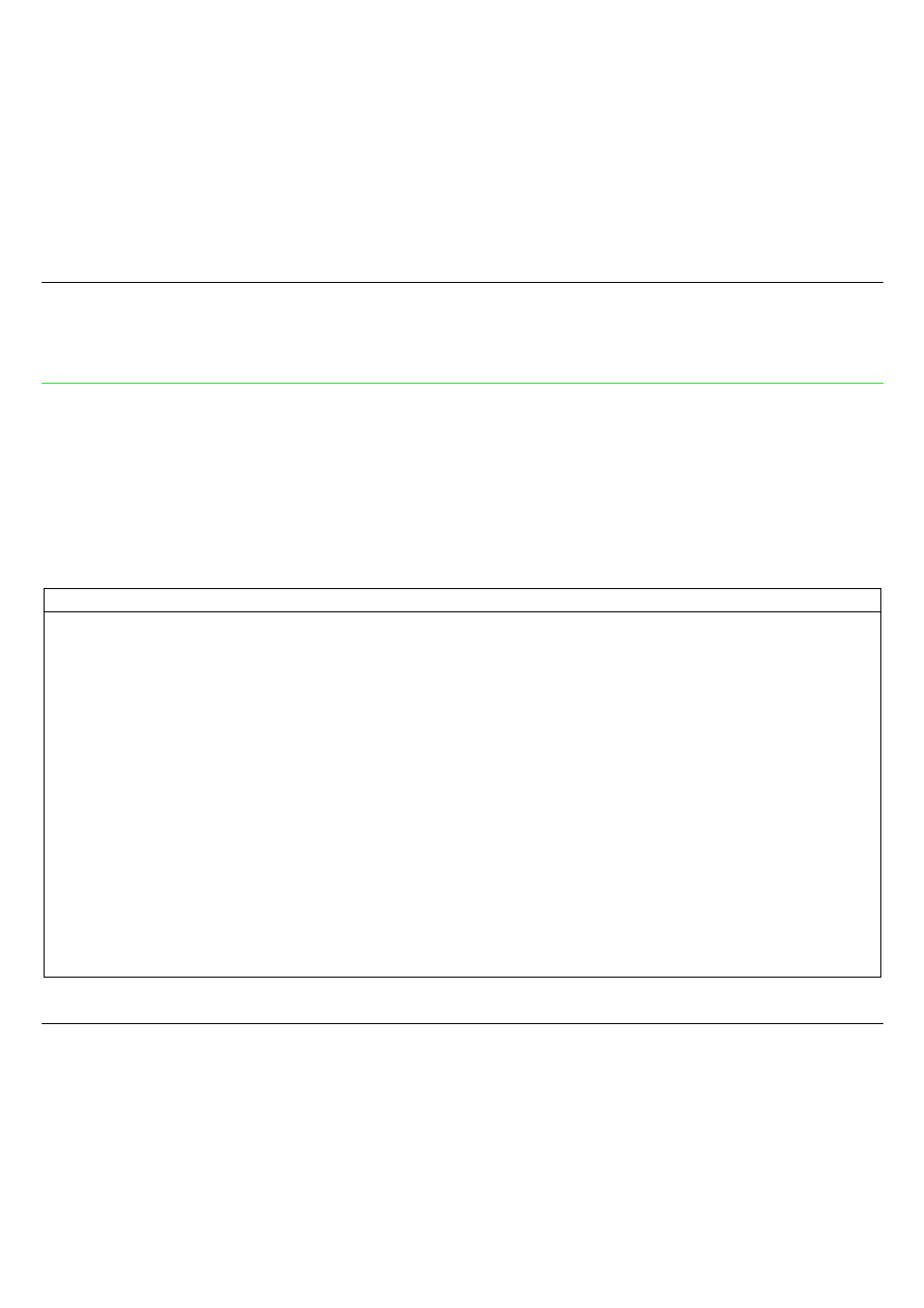
Commands
138
U
U
s
s
e
e
r
r
D
D
e
e
f
f
i
i
n
n
e
e
d
d
C
C
h
h
a
a
r
r
a
a
c
c
t
t
e
e
r
r
S
S
u
u
b
b
s
s
t
t
i
i
t
t
u
u
t
t
i
i
o
o
n
n
ESC ] p
1
; p
n
<ST>
User defined character substitution (UDS).
ASCII Code
ESC ] p
1
; p
n
<ST>
Hexadecimal Value
1B 5D p
1
3B p
n
9C
Decimal Value
27 93 p
1
59 p
n
156
This command allows specifying a substitution within a character set. The parameters are
described in the following table:
p
DESCRIPTION
p
1
Must be 9
p
2
Control identifier:
0:
Download new definition. This will install a new definition.
1:
Erase definition.
Other:
Reserved
p
3
Select ID. A numeric value indicating the identifier of the substitution set. This
value will be used in the host selection sequence.
p
4
, p
5
, p
6
Reserved
p
7
Reserved
p
8
ID Message. A literal string that identifies the substitution as a printable message.
p
9
-p
n
Character substitution triads. Each substitution will be a triad of values
identifying:
1:
Definition character. The character position to be substituted.
2:
Source character. The character to substitute into the destination
location. (See
addresses)
3:
Reserved (a zero or semicolon separator is required)