Compuprint 10200 Programmer Manual User Manual
Page 232
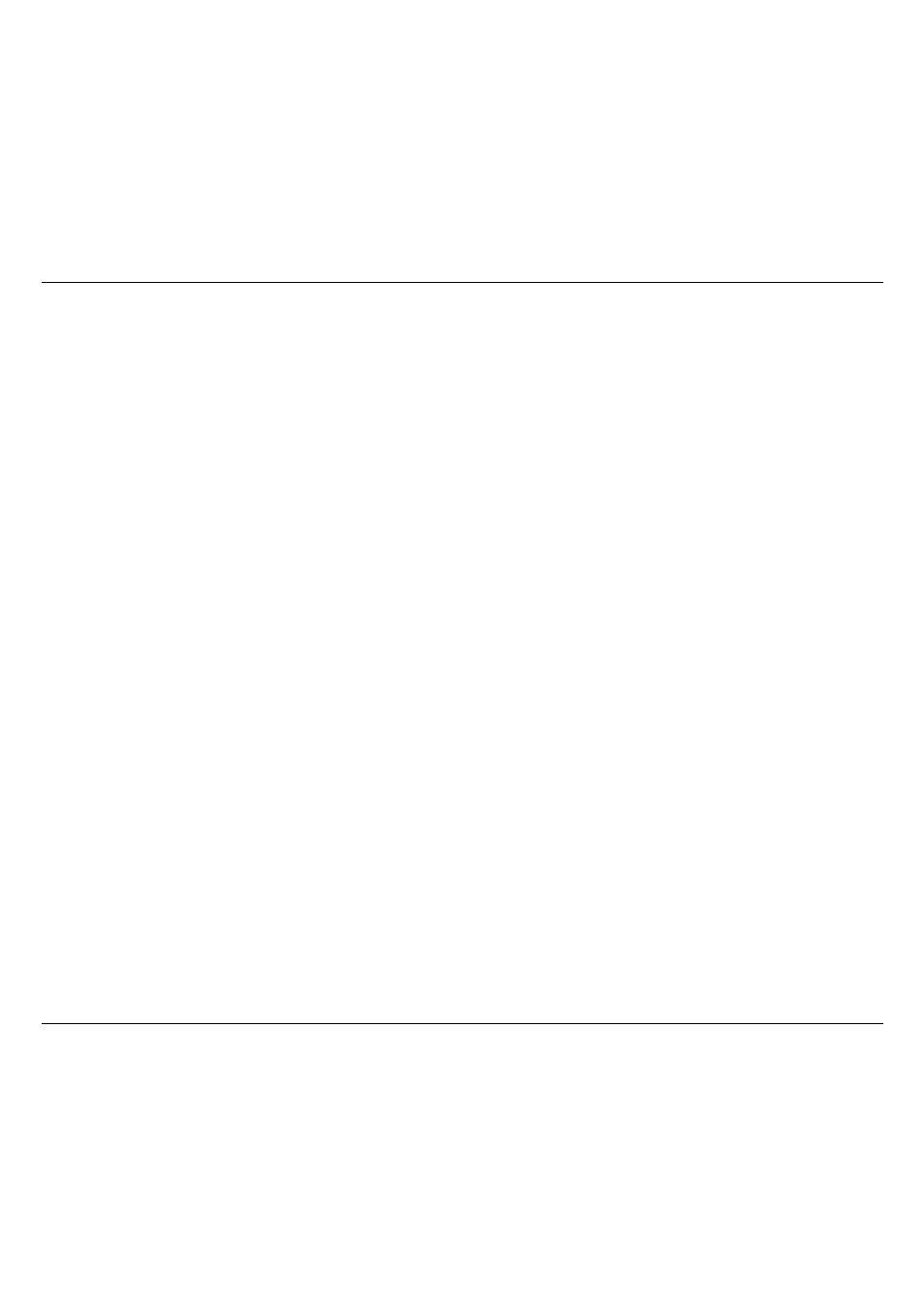
Interfaces
228
to n/72 inch. (IBM XL24, 2391
+)
ESC a
Sets Letter Quality justification
printing. (EPSON)
39
ESC B
Sets vertical tab stops.
15
ESC b
Sets vertical tab stops in one
of the 8 Vertical Format Unit
channels available. (EPSON)
16
ESC b
Selects black ribbon band.
(IBM)
40
ESC B NUL
Resets vertical tab stops.
16
ESC b NUL
Resets vertical tab stops in
one of the 8 Vertical Format
Unit channels available.
(EPSON)
17
ESC c
Selects cyan ribbon band.
(IBM)
40
ESC C 0 n
Sets form length to n inches.
17
ESC C n
Sets form length to n lines.
17
ESC D
Sets horizontal tab stops.
18
ESC d
Spaces forwards relative dot
position. (IBM)
18
ESC e
Spaces backward relative dot
position. (IBM)
19
ESC E
Sets emphasized printing.
40
ESC F
Cancels emphasized printing.
41
ESC G
Sets double strike printing.
41
ESC g
Sets 15 CPI. (EPSON)
41
ESC H
Cancels double strike printing. 42
ESC I
Selects printing type for
resident and DLL characters.
(IBM)
42
ESC J
Advances paper n/180 inch.
(EPSON and IBMXL24AGM)
Advances paper n/216 inch.
(IBMXL24 and 2391)
8
ESC j
Stops printing. (IBM)
79
ESC k
Selects the LQ fonts.
(EPSON)
55