Esc s, Si or esc si – Compuprint 10200 Programmer Manual User Manual
Page 51
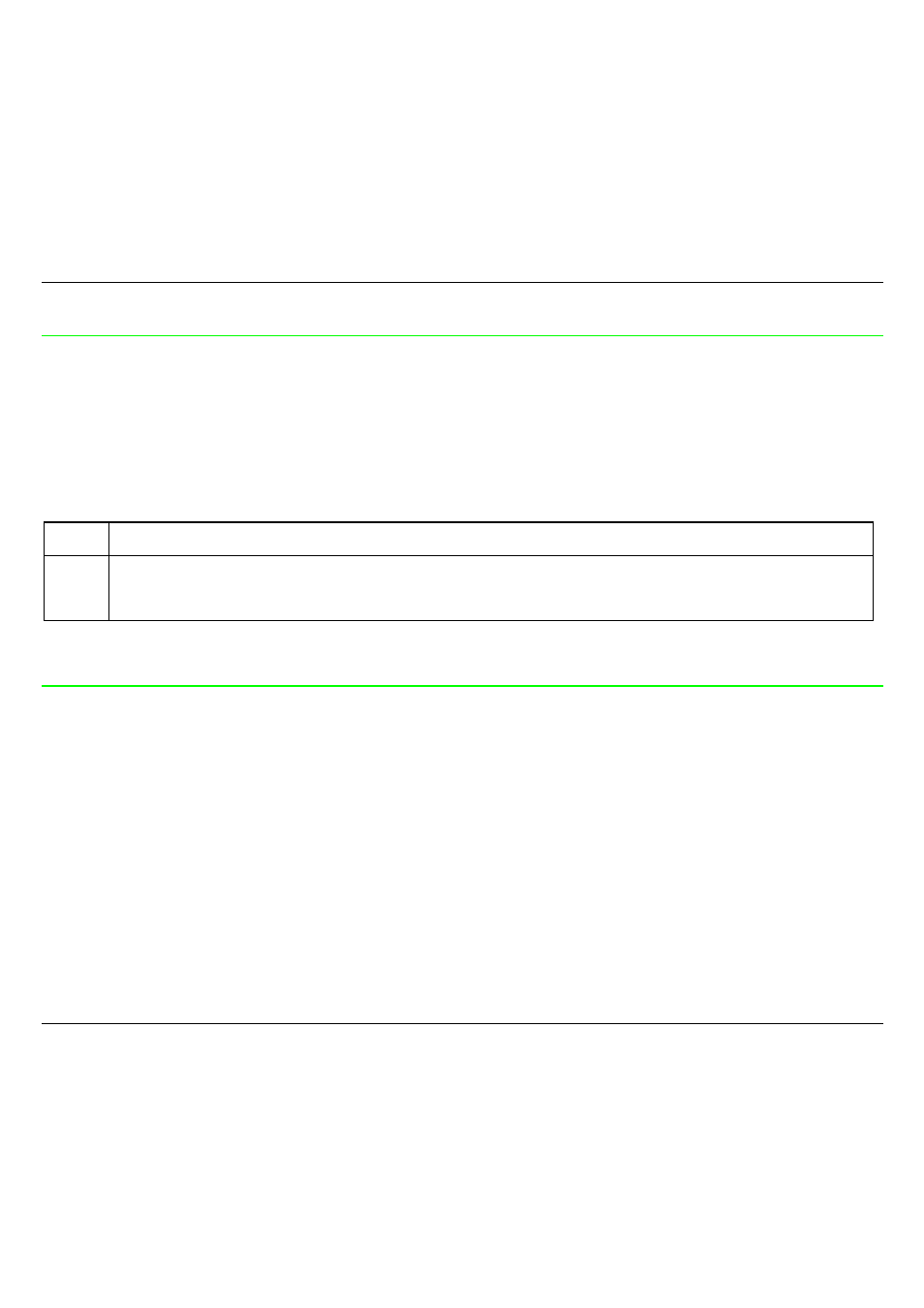
Commands
47
ESC S
Sets subscript or superscript printing.
ASCII Code
ESC S
n
Hexadecimal Value
1B 53
n
Decimal Value
27 83
n
Selects the subscript or the superscript printing. See the following table:
n
Selection
1
Subscript Print enabled
0
Superscript Print enabled
The proportional printing of the subscript or superscript characters is performed at 2/3 of the
proportional character width. Use the ESC T command to cancel super/subscript printing.
SI or ESC SI
Sets compressed printing.
ASCII Code
SI or ESC SI
Hexadecimal Value
0F or 1B 0F
Decimal Value
15 or 27 15
This command is accepted at any position within the line. The setting of this command depends
on the horizontal spacing previously set:
10 CPI
→
17 CPI
12 CPI
→
20 CPI
Proportional
→
½ width
DC2 code cancels the compressed printing.