Compuprint 10200 Programmer Manual User Manual
Page 233
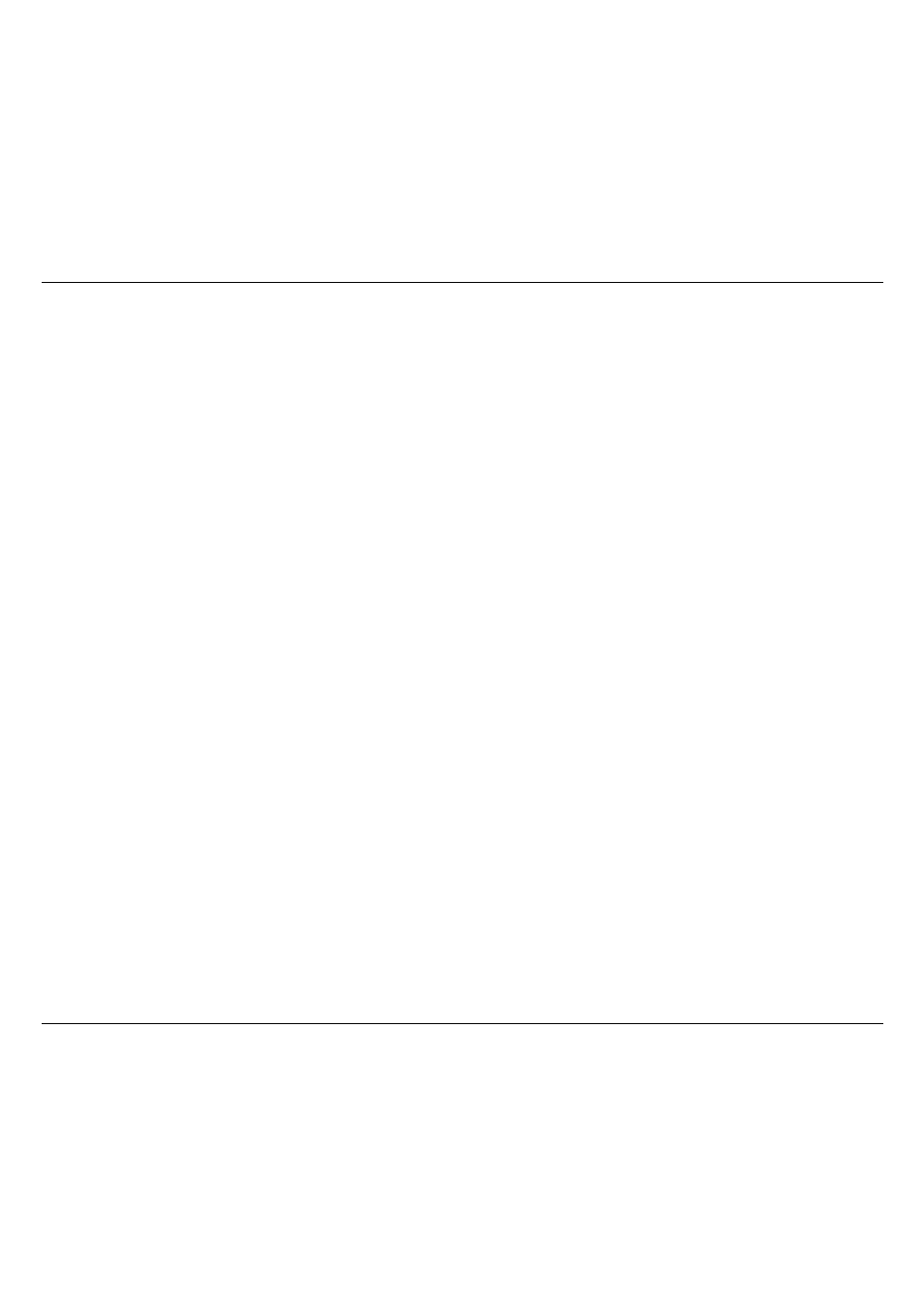
Interfaces
229
ESC K
Normal density dot graphics
printing (60 dpi).
67
ESC l
Sets left margin. (EPSON)
19
ESC L
Double density dot graphics
printing (120 dpi).
68
ESC M
Selects 10.5 point. 12 CPI.
(EPSON)
43
ESC m
Selects magenta ribbon band.
(IBM)
43
ESC N
Sets the skipover perforation
to n lines.
20
ESC O
Disables the skipover
perforation.
22
ESC P
Selects 10.5 point, 10 cpi.
(EPSON)
43
ESC P
Sets or cancels proportional
printing. (IBM)
44
ESC p
Sets or cancels proportional
printing. (EPSON)
44
ESC Q
Sets the right margin.
(EPSON)
22
ESC Q
Deselects Printer. (IBM)
75
ESC R
Sets horizontal and vertical tab
stops to default values. (IBM)
23
ESC R
Selects Nation character set.
(EPSON)
56
ESC r n
Selects the ribbon color.
(EPSON)
45
ESC S
Sets subscript or superscript
printing.
46
ESC s
Sets and resets Quiet printing.
(EPSON)
47
ESC SP
Sets intercharacter space.
(EPSON)
24
ESC T
Cancels subscript or
superscript printing.
48
ESC t
Selects characters table.
(EPSON)
57
ESC U
Sets printing direction.
80