2 select monitor – Comtech EF Data SDM-650B User Manual
Page 117
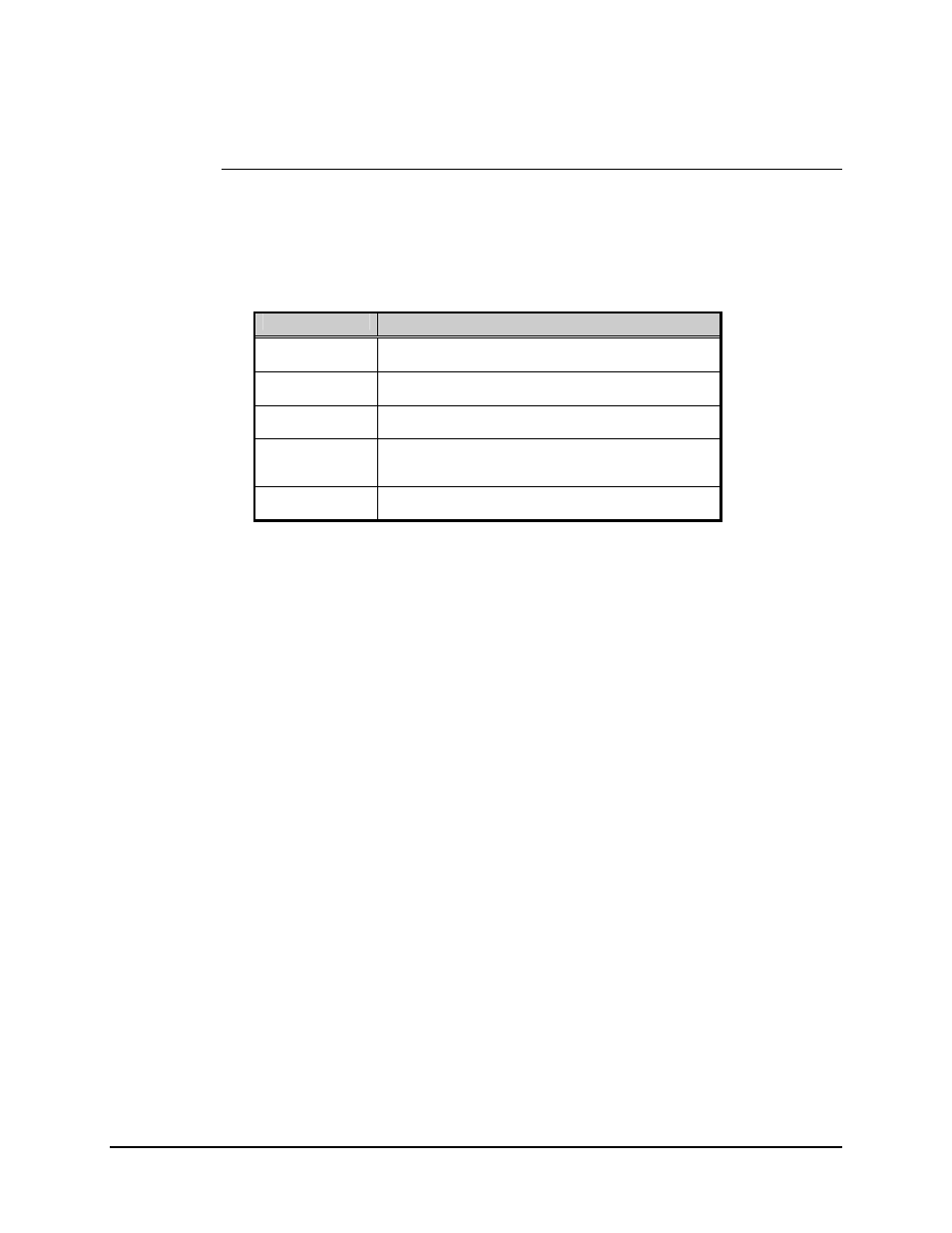
SDM-650B Satellite Modem
Operation
Rev. 5
4–15
4.1.4.2 Select Monitor
Refer to Table 4-3.
When the Monitor level is entered, use
[
←
]
and
[
→
]
to select the desired monitor function.
Each monitor function is displayed in real time as long as it is selected.
Function
Description
Raw_BER
Raw bit error rate.
Range: < 1.0E-4 to 2550E-4
(See Note 1)
Cor_BER Corrected
bit error rate.
Range: < 1.0E-8 to > 1E-3
(See Note 1)
Eb/N0 Energy(bit)/noise
ratio.
Range: < 3.2 to > 9.7 dB
(See Note 1)
Swp_Freq
Sweep Monitor.
Range: -25,000 to +25,000 Hz
(See Note 1)
(See Note 2)
RXSignal
Receive signal level.
Range: < -60 to -30 dBm
(See Note 1)
Notes:
1. When the decoder loses lock, no data is available, and is so indicated.
2. Sweep frequency is only displayed in the Monitor menu if Fast Acquisition
has been turned ON in the Utility menu.