Cybex 55620H Modular User Manual
Page 171
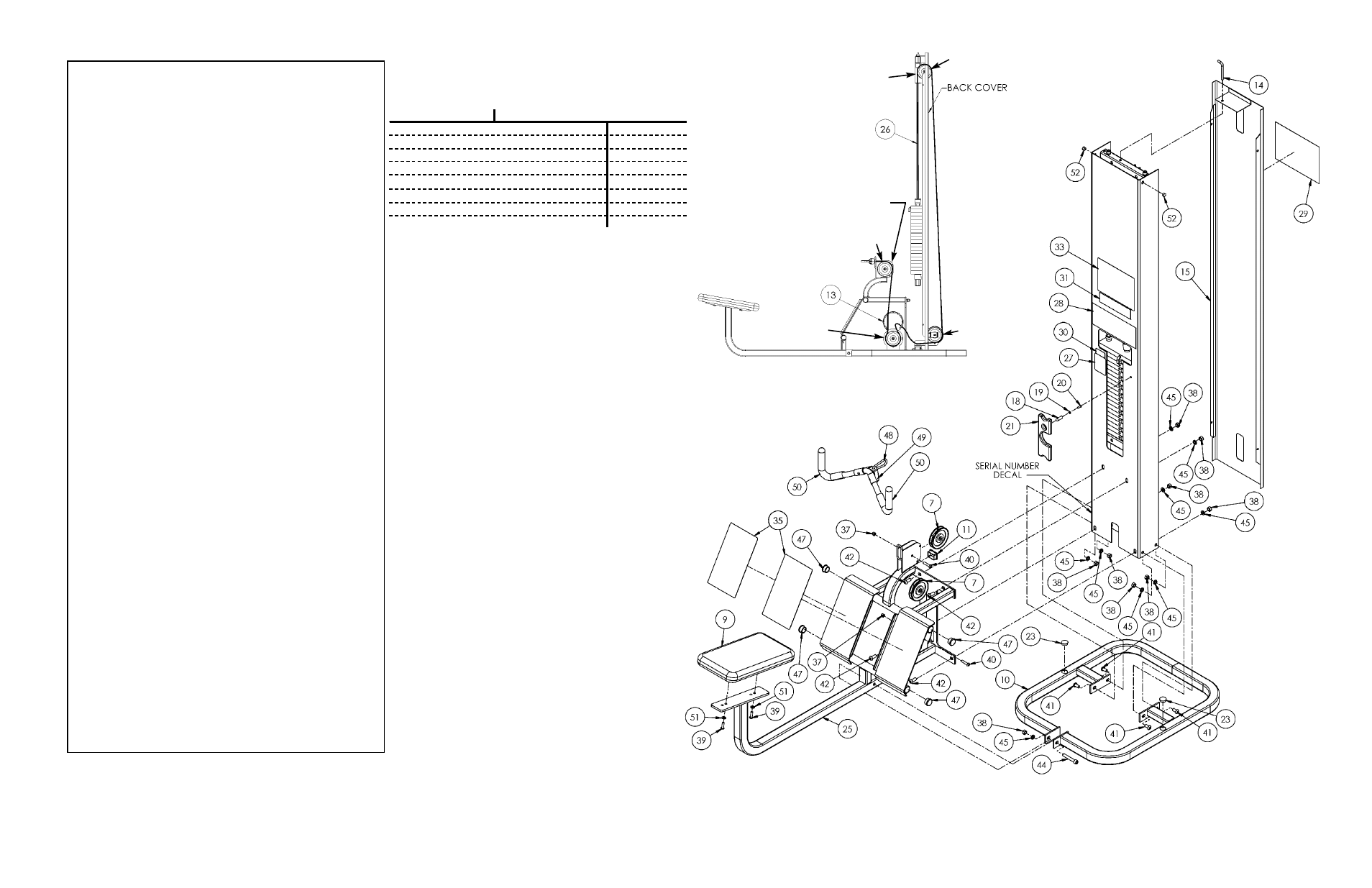
5302 CONFIGURATION
5302 and 5651 - Low Row
1
1
01247
Pulley Mount
2
1
4800-250
Top Weight Assembly
3
2
4700-019
Brg Flg .62 x .92 x 1.50 L
4
2
BR030206
Retaining Ring
5
2
01439
Weight Rod .625 Dia. x 65.31
6
2
01755
Guide Rod Collet-Long
7
4
08014
Pulley
8
1
HP286819
Spiral Pin
9
1
4106S055-0
Seat Cushion
•10
1
5302-51
Base Package
11
1
PP090000
Plastic Insert
12
1
4700M005
Rubber Boot
13
1
4800-570
Cable Guard
•14
2
5310P044
Weight Select Pin
•15
1
5301-201
Back Cover
•16
2
5301-310
Pulley Guard
•17
2
5301-311
Stop
18
1
02106
Half Weight Peg
19
1
HS308300
Split Lockwasher .25
20
1
JC620415
BHSCS .25-20 x .75
21
1
C-ZA00200
Half Weight
22
19
4005C062
Weight Plate 4.00 x 12.00
•23
2
PP080202
Plastic Insert, 1.19 Dia.-11 G
•24
2
PU060201
Bumper
25
1
5651-50
Low Row Frame
26
1
5651-002
Cable
27
1
02521
Caution Decal
28
1
3900-426
Vortex Decal 11.37 Grey
29
1
3900-378
Cybex Decal 11.37 Vert. Wht/Plm
29
1
3900-391
Cybex Decal 11.37 Vert. Blk/Plm
29
1
3900-419
Cybex Decal 11.37 Vert. Wht/Wht
30
1
4000Y316
Caution Decal
31
1
4800-381
Warning Decal
32
1
4800-515
Weight Plate Decal
33
1
5651-598
Placard Decal
34
2
PR060005
Weight Bumper
35
2
8630-321
Non-Slip
36
2
HC700430
BHSCS .375-16 x 2.50
37
4
HN704901
Nylon Locknut, .375-16
•38
12
HN784000
Hex Nut .50-13
39
2
JC700420
BHSCS .375-16 x 1.25
40
2
JC700424
BHSCS .375-16 x 1.75
•41
4
JC780417
BHSCS .50-13 x 1.00
42
4
JC780420
BHSCS .50-13 x 1.25
43
5
JC782830
SHCS .50-13 x 2.50
•44
1
JC782836
SHCS .50-13 x 3.25
•45
13
JS388300
Split Lockwasher .50
46
2
PP080204
Plastic Cap .625 ID x .68 OD
47
4
PP080225
Plastic Insert 1.50-8 12 G
48 1
GQ000206
Snap
Link
49 1
51081 Handle
Subassembly
50
Removed 10/28/08
51 2
HS347600
Washer
.375
•52
4
PN660201
Hole Plug
ITEM QTY PART NO. DESCRIPTION
CABLE ROUTING DETAIL
• Not used in all configurations. Quantities will vary
depending upon type of configuration.
7. Install half weight peg (item #18).
8. Install seat cushion, for normal usage use front
holes as shown.
9. Install weight stack and top weight.
10. Tighten all hardware.
11. Install rear cover (item #15) if applicable.
12. Route cable as shown in the Cable Routing Detail
diagram. NOTE: Pulley “D” must be installed with
the rear cover open. Pulley “C” installed with guards
(item #16) and stop (item #17) to hold rear cover in
place.
13. Adjust cable for one inch of free play.
A
B
C
D
Assembly Notes (5302 and 5651)
1. Install unit in area where it will be used. Keep all shipping
packages near area of installation. Standard items include:
Shipping Package Model Configuration - 5302 5651
Base Package - 5302-51 1 x
Low Row Assembly - 5302-001
1 x
Low Row Assembly - 5651-001
x 1
Low Row Frame - 5651-50
1 1
Top Weight Package - 4700-010
1 1
Weight Package - 4700S040
1 1
Weight Package - 4700S043
1 1
Cushion Set - 5603-00
1 1
NOTE: This machine shipped with an Owner’s Manual.
Additional copies can be obtained by contacting your
dealer or a Cybex Representative at 1-888-462-9239.
NOTE: For tandem and quad (modular) configurations,
follow assembly guidelines listed on either the 5600 Modular
Center Post Assembly & Parts instruction sheet or the 5629
Tandem Center Post Assembly & Parts instruction sheet.
Also refer to all steps listed below.
2. Read and understand instructions thoroughly before
assembling the Low Row. Refer to the exploded-view
diagram and parts list when assembling the Low Row.
3. Remove back cover (item #15). Remove pin (item #14)
securing cover at the top end, and lift out.
4. Install Pulley mount (item #1).
5. Install column (item #22) to base (item #10). NOTE:
5651 configuration does not have a base (item #10) or
back cover (item #15).
6. Install frame (item #25) to column (item #22).
NOTE: Be sure
cable is routed
between pins
NOTE: Be sure
cable is routed
thru loop.