Cybex 55620H Modular User Manual
Page 58
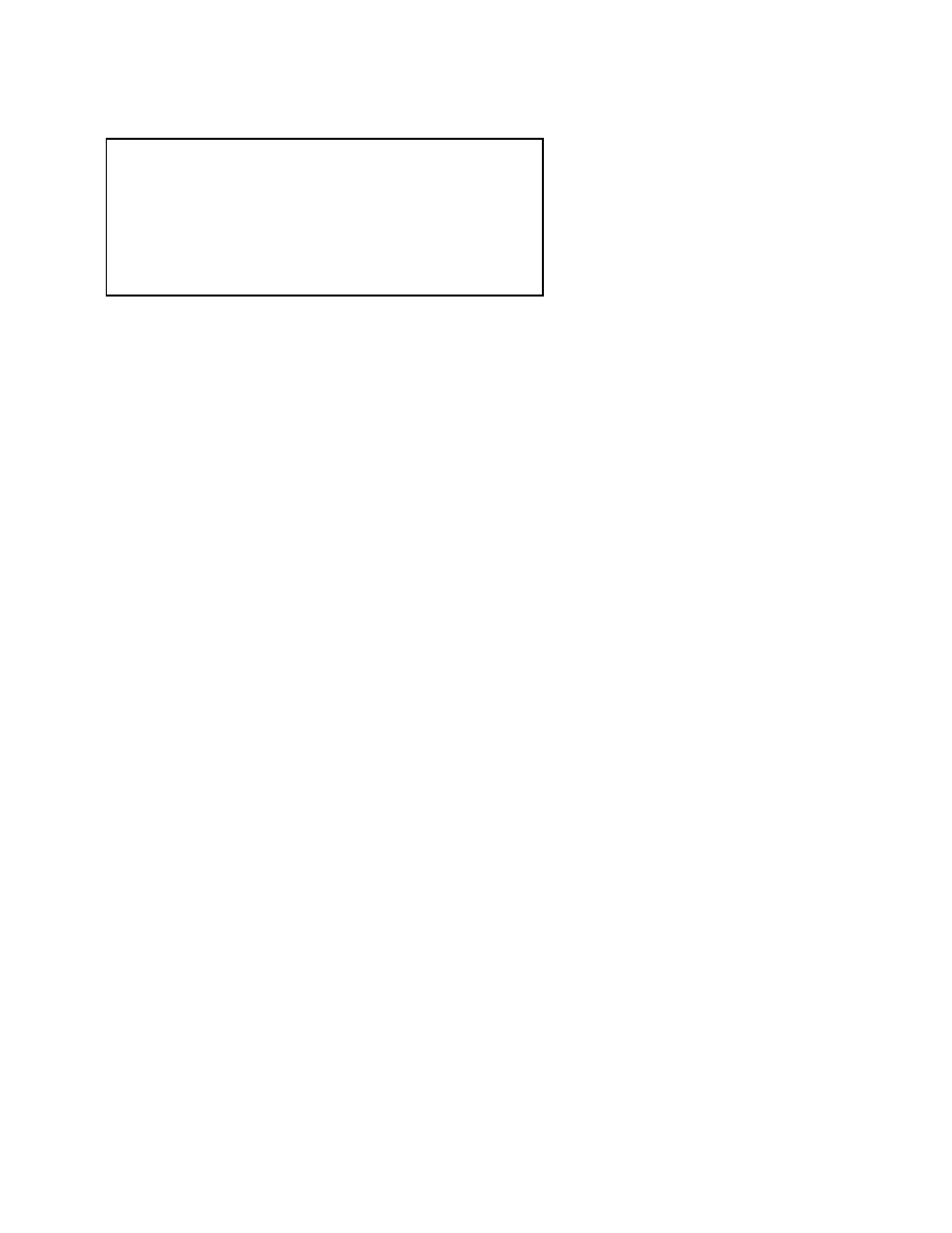
Cybex Modular Owner’s Manual
ITEM
QTY
PART NO.
DESCRIPTION
1
1
01930
Handle Rack
2
4
PU060205
Rubber Bumper .88" T
3
2
JC780417
BHSCS .50-13 x 1.00
4
2
HN784000
Hex Nut .50-13
5
2
JS388300
Lockwasher .50
6
1
01937
Mounting Plate
5631 - Handle Rack
TOOLS REQUIRED
• 5/16" Allen wrench
• 3/4" Wrench
MOUNTING HANDLE RACK ON MODULAR UNITS
1. Install mounting plate (item 6) between towers with BHSCS (item 3),
hex nut (item 4), and lockwasher (item 5).
2. Remove paper backing from one of the pieces of tape that is located on backside of Handle Rack
(item 1). Place a rubber bumper (item 2) on the tape. Repeat this step until all four bumpers have
been placed on the Handle Rack.
3. Hang handle rack (item 1) over top edge of mounting plate (item 6).
NOTE: Be sure that the rubber bumpers rest against the perforated panel.
MOUNTING HANDLE RACK ON ANY UNITS WITH A BACK COVER
1. Remove paper backing from the four pieces of tape located on backside of Handle Rack (item 1).
2. Secure Handle Rack to back cover of unit.
MOUNTING HANDLE RACK TO A WALL
1. Remove paper backing from one of the pieces of tape that is located on backside of Handle Rack
(item 1). Place a rubber bumper (item 2) on the tape. Repeat this step until all four bumpers have
been placed on the Handle Rack.
2. Position handle rack against the wall (or mounting surface). Mark holes on the
wall through the four mounting holes in the Handle Rack.
3. Secure Handle Rack to the wall using the proper tools and hardware.
NOTE: This machine shipped with an Owner’s Manual. Additional copies can be obtained by contacting
your dealer or a Cybex Representative at 1-888-462-9239.