Cybex 55620H Modular User Manual
Page 86
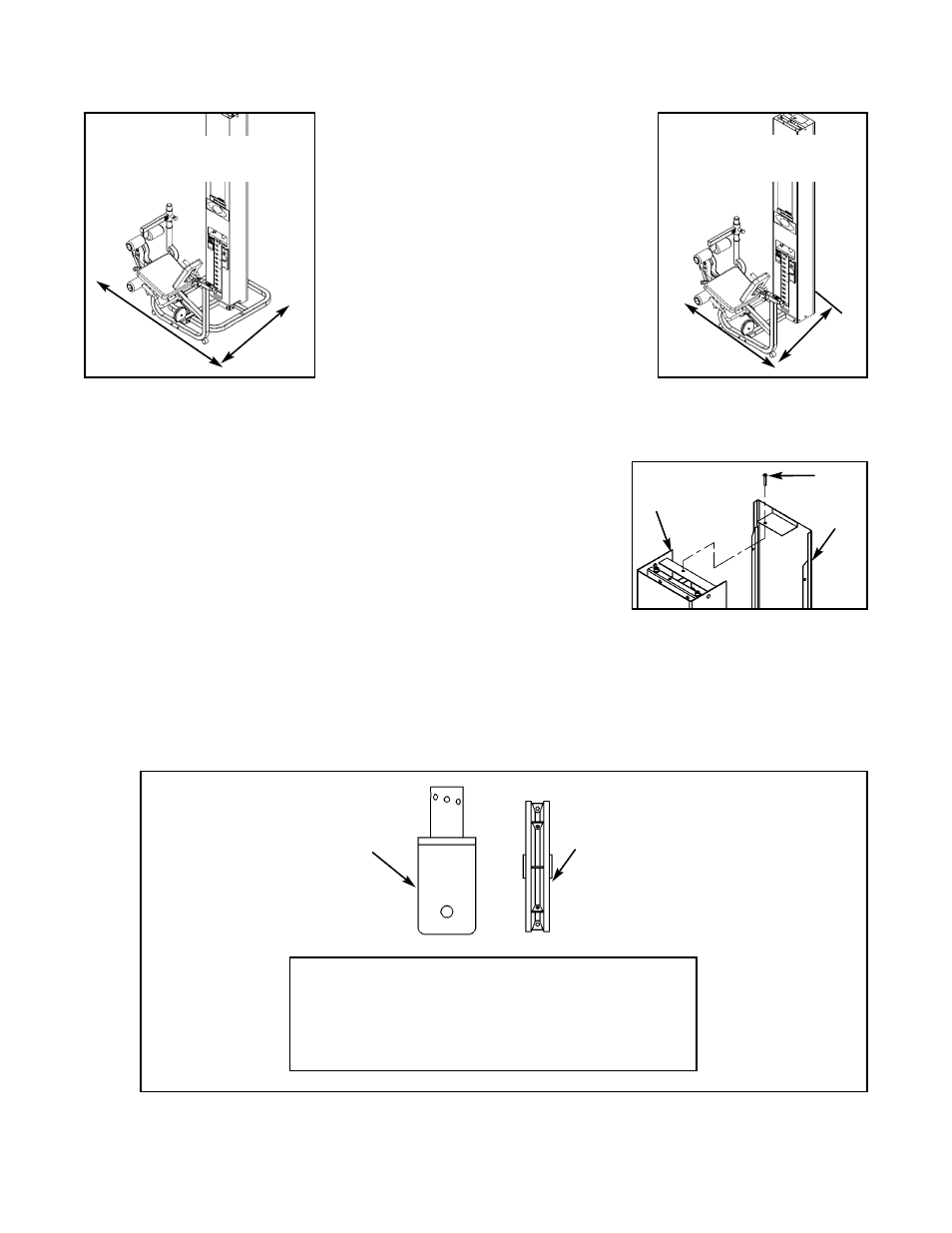
3. Unpack the carton containing the column (see steps 3A - 3F and Figures 3 - 7).
A. Locate and open the Leg Extension/Leg Curl Column carton.
B. The column (#78) should be laying so that the back side is
facing upward.
C. For Free Standing units containing a back cover, remove the
BHSCS .375-16 x 2.00 (#69) securing the back cover (#74).
Remove back cover by sliding it then lifting it upward. See
Figure 3.
D. Remove any shipping supports and the carton located inside the column.
E. Verify contents of the carton. See Figure 4.
Figure 3
69
78
74
Figure 1
Figure 2
C.
Carefully place shipping
packages near area of
installation.
D. For Free Standing configurations,
allow a minimum amount 88” x
76”. See Figure 1.
E. For Modular/Tandem
configurations, allow a minimum
of 88” x 67”. See Figure 2.
1
3
08014
Pulley Assembly 4.50
40
1
02120
Pulley Mount
1
Hardware Pack
1
Hardware Pack
ITEM QTY PART NO. DESCRIPTION
40
1
Figure 4
88”
76”
88”
67”
Minimum space required
during operation.
Minimum space required
during operation.
Cybex Modular Owner’s Manual
Page 4-32