Cybex 55620H Modular User Manual
Page 68
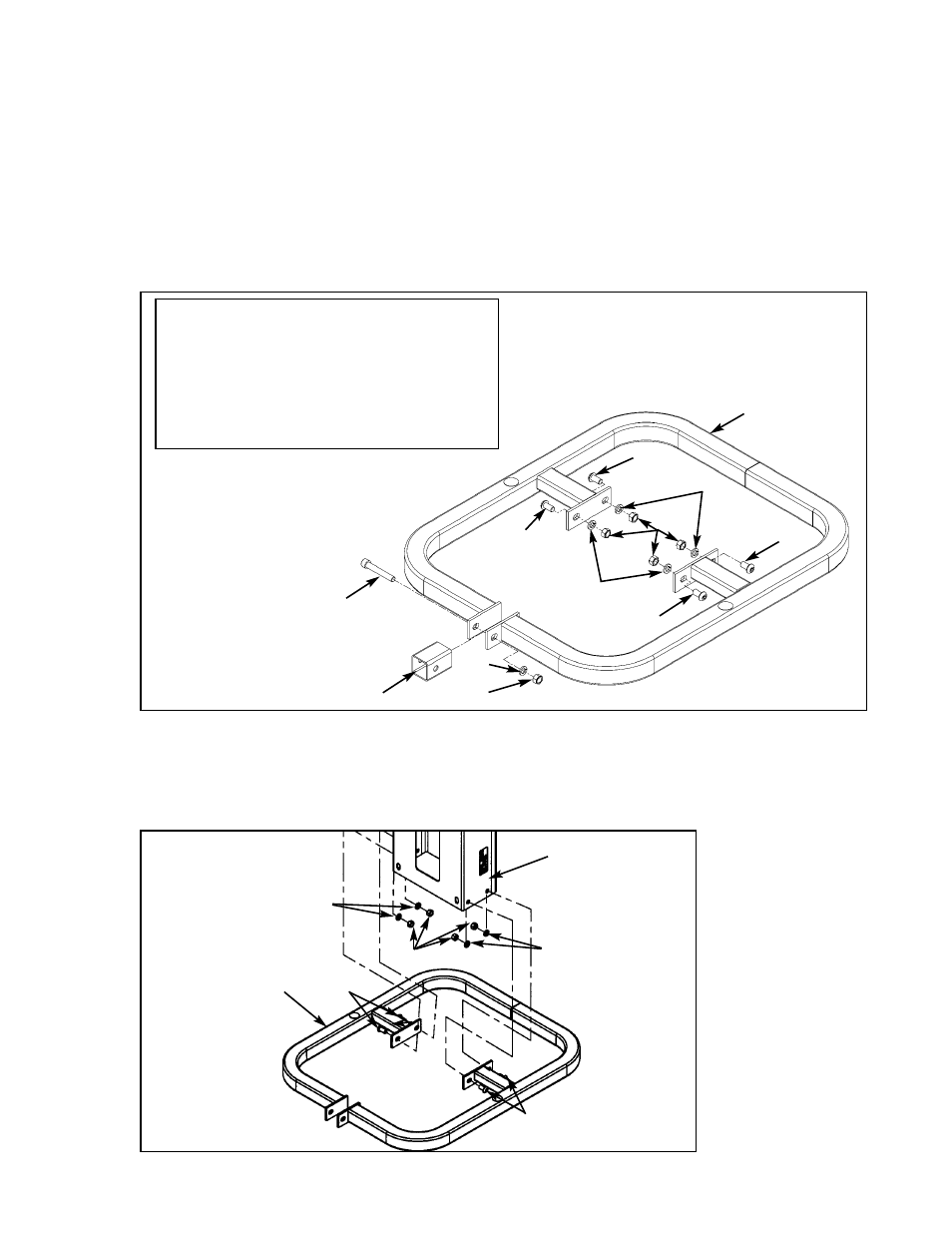
82C
82E
82B
82E
82C
82C
82C
82D
82E
82B
82A
Shipping Block
4. Attach column to the appropriate configuration (see steps 4A - 4E, Figures 9 and 10).
NOTE: For Free Standing configuration, see steps 4A - 4C then go to step 5.
For Tandem configuration see step 4D then go to step 5.
For Modular configurations see step 4E then to go step 5.
A. Place base (#82A) in area where the station will be used.
B. Remove the hardware from the base (#82A) as shown in Figure 9.
82A
1
5301-200
Base
82B
5
HN784000
Hex Nut .50-13
82C
4
JC780417
BHSCS .50-13 x 1.00
82D
1
JC782836
SHCS .50-13 x 3.25
82E
5
JS388300
Split Lockwasher .50
1
Shipping Block
ITEM
QTY PART NO. DESCRIPTION
Figure 9
C. With an assistant, carefully place column into stabilizer (#82A) then attach hardware as shown
in Figure 10.
82C
82C
Figure 10
82B
82E
82E
82A
Column
Cybex Modular Owner’s Manual
Page 4-14